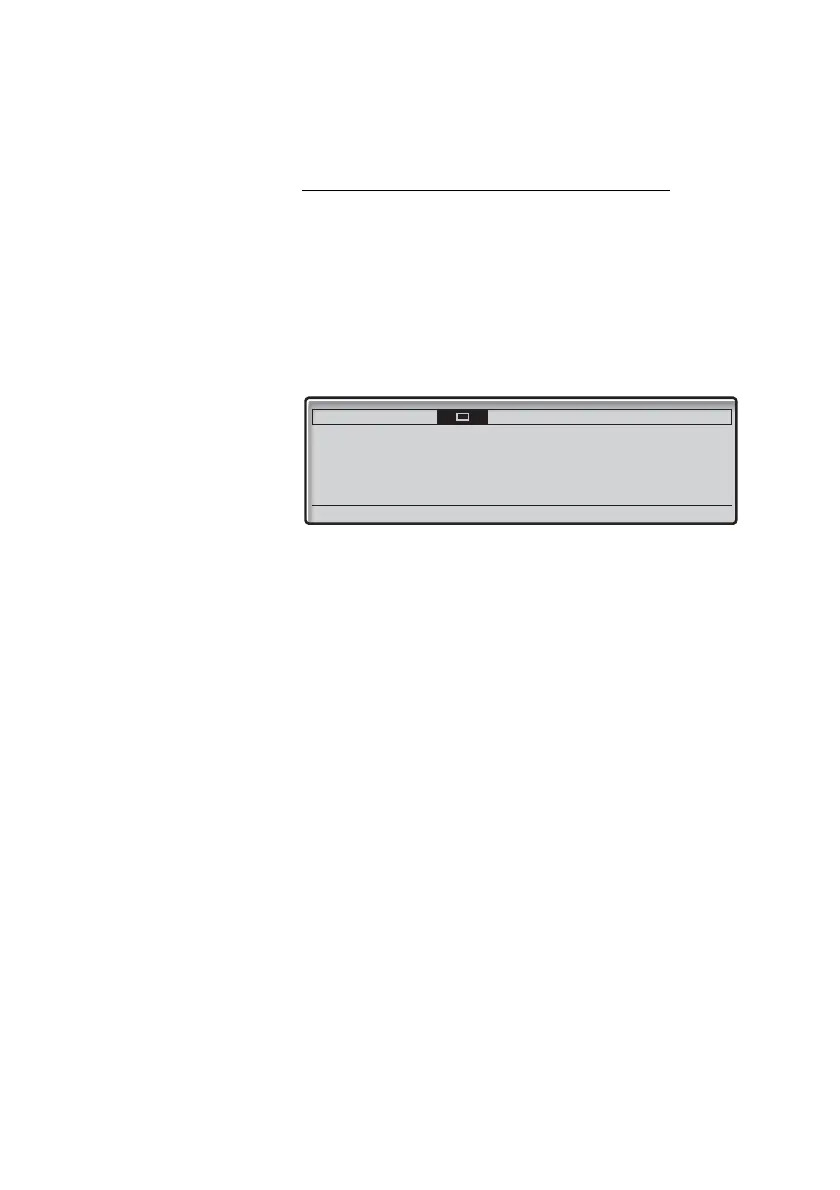21BusinessPhone – Dialog 4425 IP Vision
Start the Phone – Log On/Off
LAN access control (network authentication)
(Dialog 4425 v. 2 phone only).
Your telephone might require a network authentication to gain
access to the network. In this case you must enter a valid user
identity and password.
Note: The user identity and password used for the network
authentication is not the same user identity and password
you use to log on. The password is obtained from, and can
only be changed by the system administrator.
z Enter your user identity.
(The display menu key
Erase, is used to remove a wrong entry.)
Log on Press (see display).
z Enter your password.
(The display menu key
Erase, is used to remove a wrong entry.)
Note: The password can be entered with letters or
numbers, see section “Write Text” on page 90.
Log on Press (see display).
If your user identity and password are accepted, the phone
continues with the startup procedure.
Note: If your user identity and password are not accepted,
contact your system administrator.
Settings CallList Contacts
User administrator mode to change IP settings
(x)
(No change)