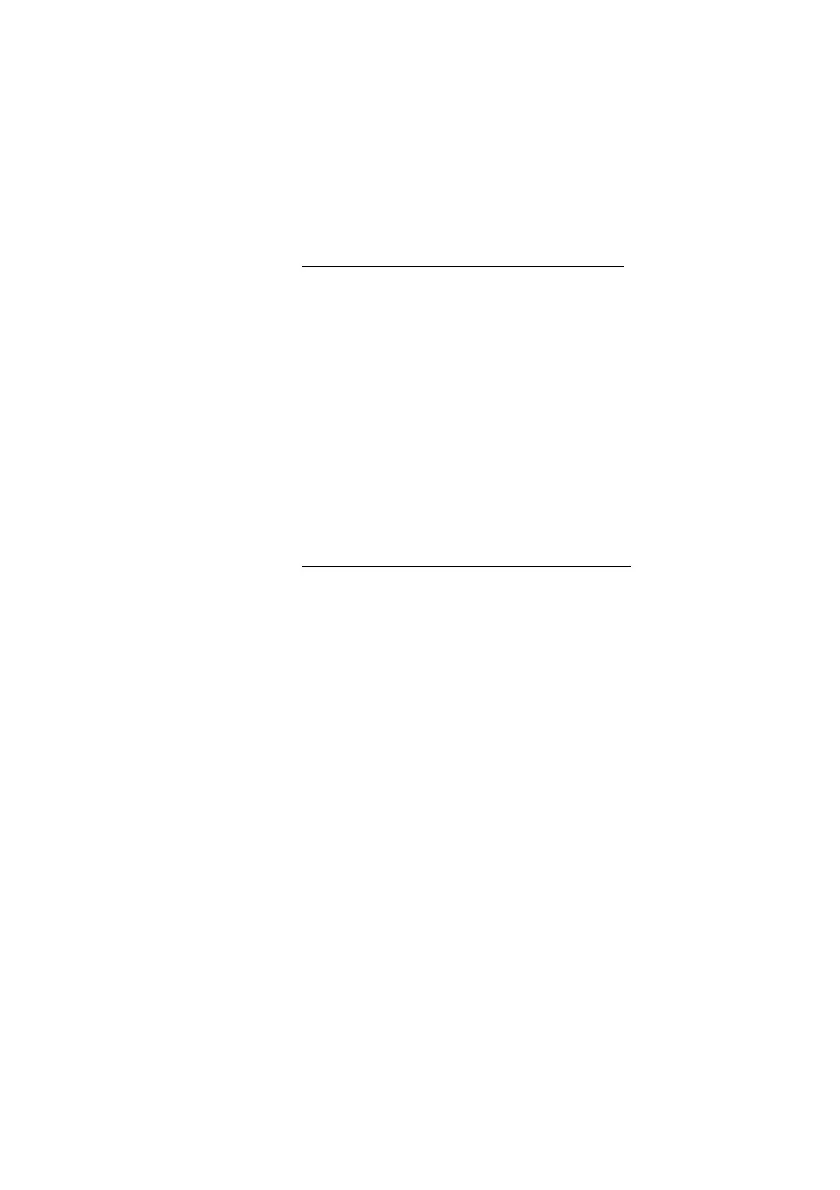67BusinessPhone – Dialog 4425 IP Vision
Mailbox System
Change Password
Change the password via your mailbox
Access the mailbox.
(See chapter “Access the Mailbox” on page 61.)
Listen and follow the voice announcements in the main menu.
5 Select to change the password.
Listen and follow the dedicated voice announcements.
í Press to finish the procedure.
Note The password can also be changed without
accessing the mailbox by using the procedure “Change
Password” on page 67.
Change the password via the telephone
#*72* Press to select a new password.
z
Enter your present password.
The default password is 0000.
* Press.
z Enter your new password.
# Press.
Verification tone.
í Press to finish the procedure.