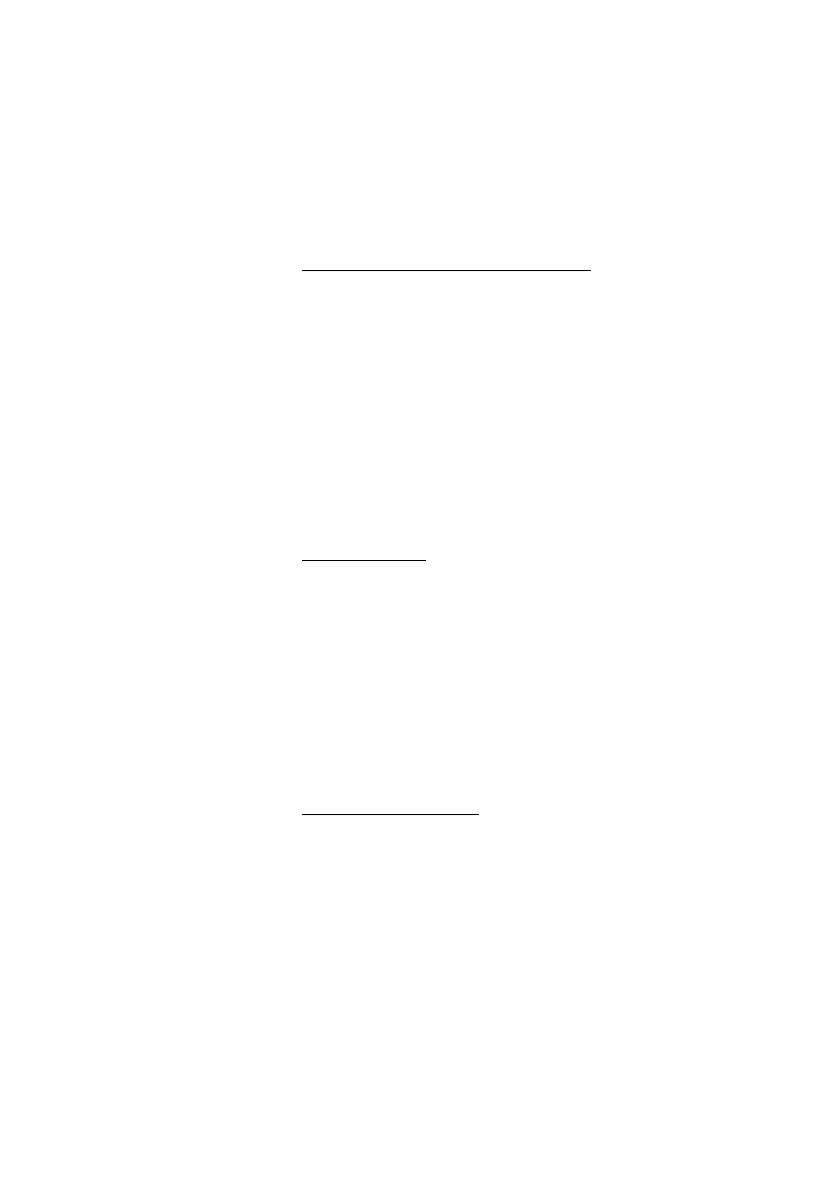29BusinessPhone – Dialog 4425 IP Vision
Incoming Calls
í Press to terminate a handsfree call.
To another extension (Call pick-up)
You can answer a call to another extension from any phone in your
office.
z Enter the ringing extension.
You receiv e b us y tone.
6 Press.
Note: The number for answering calls to another extension
may differ from country to country, see table “Alternative
programming for Automatic Callback, Camp-on, Intrusion”
on page 105.
Deflect the call
If you do not want to take the call, when the phone rings:
Reject Press (see display) to deflect the call.
The call is diverted to a pre-programmed diversion address (same
as used for the Fixed Diversion)
Note: If the phone is logged on as secondary phone in a
Tandem configuration an initiated call deflection will release
the call from the secondary phone however not from the
primary phone.
Answer a second call
See “Call Waiting” on page 45