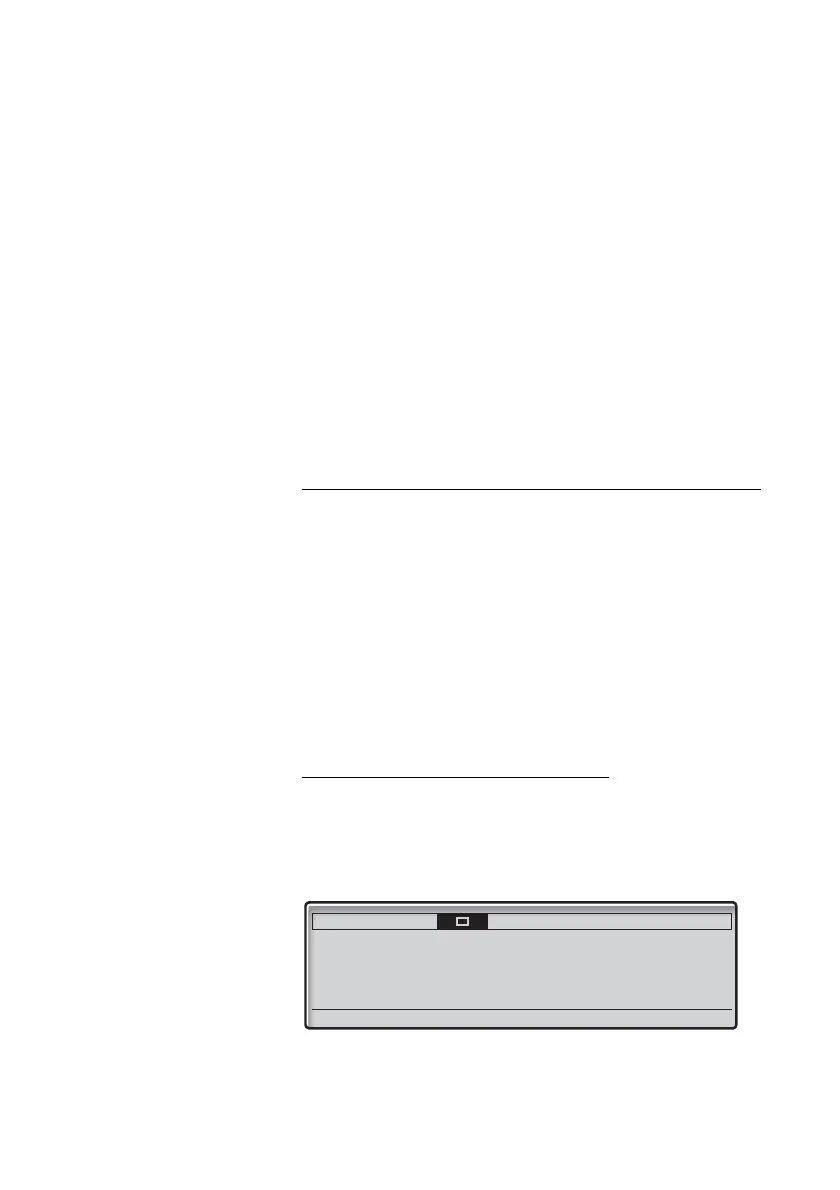83BusinessPhone – Dialog 4425 IP Vision
Other Useful Features
Other Useful Features
By using these features your productivity will be increased, e.g. you
can set reminders for important meetings, place the cost for
external calls on separate accounts, listen to music via the
loudspeaker and much more...
Tandem configuration
The Tandem configuration is a unit, consisting of two telephones
using the same directory number. One of the telephones is defined
as the primary and the other one as the secondary. This function
enhances the communication for users that, for example, have a
wired phone on their desk (the primary telephone) and need to be
mobile within their company’s building with their own portable (the
secondary telephone). Basically the Tandem configuration works
as follows:
To activate the Tandem configuration
*28# Press to log on the secondary telephone.
í Press to finish the procedure.
The display shows:
Settings CallList Contacts
CorpDirectory Web
+5
O
12:46 12 Mar 2008
CHRISTOPH SMITH
SECOND USER LOGGED ON 9318
v
Log off Absence 1 Missed