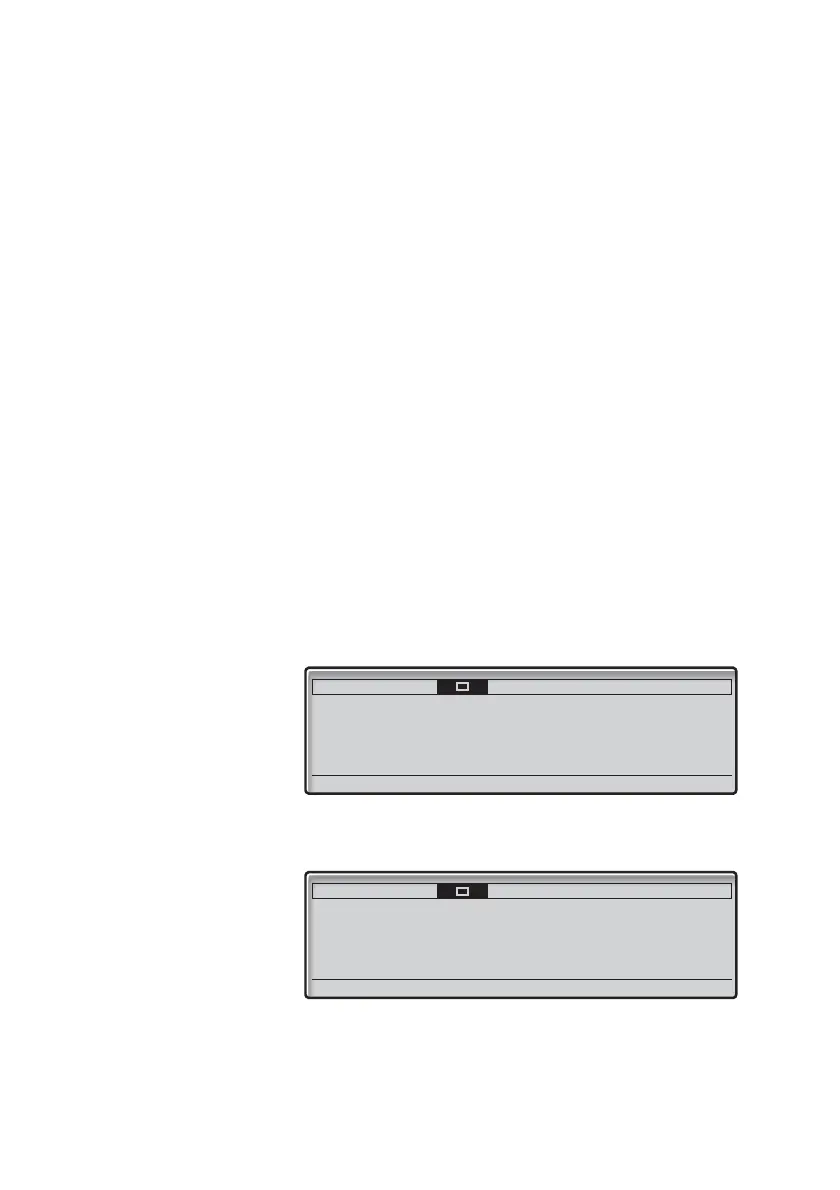Outgoing Calls
BusinessPhone – Dialog 4425 IP Vision30
Outgoing Calls
Make calls
How to make internal and external calls.
z Enter a either a directory number to make an internal call.
Or:
0z Enter the digit(s) for external line access and the desired
public number.
Note: Which digit to press for external call access,
depends on the configuration of the system.
The display shows the entered number, for example:
After entering the number, the number is dialled immediately.
When the dialled number is free and ringing, the display shows:
Settings CallList Contacts
CorpDirectory Web
12:46 12 May 2008
EXTENSION 9318
Enter number: 4736
v
Settings CallList Contacts
CorpDirectory Web
Calling ... 12:46 12 May 2008
EXTENSION 9318
BROWN JANE 4736
v