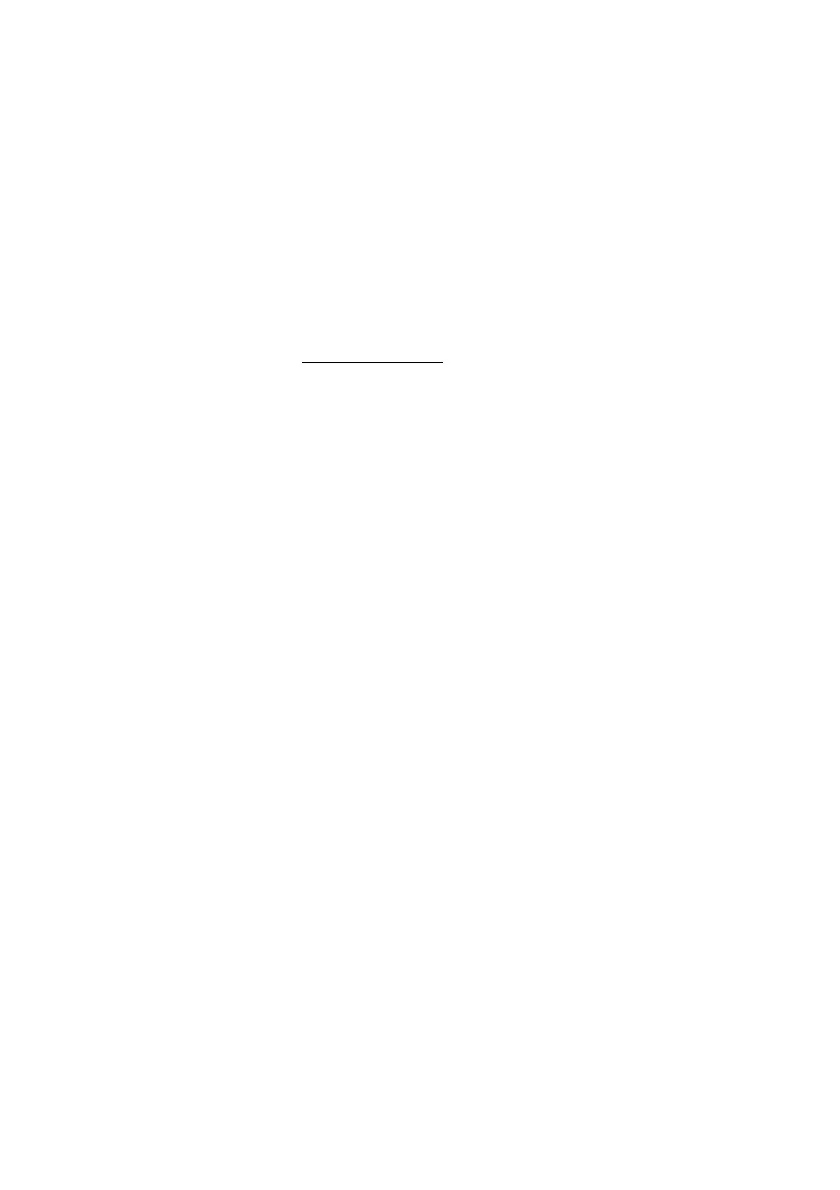Mailbox System
BusinessPhone – Dialog 4425 IP Vision68
Dictaphone Function
If you want to record and retrieve personal voice messages you,
can use the Dictaphone function. A Dictaphone message is treated
as a normal message. For information on how to retrieve
Dictaphone messages, see section “Listen to your Messages” on
page 62.
Record message
To start the recording:
u Lift the handset.
*58# Press and record your message.
The maximum recording time is four minutes and 15 seconds.
Select options below:
* Press to play-back.
9 Press and speak to re-record.
# Press to stop the recording and save the message.
í Press to finish the procedure.