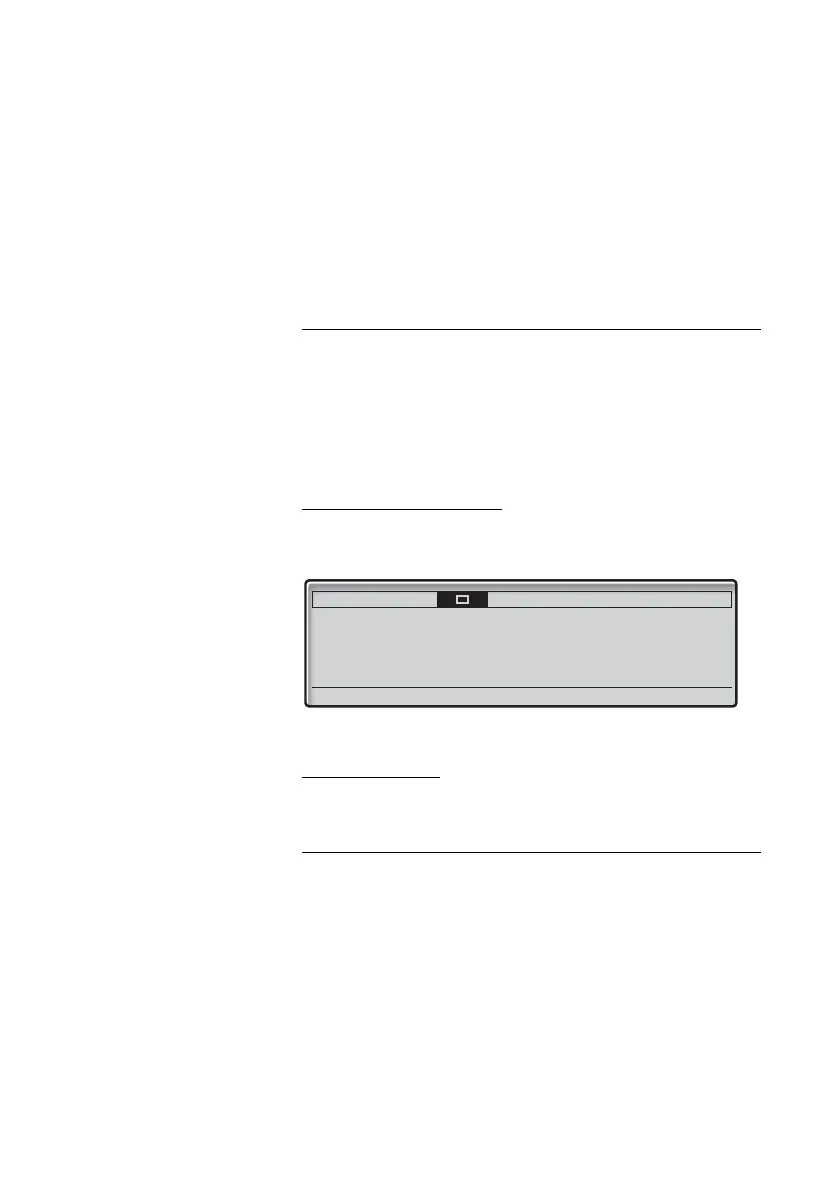49BusinessPhone – Dialog 4425 IP Vision
Call Forwarding
Diversion when your extension is not
active
If your extension is not active (logged off) your system administrator
can program it to automatically divert calls to a pre-programmed
diversion address.
Fixed Diversion
This function directs your calls to a pre-programmed answering
position (e.g. secretary).
Activate Fixed Diversion
*21# Press activate diversion.
The displays shows:
Cancel diversion
#21# Press to cancel diversion.
Individual Diversion
This feature gives you the possibility to divert your calls to internal
and external positions, e.g. to any directory number, a colleague’s
extension, an external number or a common abbreviated number
(e.g. your car telephone).
Settings CallList Contacts
CorpDirectory Web
+5
O
12:46 12 Mar 2008
CHRISTOPH SMITH
DIVERSION 9318-> 202 9318
v
Log off Absence