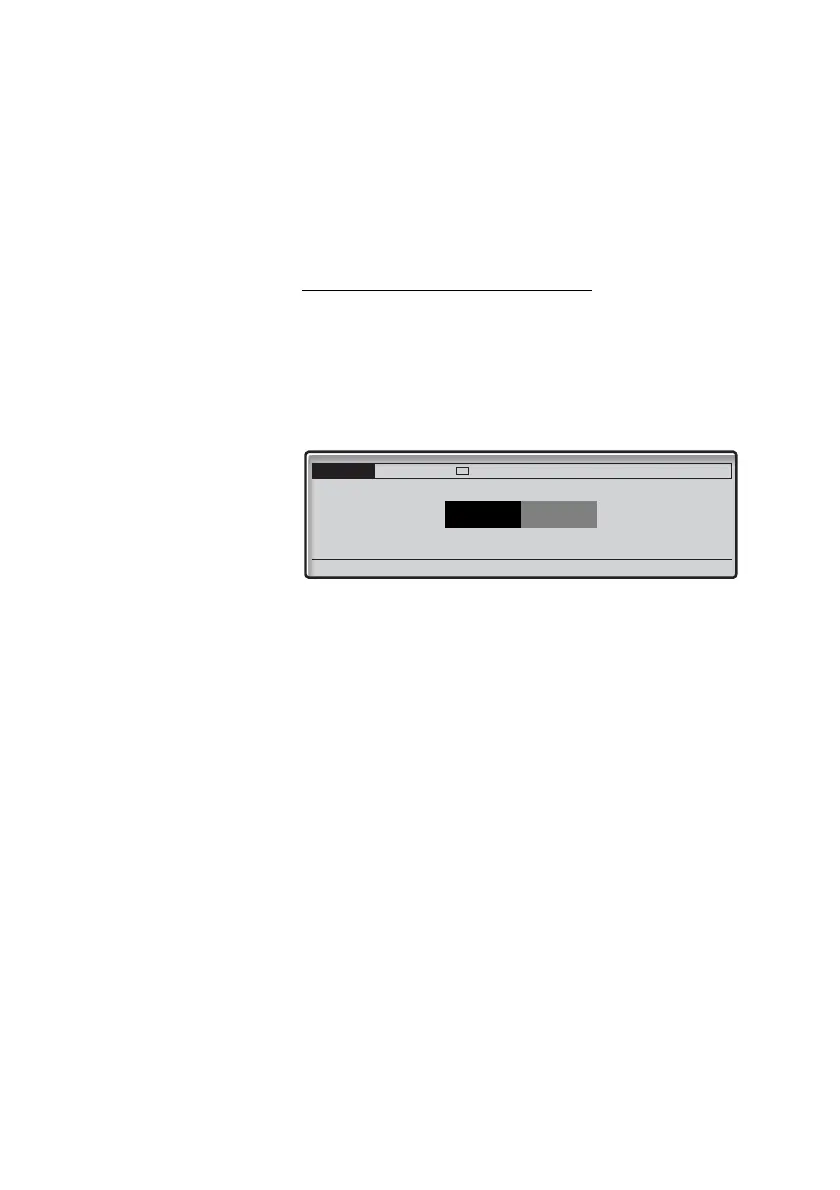99BusinessPhone – Dialog 4425 IP Vision
Settings
Display contrast
The display contrast can be changed.
Change the contrast on the display
Settings Select Settings in the top menu (see display).
Eor F Press (see display).
Repeat until the Display Contrast menu is framed.
Select Press (see display).
The displays shows:
-or+ Press to decrease or increase the contrast (see display).
Note: The menu key Cancel can be used to leave the menu
without saving the changes.
Save Press to store the contrast level (see display).
Exit Press to return to the previous menu (see display).
or.
Æ Press to return to idle mode.
Settings CallList Contacts
CorpDirectory Web
Display Contrast
Cancel - +