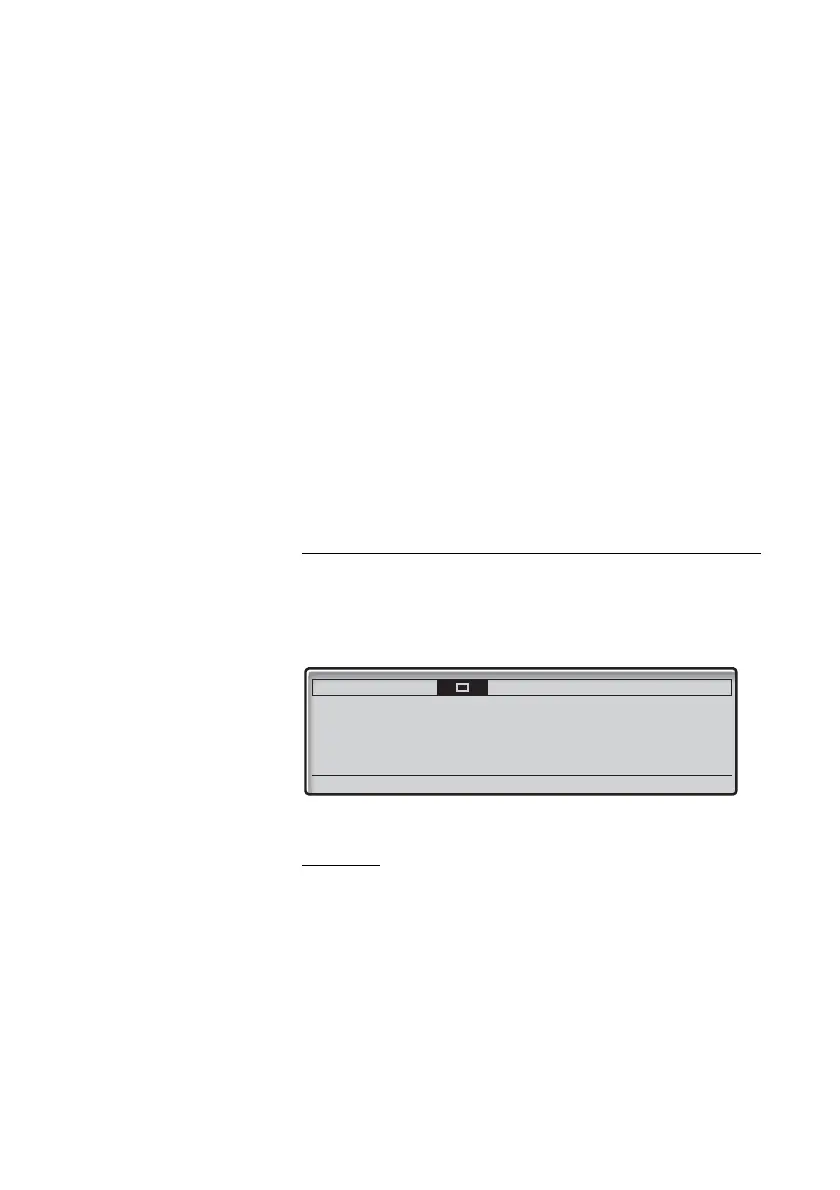Outgoing Calls
BusinessPhone – Dialog 4425 IP Vision32
Automatic Callback
You call an extension and receive busy tone or get no answer.
This can also be used if no external line is free:
5 Press.
Verification tone.
Note: The number for Automatic Callback may differ from
country to country, see table “Alternative programming for
Automatic Callback, Camp-on, Intrusion” on page 105.
d or í Replace the handset or press to finish the procedure.
You are called back if the extension finishes the ongoing call or the
next time the extension finishes a new call. You have to answer
within eight seconds otherwise the Callback service is cancelled.
u Lift the handset when you are called back.
The requested extension is called automatically.
Busy extension
You call an extension and receive busy tone. The display shows:
Camp-on
You can notify a busy extension of your call by a muted ringing call
(if this function is allowed).
4 Press to camp-on.
Keep handset off hook. When the called extension replaces the
handset it will be called automatically.
Settings CallList Contacts
CorpDirectory Web
Calling... 12:46 12 May 2008
EXTENSION 9318
4736
v