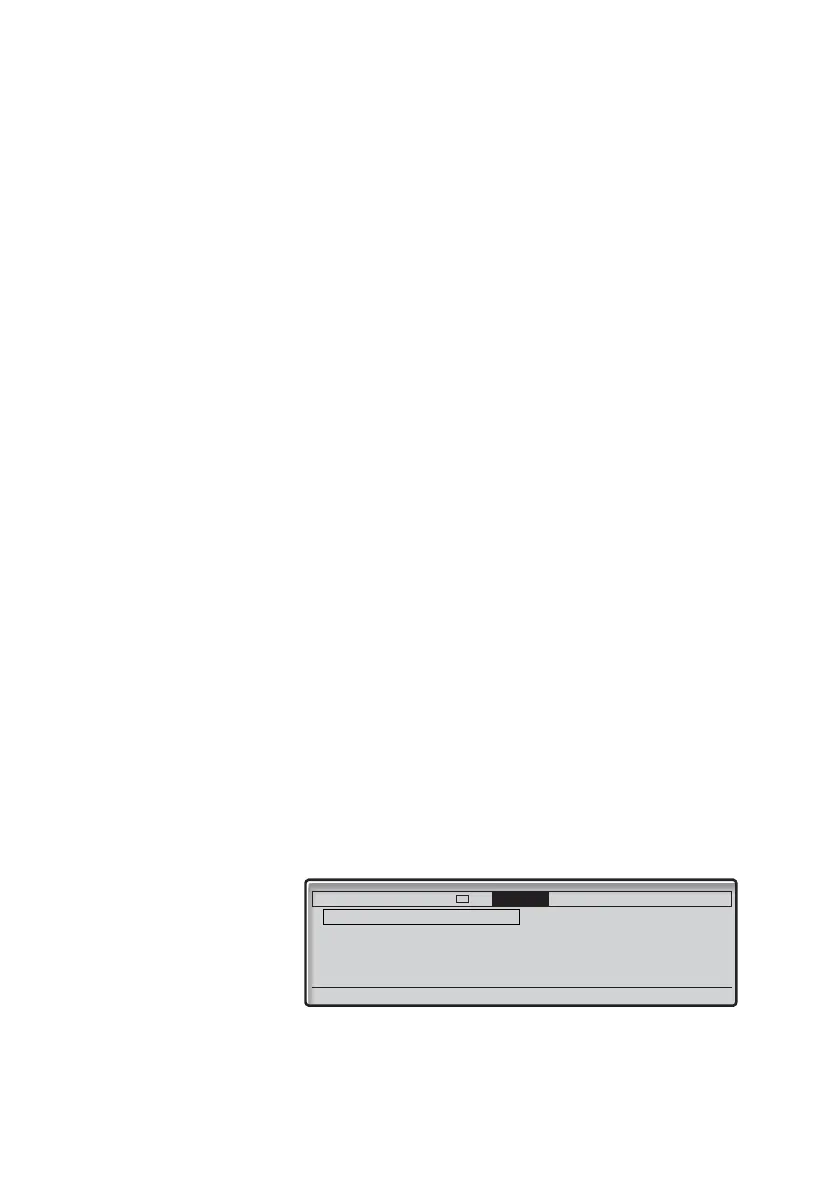69BusinessPhone – Dialog 4425 IP Vision
Contacts (Phone Book)
Contacts (Phone Book)
You can store your most frequently used numbers in Contacts
(Dialog 4425 v.2) or in
PhoneBook (Dialog 4425 v.1) locally in your
phone. The Contacts (PhoneBook) can be stored centrally on a
server. For details please ask your system administrator.
There are a number of ways to add numbers and names into your
phone:
1 Enter the name and number by using the digits 0-9 on the
keypad, in the same way as with a mobile phone.
2 Add an incoming call from the Call List into
Contacts
(
PhoneBook).
3 From a PC browse into the phone using a standard web
browser and enter the name and number.
See section “Web Server” on page 112.
4 From the PC application “My Dialog 4000 Contacts” you
can add your Microsoft
®
Outlook
®
contacts to Contacts
in your phone (Dialog 4425 v. 2 phone only).
See section “Add Microsoft Outlook Contacts” on page 110.
Ç Select the Contacts (PhoneBook) tab with the Navigation
keys (see display).
The Contacts (PhoneBook) menu is displayed.
Settings CallList Contacts
CorpDirectory Web
Dial name
Edit
Delete
Add
Exit
FE
Select