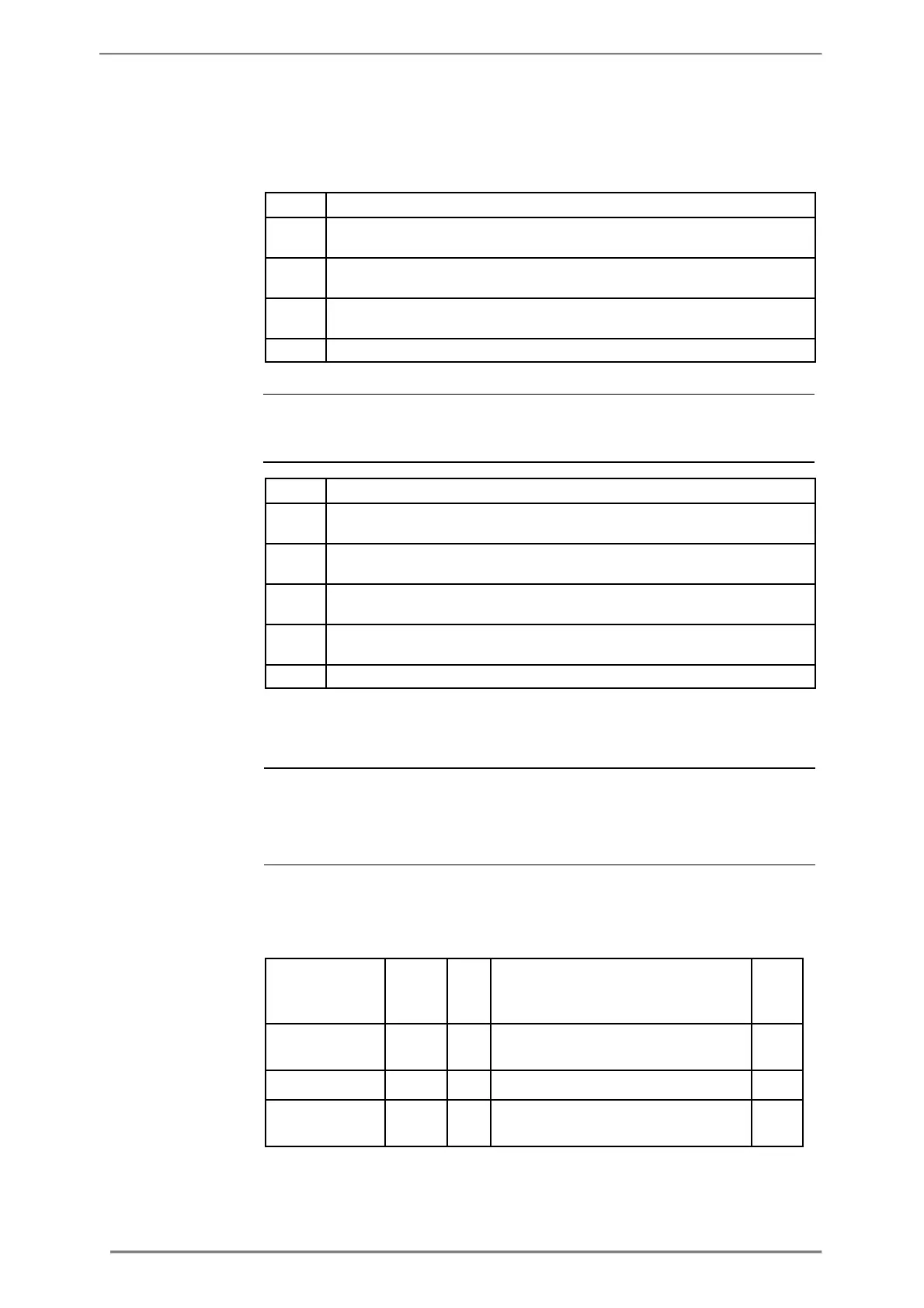Communication with Modbus
2CMC48001M0201 149 A43/A44
Revision: C User Manual
Read channel
configuration
Write the OBIS code for the quantity to store in the chosen channel to the
Write the desired storing interval to the Interval registers. The interval is
Write the desired maximum number of snapshots to the Max number of
Repeat steps 1 to 4 for all channels.
Follow the steps in the table below to read the current configuration of the
load profile channels:
Choose the channel to read configuration for by writing a number to the
Channel number register. Allowed values are 1-8.
Read from the Quantity registers to get the OBIS code for the quantity
configured in the chosen channel.
Read from the Interval registers to get the storing interval for the chosen
channel. The interval is expressed in minutes.
Read from the Max number of snapshots registers to get the maximum number
of snapshots that can be stored in the chosen channel.
Repeat steps 1 to 4 for all channels.
9.10.4 Alarms
General Alarm configuration defines the set of quantities to monitor. It is also defines the
threshold values, delays and actions to perform for each alarm. Each alarm is
configured individually.
Alarm configuration registers
The following table describes the group of registers for configuring the
alarm parameters:
The number (identifier) for the alarm to
ON and OFF thresholds to used to
decide when the alarm is active
