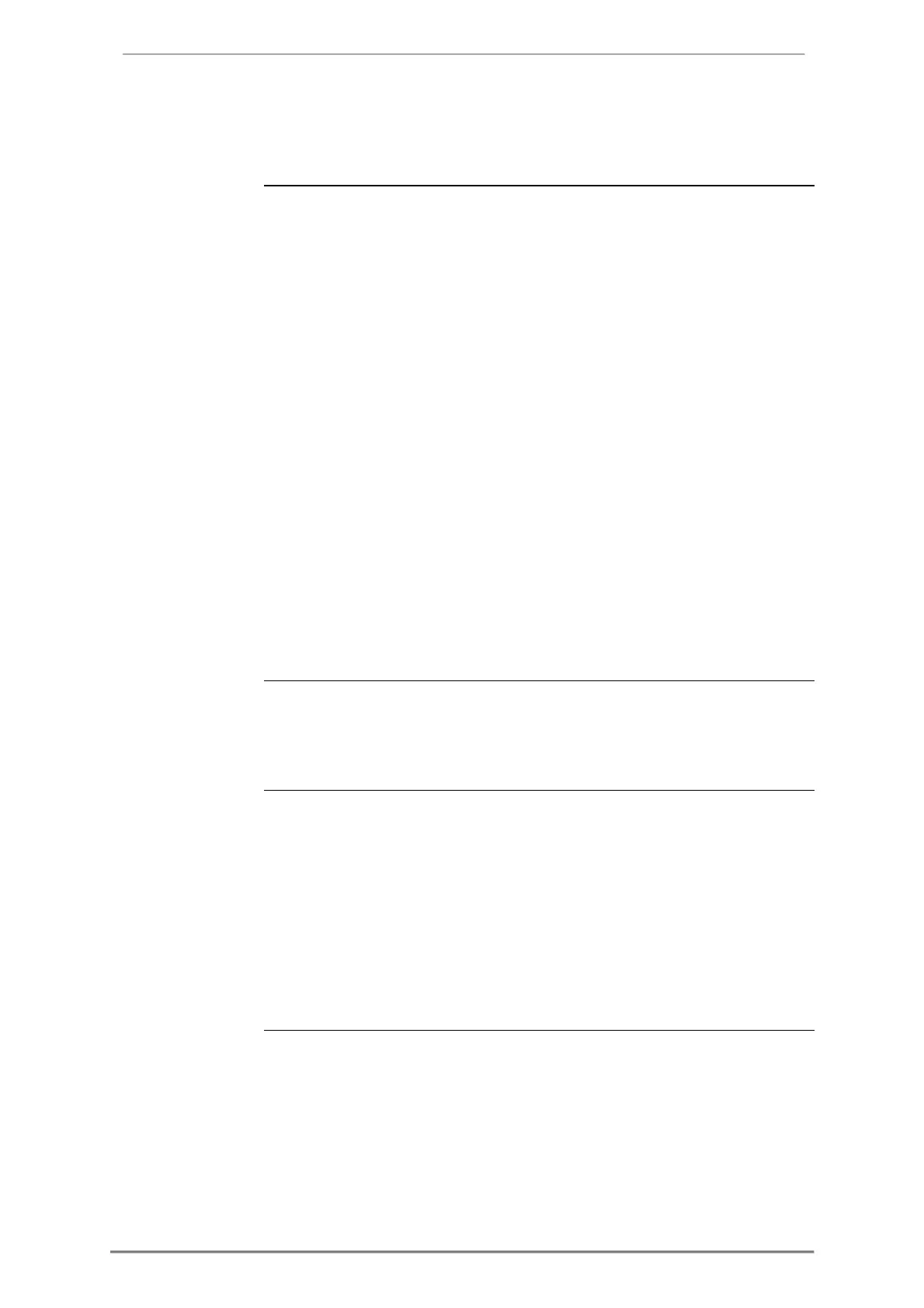Technical Description
A43/A44 62 2CMC48001M0201
User Manual Revision: C
5.7 Logs
General The meter contains a total of five different logs:
• System Log
• Event Log
• Net Quality Log
• Audit log
• Settings Log
Log events can be read via communication or directly in the display of the meter.
A maximum of 200 log events can be stored in the System Log, the Event Log
and the Net Quality Log. When the maximum number of events for a log is
reached, the oldest events will be overwritten.
A maximum of 40 log events can be stored in the Audit Log. When the
maximum number of events for this log is reached, no more events can be
stored. A new firmware upgrade attempt will be unsuccessful because no more
log events can be stored.
A maximum of 80 log events can be stored in the Settings Log. When the maxi-
mum number of events for this log is reached, no more events can be stored. A
new setting for either CT/VT or number of elements will not be accepted
because no more log events can be stored.
It is possible to delete all entries in the System Log, The Event Log and the
Net Quality Log via communication.
5.7.1 System Log
This log stores events that relate to errors in the meter.
Contents The following information is stored in an event:
• Date and time
• Event Code
• Duration
The following events are stored in this log:
• Program CRC Error - Error when checking firmware consistency.
• Persistent Storage Error - Data stored in long-term memory is corrupt.
• RTC Circuit Error - Error when trying to read date and time from real-time
clock.
