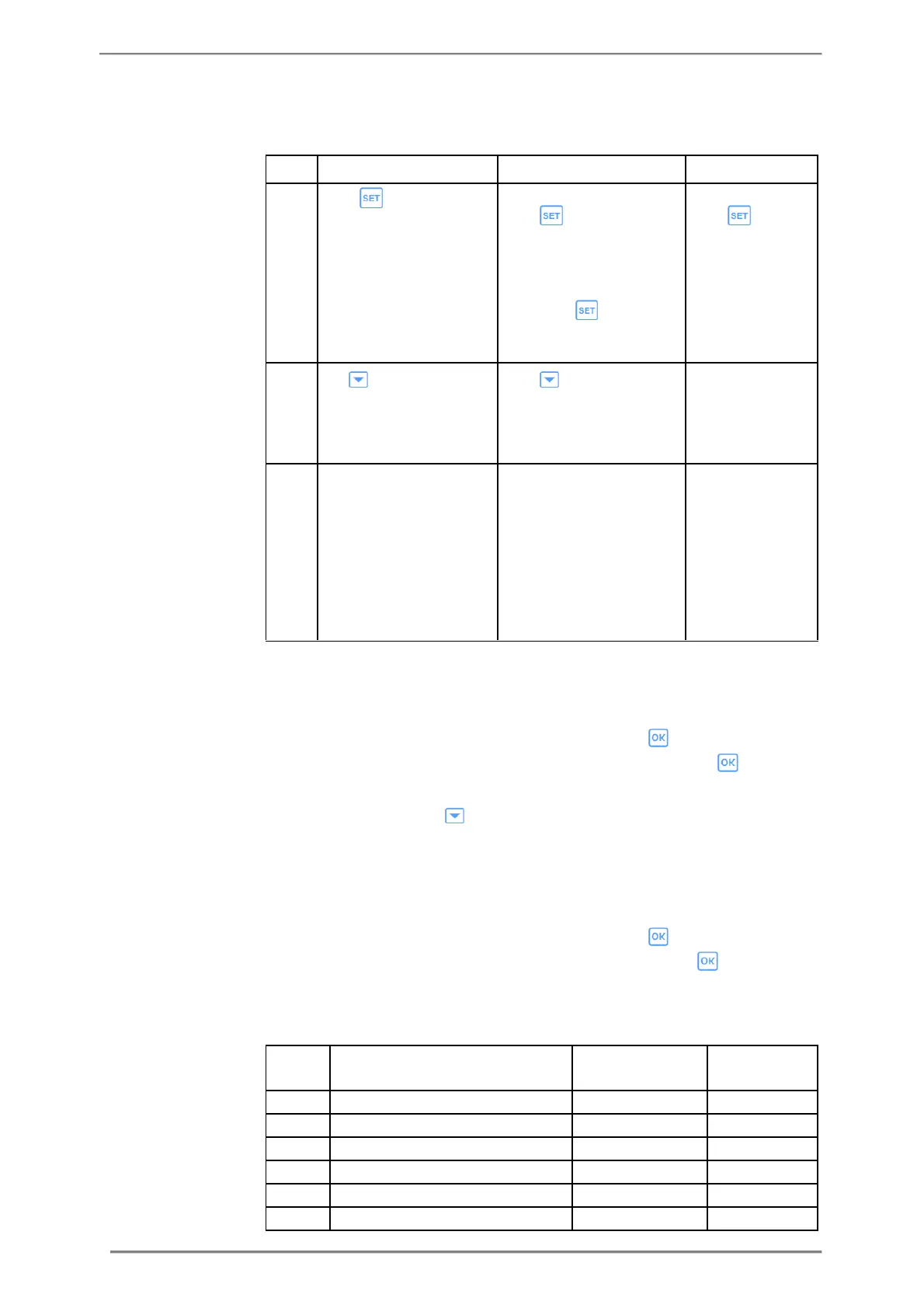Meter Settings
2CMC48001M0201 43 A43/A44
Revision: C User Manual
then reset the configuration
Use to toggle to the first
configuration. Four configu-
rations are available. Set
the tariff that shall be active
Set the desired tariffs with
start-time and if the tariff is to
be used or not. Up to eight
tariff switch times can be set,
four for weekdays and four
for weekends. Set at least
(Mon-Fri) and one for week-
ends (Sat-Sun) even if the
4.1.15 Setting Previous Values
To set set the previous values, perform the following steps:
1. Choose the Settings icon in the main menu, press .
2. Choose “Previous Values” (Prev.Val. on the display), press .
3. Perform the setting. The options are day, week and month.
4. If setting week, use to go to the next step.
5. Set what week-day the snapshot of the values will be taken.
4.1.16 Setting Load Profile
To set the load profile, perform the following steps:
1. Choose the Settings icon in the main menu, press .
2. Choose “Load Profiles” (Load Pro on the display), press .
3. The first page will show the interval for the quantity active energy
imported (Act.Imp.Tot on the display). Up to eight channels (pages) are
available to configure, see table below.
Active Energy Imported total
Active Energy Exported Total
Reactive Energy Imported Total
Reactive Energy Exported Total
