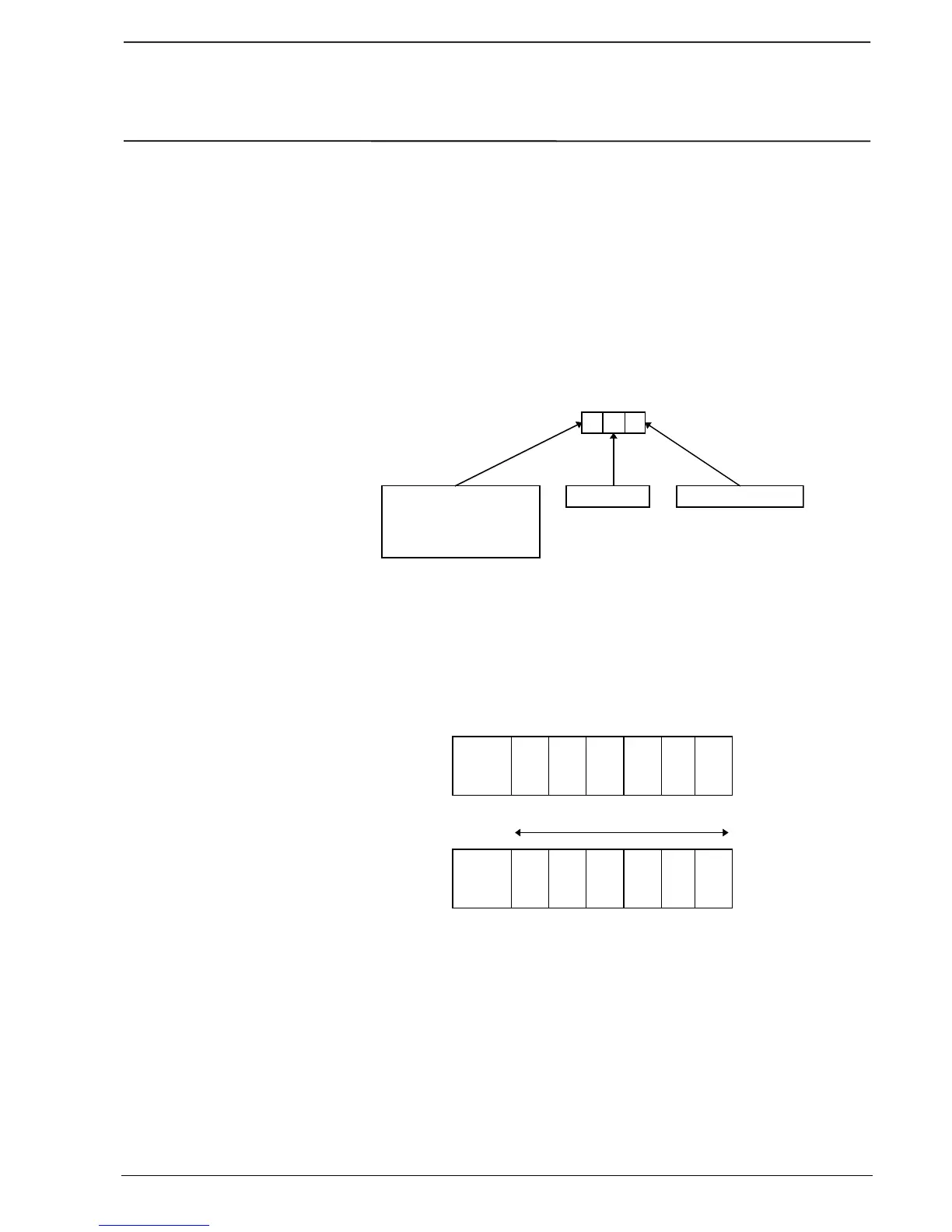Installation
ABB Control - AC 31 Page 4-17
1SBC 260400 R1001-b 06.99
5. Addressing
5.1. Input/Output variables
Addressing the CS 31 bus enables programming the utilization of the inputs/outputs in a
manner completely transparent to the user.
The inputs/outputs of an AC 31 remote unit are defined by:
their type (input or output, binary or analog),
the unit address,
their channel number on the unit.
They are recognized in the following manner by the program: %I xx.yy
%I xx yy
%I : binary input
%O : binary output
%IW : analog input
%OW : analog output
address (xx) Channel number (yy)
5.2. Addressing CU masters or stand-alones with extensions
Utilization of the standalone, master or slave mode of the central unit is software defined in
the
"PLC configuration" window of the control menu of the AC31GRAF programming software
(see Figure 4-27).
A maximum of 6 binary or analog extensions may be connected to a central unit in any order.
40 series
50 series
6 extensions max.
