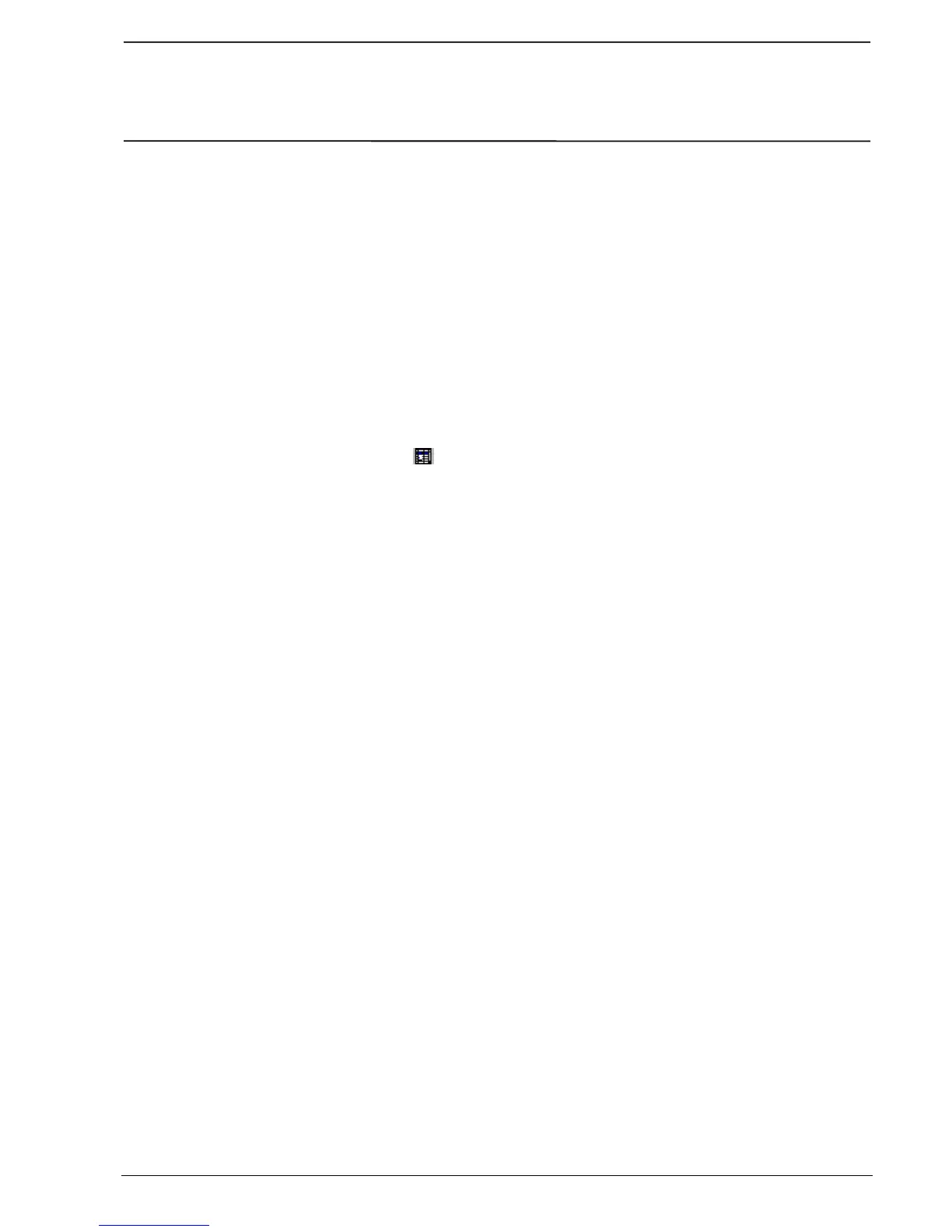Communication
ABB Control - AC 31 Page 7-13
1SBC 260400 R1001-b 06.99
2. Point to point communication with the incorporated ASCII interface
2.1. Protocol description
ASCII communication is a protocol which enables exchanging text coded in ASCII (American
Standard Code of Information Interchange) between two devices for example.
It may be used by the 40 and 50 series central units to communicate with a printer or a
terminal fitted with an ASCII interface (Figure 7-7).
2.2. Configuration of the communication
2.2.1. Using the black 07 SK 51 or 07 SK 53 cable
The serial interface of the 40 and 50 series central units is configured by default in
programming and test mode with the grey 07 SK 51 or 07 SK 53 cable and in MODBUS
mode with the black 07 SK 51 or 07 SK5 3 cable.
Changing the programming mode to ASCII mode requires a serial interface configuration
through the software:
Click on the "Launch PLC configuration tool" icon in the AC31GRAF control window
and select
"ASCII" or "Standard" from the list of the "Communication mode " line (see
Figure 7-8).
ASCII mode is available when the central unit is running. Programming mode is, once again,
available for test or modifications once the central unit program is stopped or when the grey
07 SK 50 or 07 SK 52 cable is used.
Comments:
When the central unit program is running:
- Choosing
"ASCII" validates the communication whichever cable is being used.
- Choosing
"Standard" validates the ASCII mode with the black 07 SK 51 or 07 SK 53 cable
and the programming mode with the grey 07 SK 50 or 07 SK 52 cable.
2.2.2. Communication parameters
There isn’t a default configuration. It is therefore necessary to configure the communication
parameters (speed, stop bits, data bits, parity, end of frame) with the
SINIT function in the
user program.
