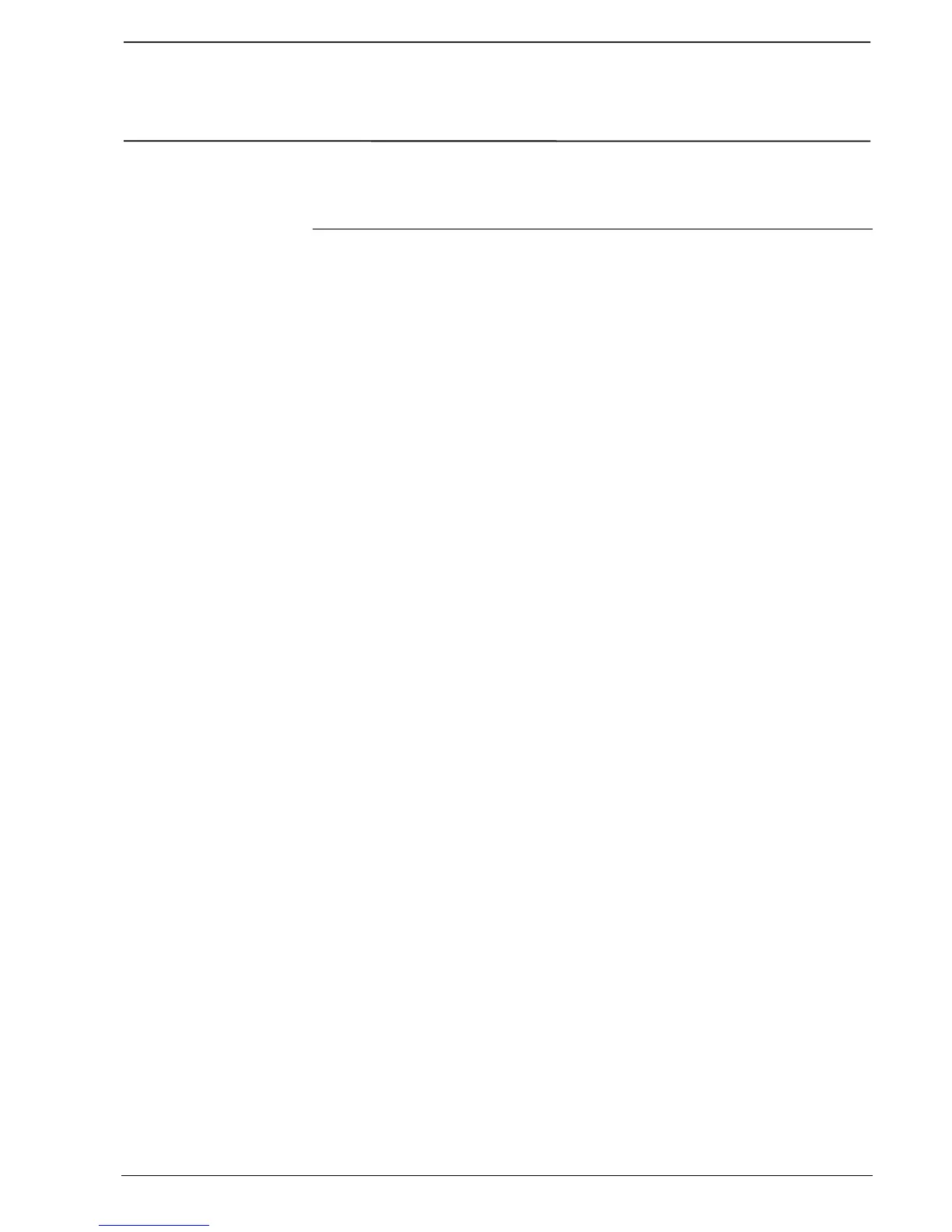Program Optimization
ABB Control - AC 31 Page 6-3
1SBC 260400 R1001-b 06.99
This chapter is aimed at describing the supplementary characteristics of the CS 31 bus, which
improve the performances of your application. These, easy to set up, functions allow you to
easily reduce the cycle time, the program size and simplify motor control and event counting.
1. Sub-program
Using sub-programs, when programming enables the reduction of central unit time cycles. The
central unit only executes the necessary sub-programs depending on the operative conditions
or process.
Sub-programs also allow you to easily treat repetitive tasks. These tasks are only detailed
once and may be called numerous times within the program.
The total size of the program can be , therefore, considerably reduced.
1.1. Programming sub-programs
Sub-programs are defined in the AC31GRAF software using the
"Modularize" option in
the
"New" menu, followed by "Create a new program" (see Figure 6-1).
The programming language used is either Quick Ladder, or FBD/LD or IL (Instruction List).
A sub-program is defined by name (see Figure 6-2).
All of the functions or instructions may be used in a sub-program.
