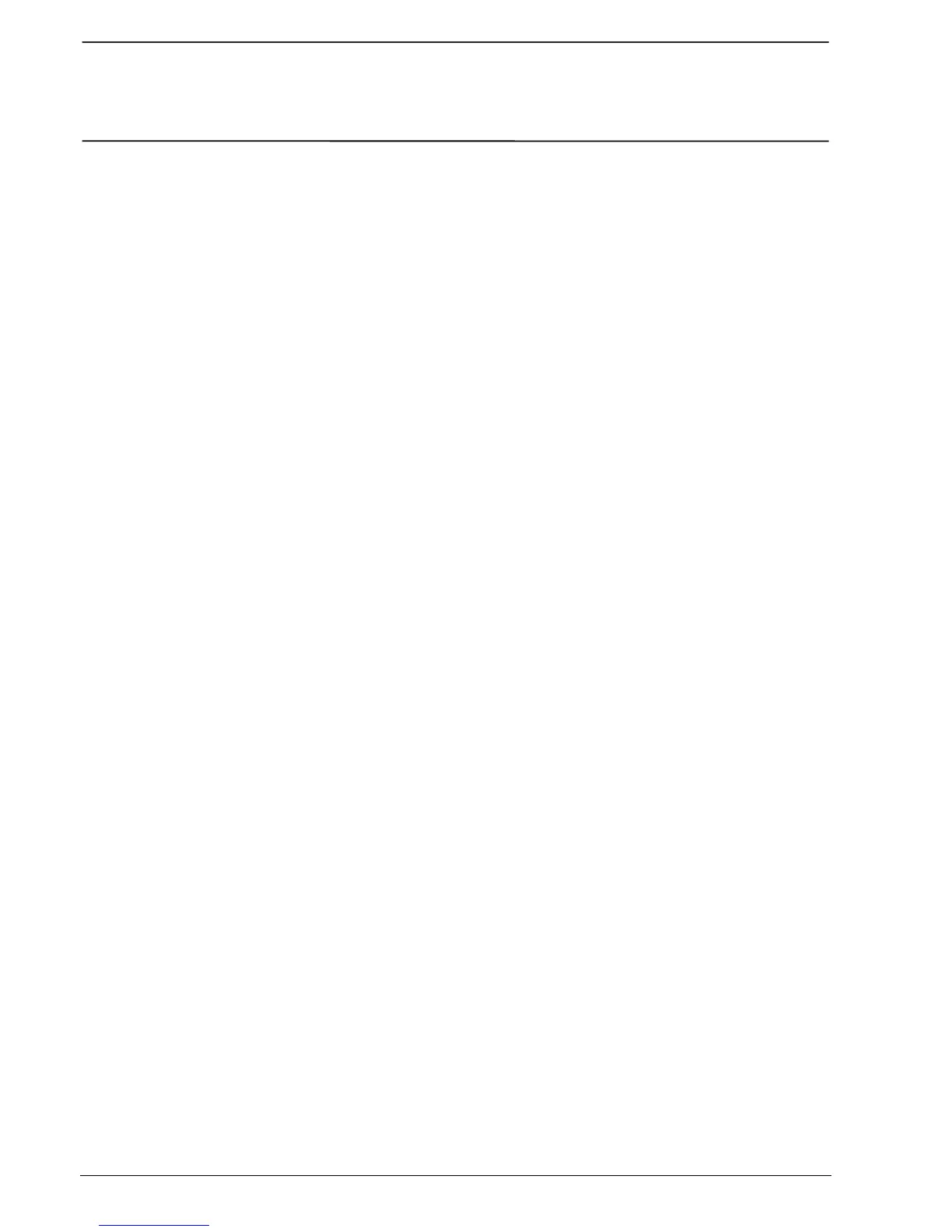Programming
Page 5-2 ABB Control - AC 31
1SBC 260400 R1001-b 06.99
1. Software introduction
The AC31GRAF software is used with all of the AC 31 central units.
This software runs under Windows
®
(3.1, NT or 95). 12 Megabytes of free disk space are
required for the installation. Execute the
setup.exe for an automatic installation.
The software allows you to create, send, test, recover and print user programs as well as
initializing, starting and stopping the central unit.
●
●●
● Four programming languages exist:
- LD and Quick LD: are graphic languages based on the symbols of contact diagrams. They
are adapted for combinatorial processing and offer the basic symbols and automation function
blocks as defined in the IEC 1131-3 standard (contacts, timers, counters).
- FBD: is a graphical language of function blocks which allows complex procedure
programming by combining existing library functions of the AC31GRAF software.
- SFC: is a graphical language for describing sequential operations . The process is
represented by diagrams which represent steps linked with transitions which correspond to a
binary condition. The actions associated with the steps may be written in a different language.
- IL: an instruction list language. This is particularly aimed at the more experienced
automaticians.
●
●●
● Organization of a project:
A project can be:
Non modular: the project therefore consists of one single and unique main program.
Modular: the project consists of
- numerous programs
- level 1 sub-programs ( a maximum of 12 on the 40 and 50 series)
- and interruption programs (a maximum of 2 hardware and 1 software)
The programs in a modular project may be written in different languages.