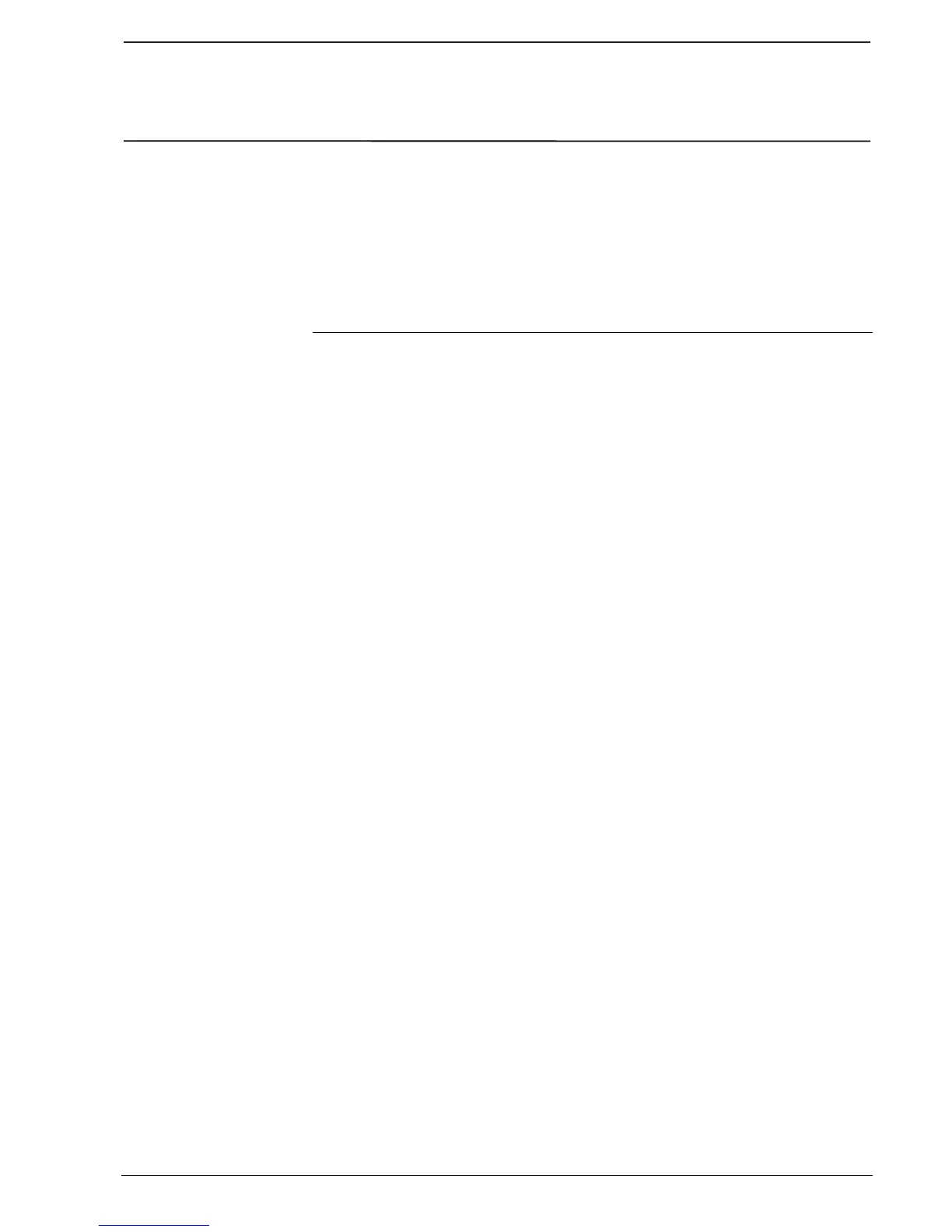Diagnosis
ABB Control - AC 31 Page 8-7
1SBC 260400 R1001-b 06.99
3. Status through software
Detailed information concerning the status of the central unit can be obtained in AC31GRAF
by clicking the
"PLC status information (diagnosis)" icon in the Control window.
Once the status window is opened (Figure 8-2), the data remains until the window is opened
again or until updated using the
"UPDATE" button.
The errors are described under the "Errors detected by PLC" message.
An error can be acknowledged by the software as soon as it has been detected and
corrected by clicking on the
"ACKNOWLEDGE " button.
4. Error management through programming
Programming error management enables the central unit to, immediately, take an error into
account and allows the programming of an instantaneous reaction.
4.1. Description of the diagnosis variables
Each error is identified by a class number, an error code within that class and the arguments.
Only one error per class may be memorized and detailed by the central unit within a pre-
defined group of internal variables.
The variable values can be accessed by the user for program error management.
Comment: The class and error codes can also be accessed through the “STATUS” window in
AC31GRAF. The arguments are converted and displayed in text form.
