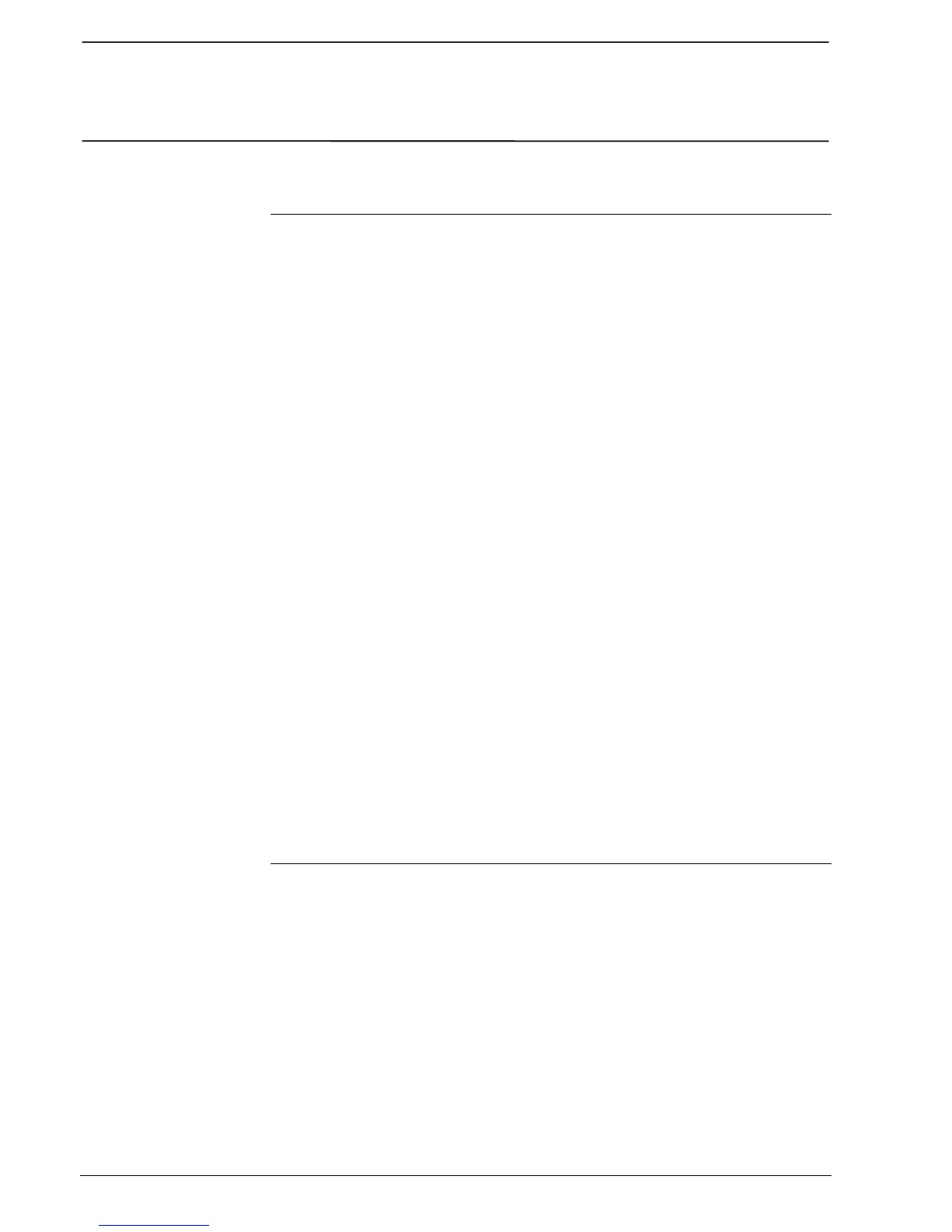Presentation / operation
Page 1-2 ABB Control - AC 31
1SBC 260400 R1001-b 06.99
This chapter gives you an introduction to the AC 31 automation, from the overall architecture
to the operational rules of the 40 and 50 series central units.
1. Presentation
The AC 31 brings accessibility to beginners and experienced automation users alike, for any
application with 14 to 1000 inputs / outputs and more, using the same set of basic
components.
From a compact machine fitted with a few automated functions to large installations spread
over hundreds of meter, and even kilometers, the AC 31 can fit your requirements.
It is therefore possible to realize distributed applications throughout a site, a workshop, or a
machine where each component (input / output unit, central unit) is close to the sensors /
actuators. The whole setup is connected by a single twisted pair over which all information
from the sensors is sent after processing by the central unit to the actuators, as well as
distributed intelligent units. The following communication interfaces are available, to extend the
AC 31’s possibilities and integration with the company's other automation systems:
MODBUS , ASCII, ARCNET , RCOM, AF100. The developments in this field are continual.
Many users on all the continents have realized numerous applications such as:
Machine control
Manufacture of floor boards
Assembly of electrical contactors
Manufacture of ceramic products
Metallic pipe welding, etc.
Controlling-commanding installations
Wharf cranes
Water treatment
Ski lifts
Wind power machines, etc.
Systems management
Climatic management
Building power management
Tunnel ventilation
Alarms in hospital environments
Greenhouse lighting / humidity, etc.
