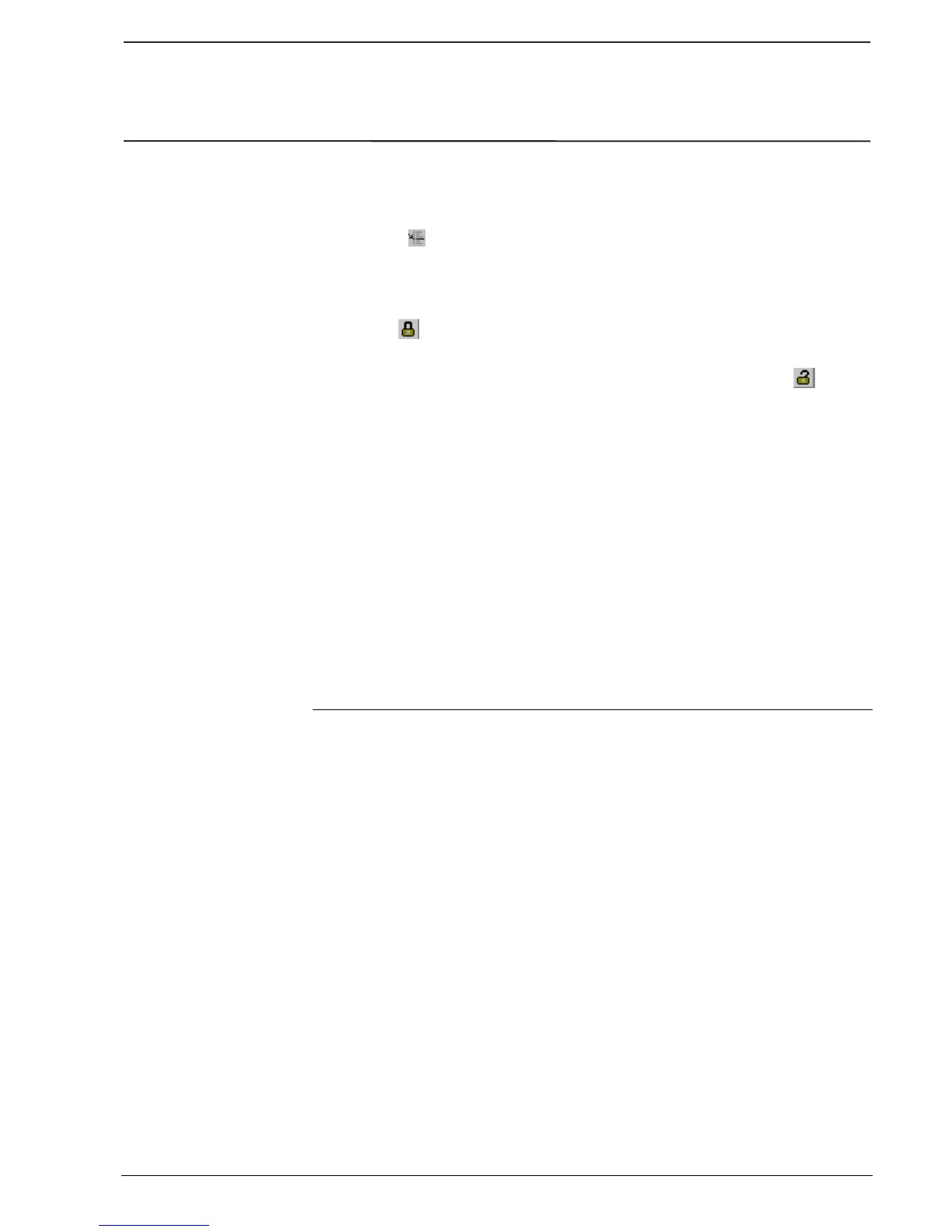Presentation / operation
ABB Control - AC 31 Page 2-15
1SBC 260400 R1001-b 06.99
Test 2: software input forcing
Click on the "On-Line List" button in the control panel.
Click on the
"Insert variable" icon to insert a variable.
Select the "I62.00 - IN1 - Switch" variable and validate "OK".
Double-click the "IN1 - I62.00" variable line in the "On-line list" window (Figure 2-21).
Enter 1 and validate "OK" (Figure 2-22).
Select the
"Lock" icon in the "On-line List" window to force the variable into the PLC.
The output status may also be visualized on screen or in the time graphics (Figure 2-23).
Do not forget to cancel the force, before quitting this step, by clicking on the "Unlock"
icon of the "On-line List" window.
The internal bit status may be visualized by clicking on the internal bit on the screen then
enter its new value (Figure 2-24).
It is now possible to modify the program WITHOUT stopping the PLC, by: quitting the control
window, modifying the program in the DEMO:MAIN window, recompiling and returning to the
control window to send the modifications and test them. Please refer to the software
documentation to continue.
For further programming help: chapter 5 contains some standard function programming
examples.
3.8. Quitting AC31GRAF
Select "Exit Control Panel " in the "File" menu to exit the control window. This will also
close all other windows linked to the control window, such as the "On-line list" and "Trace "
windows.
To quit the program editor, go to "File" then "Exit".
To quit the "Project Management", go to "File" then "Exit"
