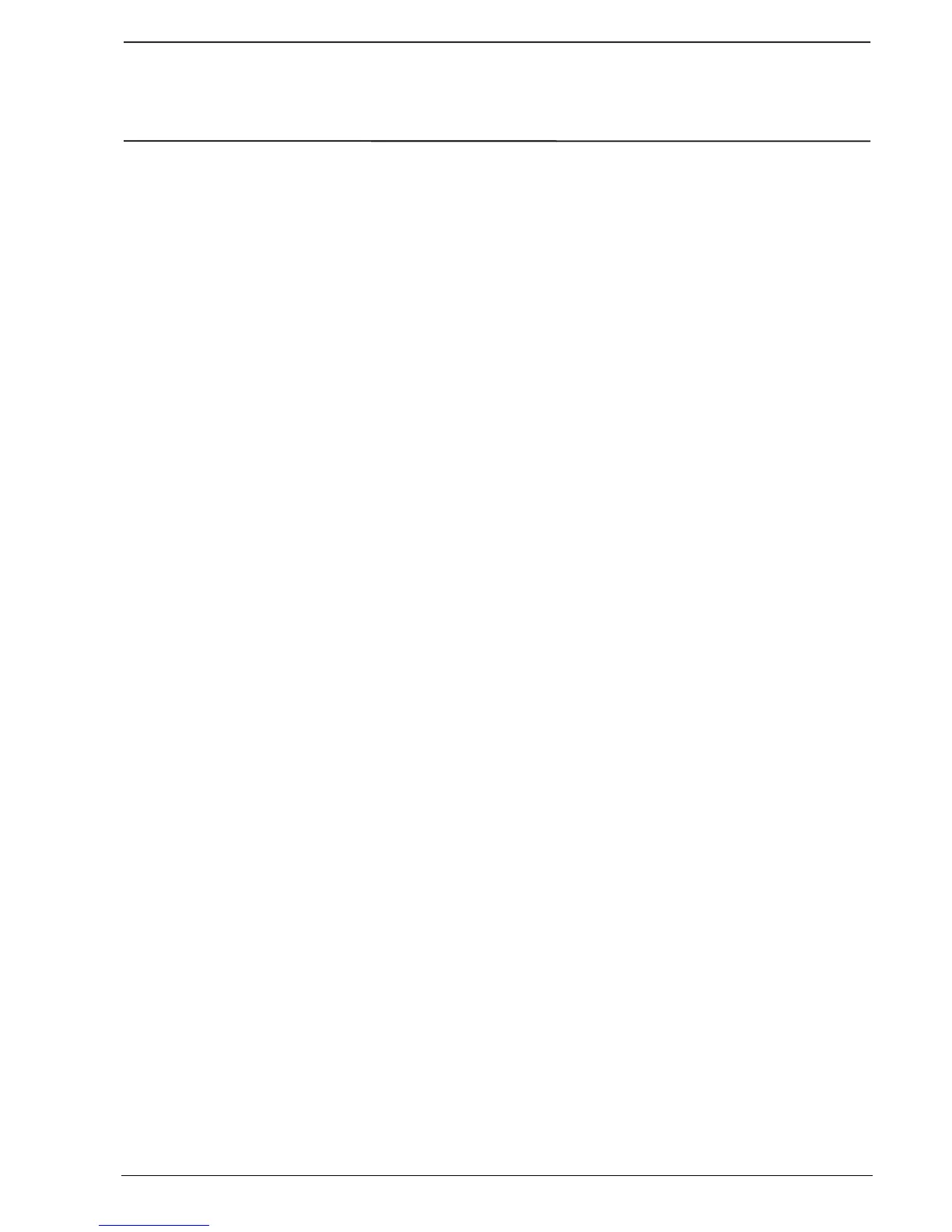Presentation / operation
ABB Control - AC 31 Page 2-5
1SBC 260400 R1001-b 06.99
3. Programming
3.1. Launching the AC31GRAF software
Double-click the AC31GRAF icon in the ABB AC31GRAF group (see Figure 2-1).
3.2. Project creation
Click on the "New" button in the "Project management" window (Figure 2-3).
The project is defined by its name, programming language and programmed central unit
(see Figure 2-4).
Enter the project name: "DEMO".
Select, by clicking the arrows:
- the language: "LD/FBD" which corresponds to the ladder diagram and function block
language,
- the central unit to be programmed: "series 40" or "series 50".
Click "OK" to validate.
The DEMO:MAIN editor window opens for the main program MAIN of the DEMO project (see
Figure 2-5).
Click on the button in the top right corner to enlarge the window.
