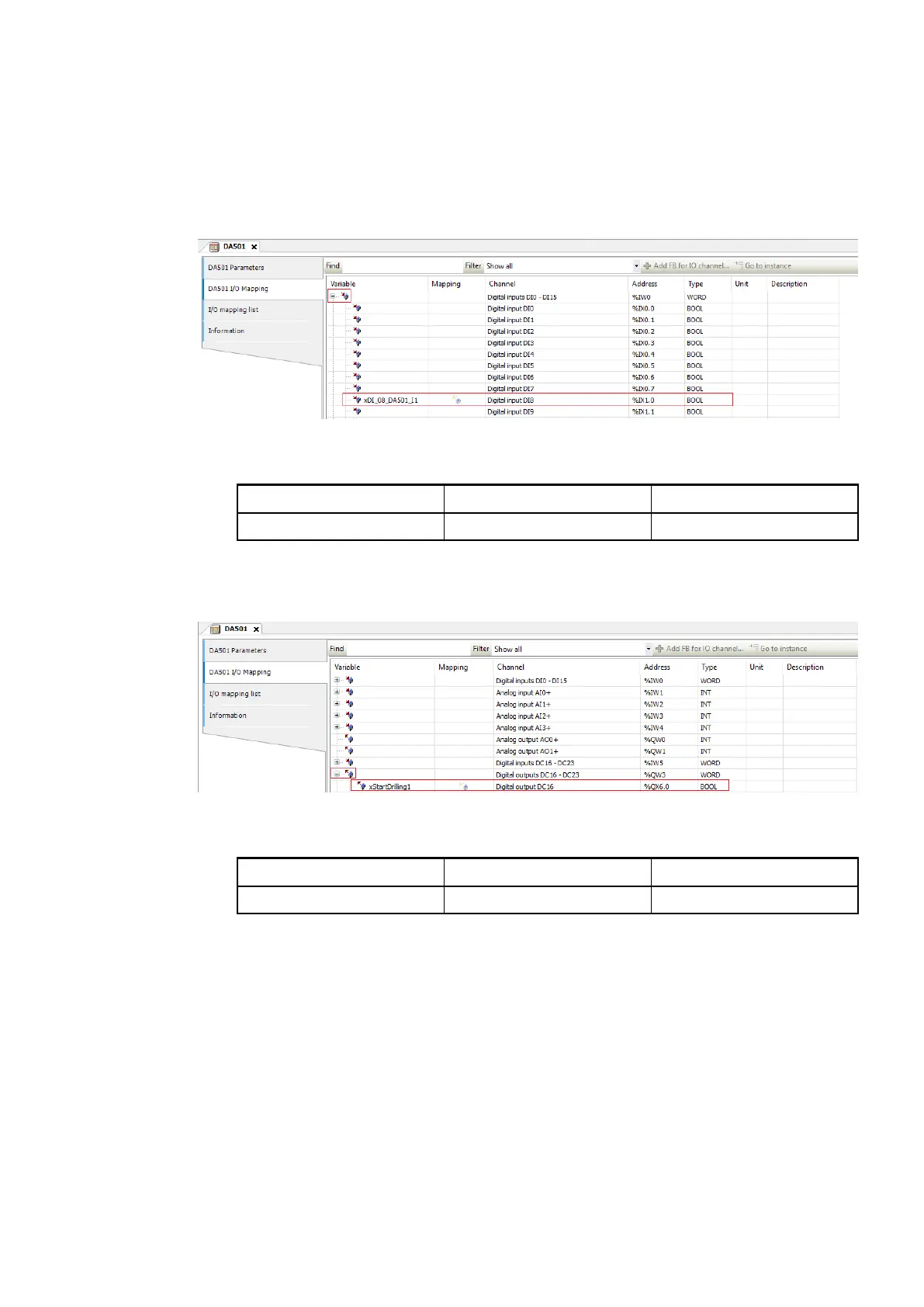The suggested name convention is based on "Hungarian notation". A name prefix is describing
variable type: e.g., "x" = variable of type BOOL, "w" = WORD, "i" = INT (integer) etc. This
increases the code readability and is helpful for program analysis.
1.5.3.2.1 Handle the digital input variables
1. Open the list of the digital inputs.
2. Fill in the variable names:
Channel Type Variable
Digital input DI8 BOOL xDI_08_DA501_I1
1.5.3.2.2 Handle the digital output variables
1. Open the list of the digital outputs.
2. Fill in the variable names:
Channel Type Variable
Digital output DC16 BOOL xStartDrilling1
1.5.4 Programming and compiling
You write the program code in a separate IEC 61131-3 editor (CODESYS). You can open
CODESYS out of Automation Builder.
Supported programming languages:
● ST (Structured Text)
● IL (Instruction List)
● FBD (Function Block Diagram)
● LD (Ladder Diagram)
● SFC (Sequential Function Chart)
● CFC (Continuous Function Chart)
Getting started with example projects
Example project for central I/O expansion > Programming and compiling
2023/03/03 3ADR010649, 3, en_US 19
