
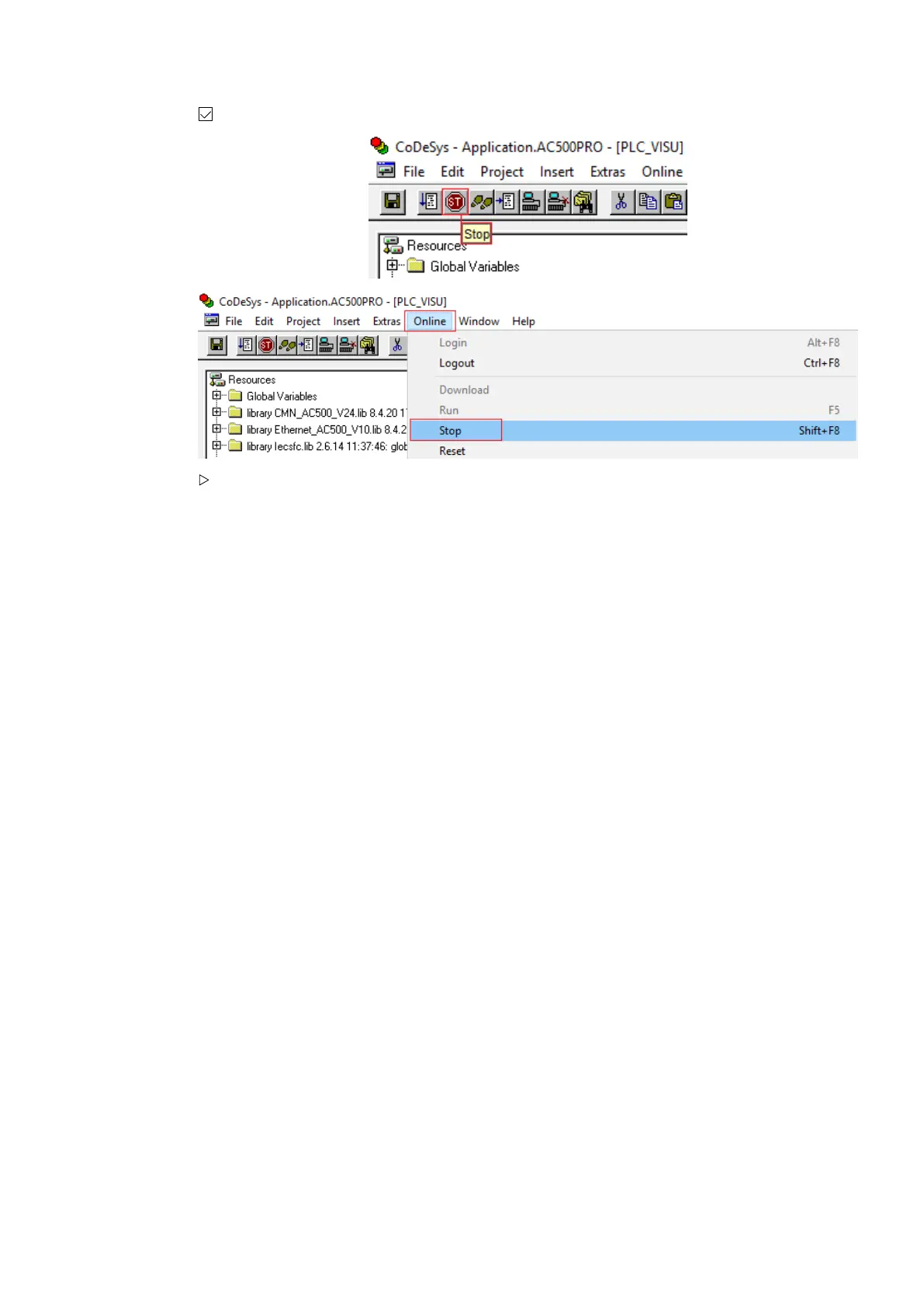 Loading...
Loading...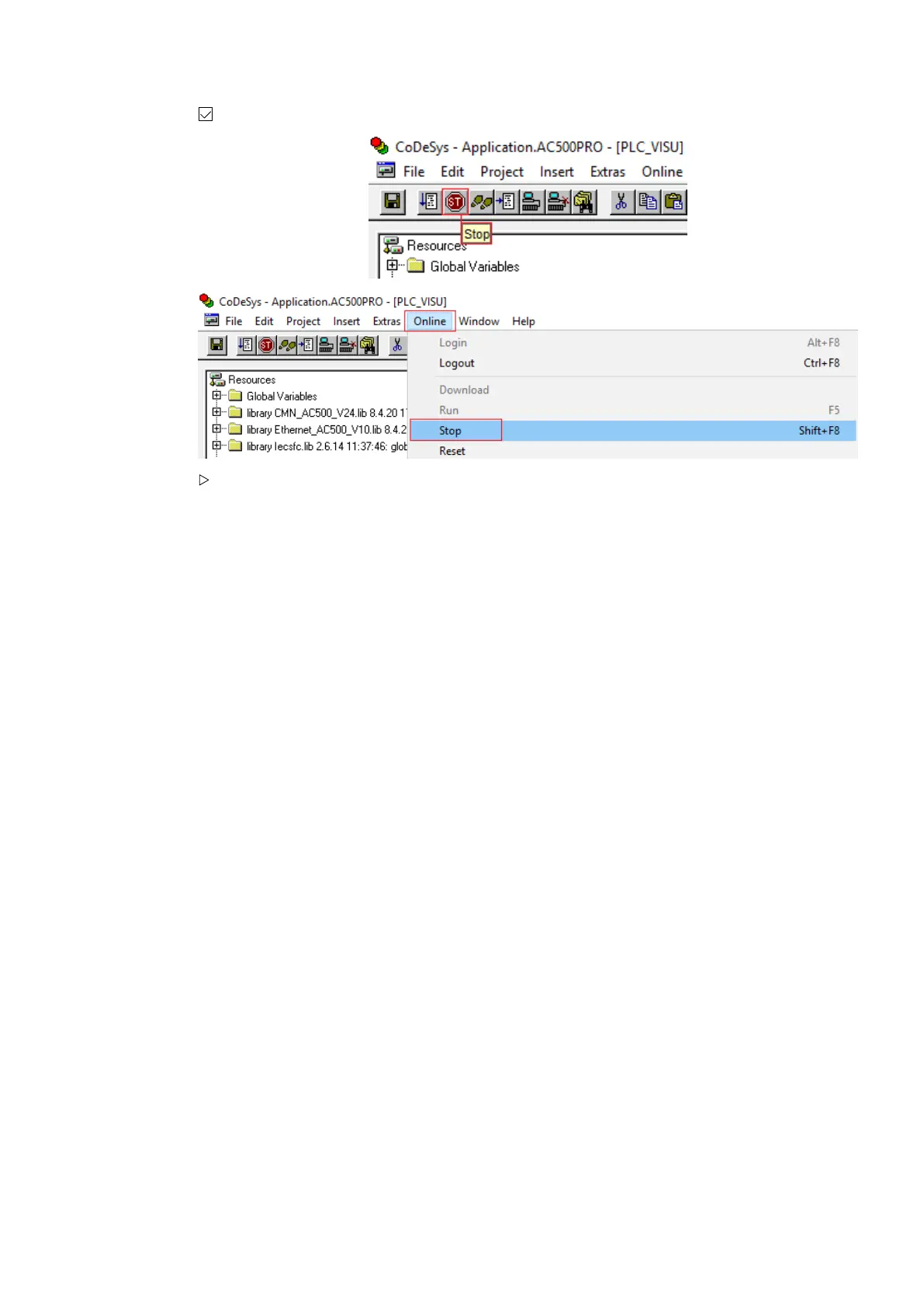
Do you have a question about the ABB AC500 V2 and is the answer not in the manual?
| Series | AC500 V2 |
|---|---|
| Operating System | Real-time operating system |
| Mounting | DIN rail |
| Supply Voltage | 24 V DC |
| Operating Temperature | -25°C to +60°C |
| Protection Class | IP20 |
| Product Type | Programmable Logic Controller |
| Communication | Ethernet, Modbus, CANopen |
| Programming Languages | IEC 61131-3 (LD, FBD, IL, SFC, ST) |
| Memory | Up to 4 MB user memory |