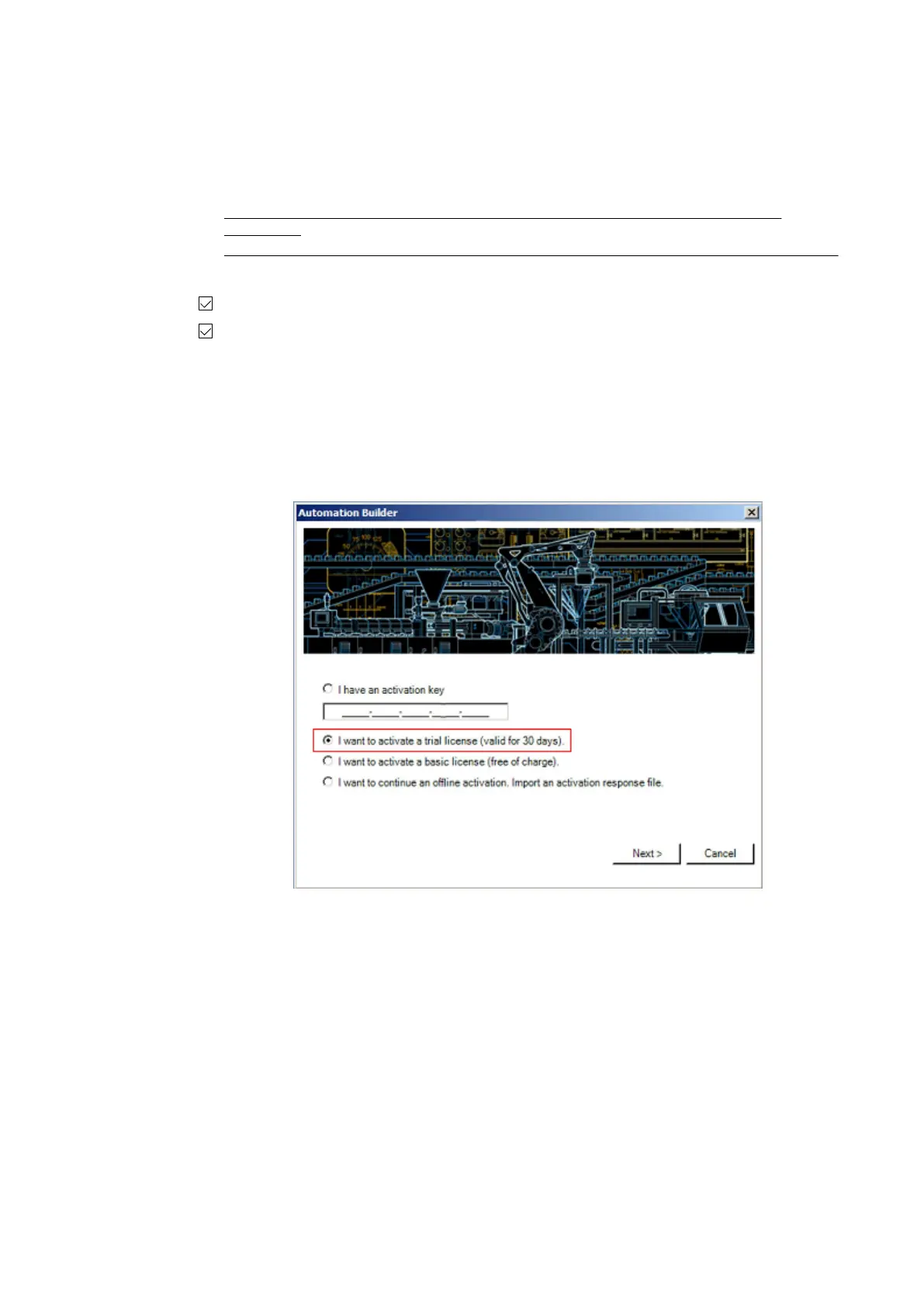1.3.2 Licensing procedure
When you start Automation Builder software for the first time, you will be asked to choose a
license option.
See also:
● Details about the license model, the features of the editions and the latest license
information
● Detailed description of the installation and the licensing possibilities of Automation Builder
Automation Builder software must be installed successfully.
PC is connected to the internet.
1. Start Automation Builder.
ð
A licensing wizard starts and guides you through the licensing procedure.
2. Enter user information.
In case of future support requests, your registration details enable ABB support team to
handle your questions quickly.
3. Select “OK”.
4. Enable the trial license.
5. Select “Next”.
Activate a trial
license
Getting started with example projects
Engineering software Automation Builder > Licensing procedure
2023/03/03 3ADR010649, 3, en_US 7
