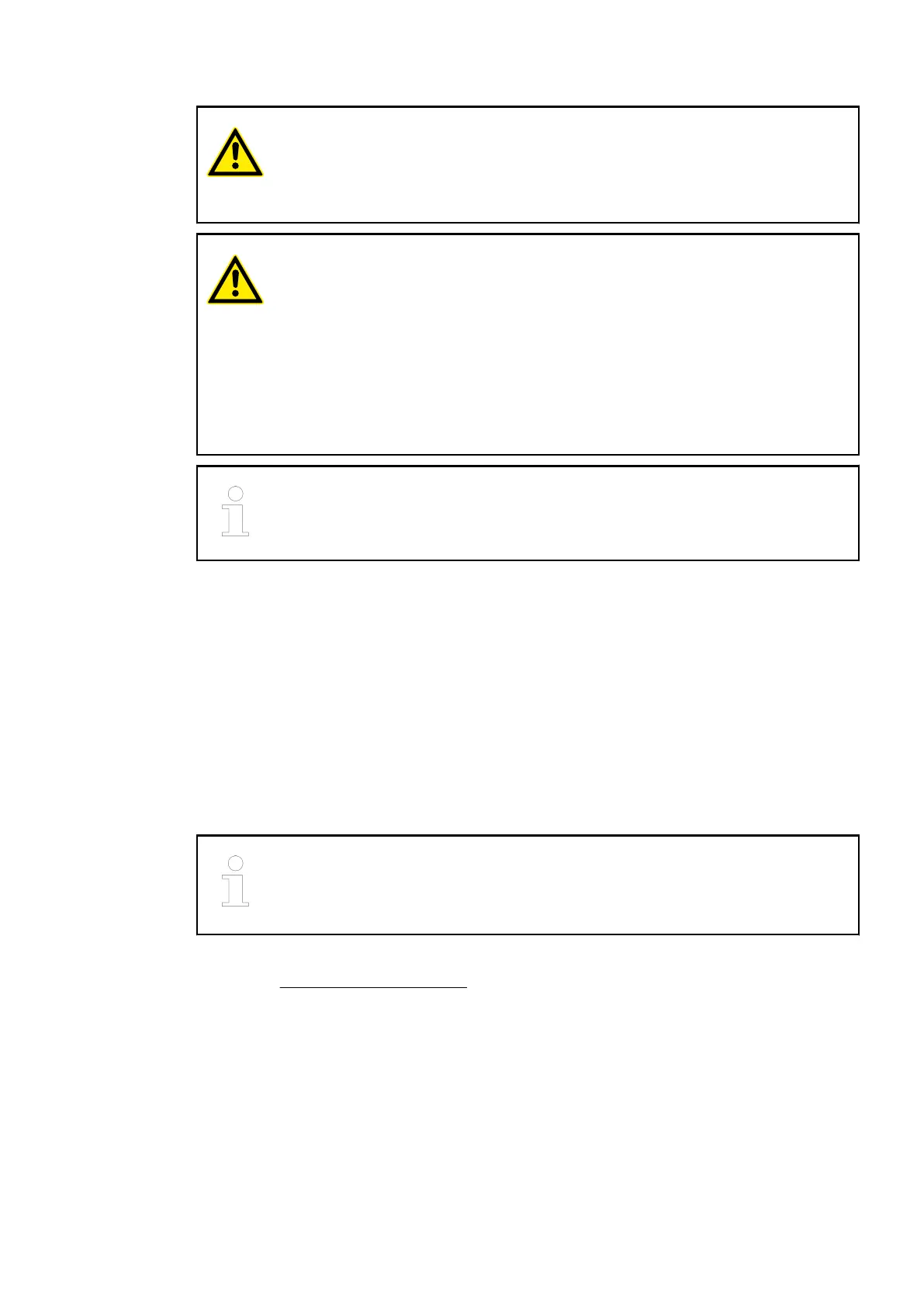CAUTION!
Use only ABB approved lithium battery modules!
At the end of the battery’s lifetime, always replace it only with a genuine battery
module.
CAUTION!
Risk of explosion!
Do not open, re-charge or disassemble lithium batteries. Attempting to charge
lithium batteries will lead to overheating and can cause explosions.
Protect them from heat and fire and store them in a dry place.
Never short-circuit or operate lithium batteries with the polarities reversed. The
batteries are likely to overheat and explode. Avoid unintentional short circuiting
do not store batteries in metal containers and do not place them on metallic
surfaces. Escaping lithium is a health hazard.
Environment considerations
Recycle exhausted batteries. Dispose of batteries in an environmentally con-
scious manner in accordance with regulations issued by the local authorities.
1.3 Engineering software Automation Builder
For configuring and programming of any AC500 CPU you need the engineering software
suite Automation Builder. Automation Builder is available for download
Ä
Further information
on page 6.
1.3.1 Installing Automation Builder
You must have admininstrator rights on your PC to install Automation Builder.
In case of an update installation:
Create a project archive before upgrading Automation Builder. Project archives
contain all project data, including data that is not stored with a *.project file, e.g.
device description files for third party devices.
1. Go to abb.com/automationbuilder to access the homepage of Automation Builder.
2. In the “Downloads” section, select “Download Automation Builder”.
3. In the “Latest Automation Builder” section, select “Automation Builder x.x. Download” (x.x
= latest version). This downloads the installer on your PC.
4. Open the downloaded installer and follow the instructions of the installation manager.
5. Keep the default type of installation to “Premium Edition” if available.
6. Select software packages to be installed:
Enable the check box “PLC - AC500 V2” to activate installation of all options for AC500
V2.
7. Click “Download and install” and follow the instructions of the setup.
Information on
batteries
Preconditions
Installation
Getting started with example projects
Engineering software Automation Builder > Installing Automation Builder
2023/03/033ADR010649, 3, en_US6
