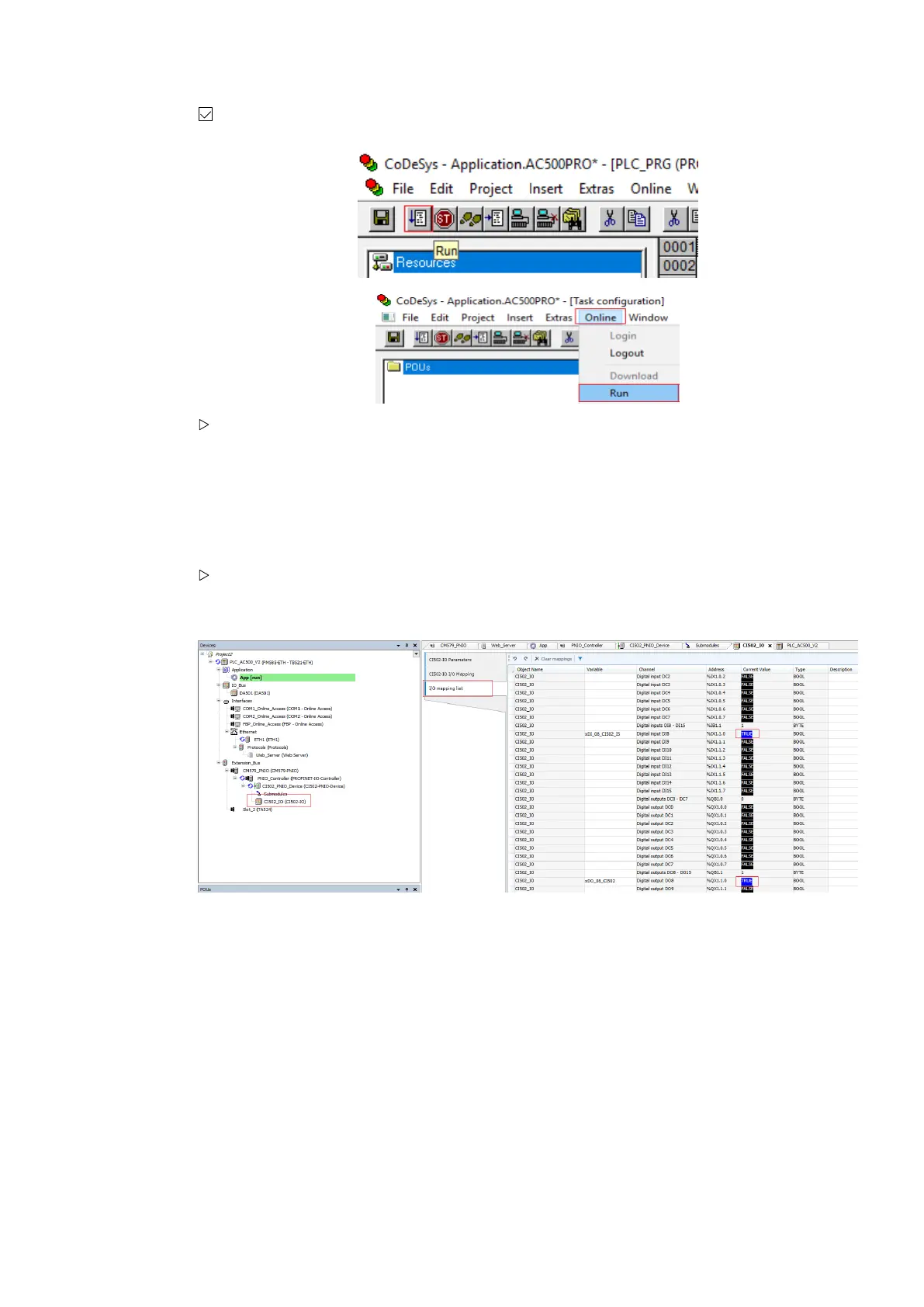Open CODESYS
Ä
Chapter 1.5.8.1 “Starting the IEC 61131 programm editor CODESYS”
on page 40.
In the CODESYS editor menu select “Online è Run”
Alternatively, select the "run" icon in the tool bar.
Alternatively, press [F5].
1.6.5.2 Test the function
Operate the switch I5 and observe:
● The LEDs of the relevant CI502 inputs and outputs.
● The online status of inputs and outputs within the POU.
1.6.6 Reset the CPU
In some cases, it could be required to do a CPU reset, e.g., for resetting of counter values,
parameters etc.
Reset values
and parameters
Getting started with example projects
Example project for remote I/O expansion with PROFINET > Reset the CPU
2023/03/03 3ADR010649, 3, en_US 63
