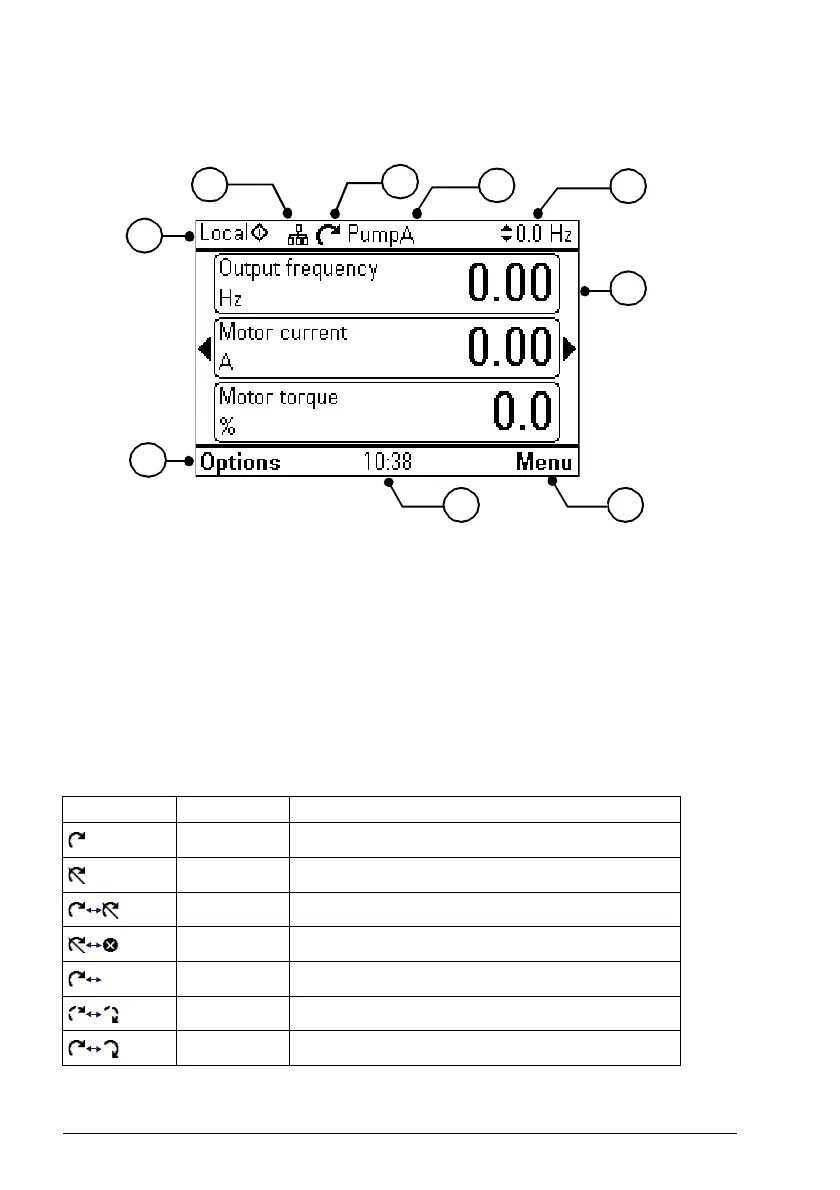16 Control panel overview
Display
In most views, the following control panel elements are shown on the display:
1. Control location and related icons: Indicates how the drive is controlled:
• No text: The drive is in local control, but controlled from another device. The
icons in the top pane indicate which actions are allowed.
• Local: The drive is in local control, that is, controlled from the control panel.
• Remote: The drive is in remote control, that is, controlled through I/O or
fieldbus.
2. Panel bus: Indicates that there are more than one drive connected to this
panel.To switch to another drive, go to Options -> Select drive.
3. Status icon: Indicates the status of the drive and the motor. The direction of the
arrow indicates forward (clockwise) or reverse (counter-clockwise) rotation.
Status icon Animation Drive status
- Stopped
- Stopped, start inhibited
Blinking Stopped, start command given but start inhibited
Blinking Faulted
Blinking Running, at reference, but the reference value is 0
Rotating Running, not at reference
Rotating Running, at reference
