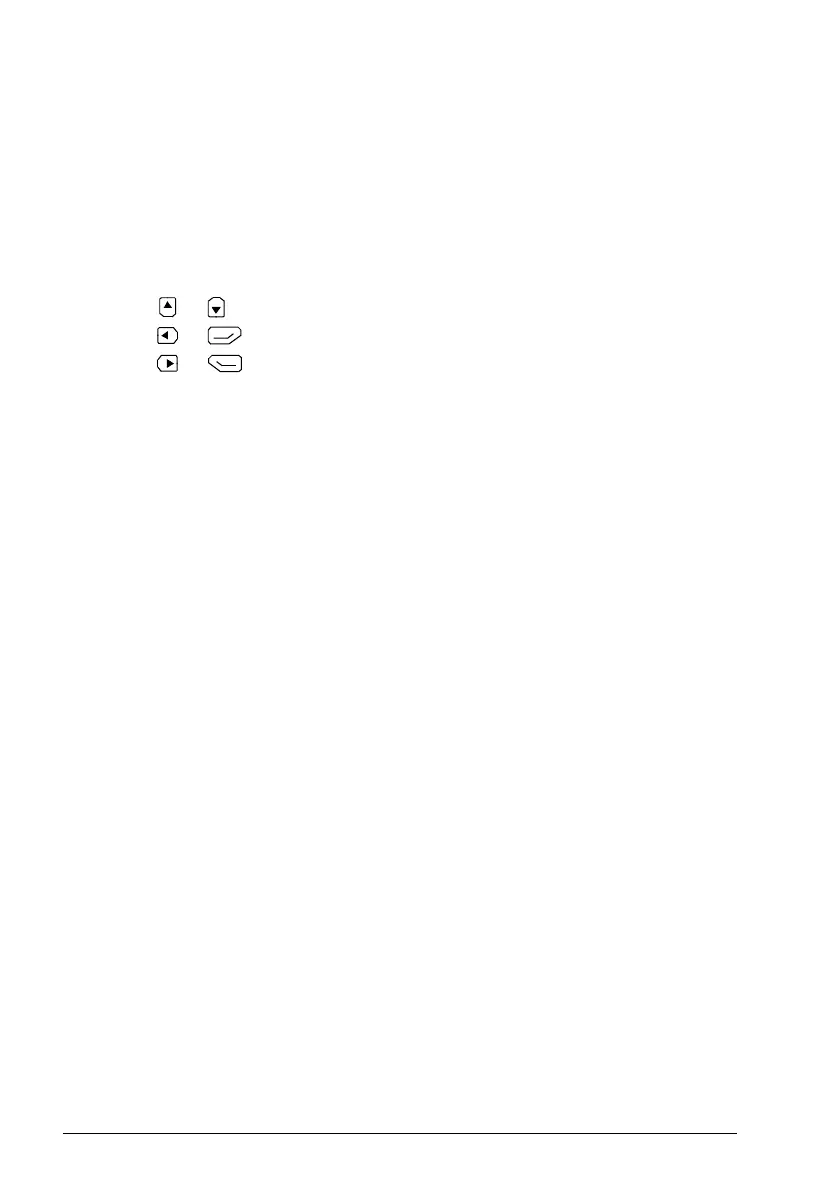30 Functions in the main Menu
• Primary settings (page 41): View and change settings related to motor, PID,
fieldbus, advanced functions, clock, region, and display.
• I/O (page 42): Provides terminal name, number, electrical status and logical
meaning of the drive.
• Diagnostics (page 42): Provides faults and warnings and helps to resolve
potential problems.
Navigating in the Menu
• Use or to select a menu item.
•Use or (Exit) to go back to the Home view.
•Use
or (Select) to enter the selected sub-menu.
