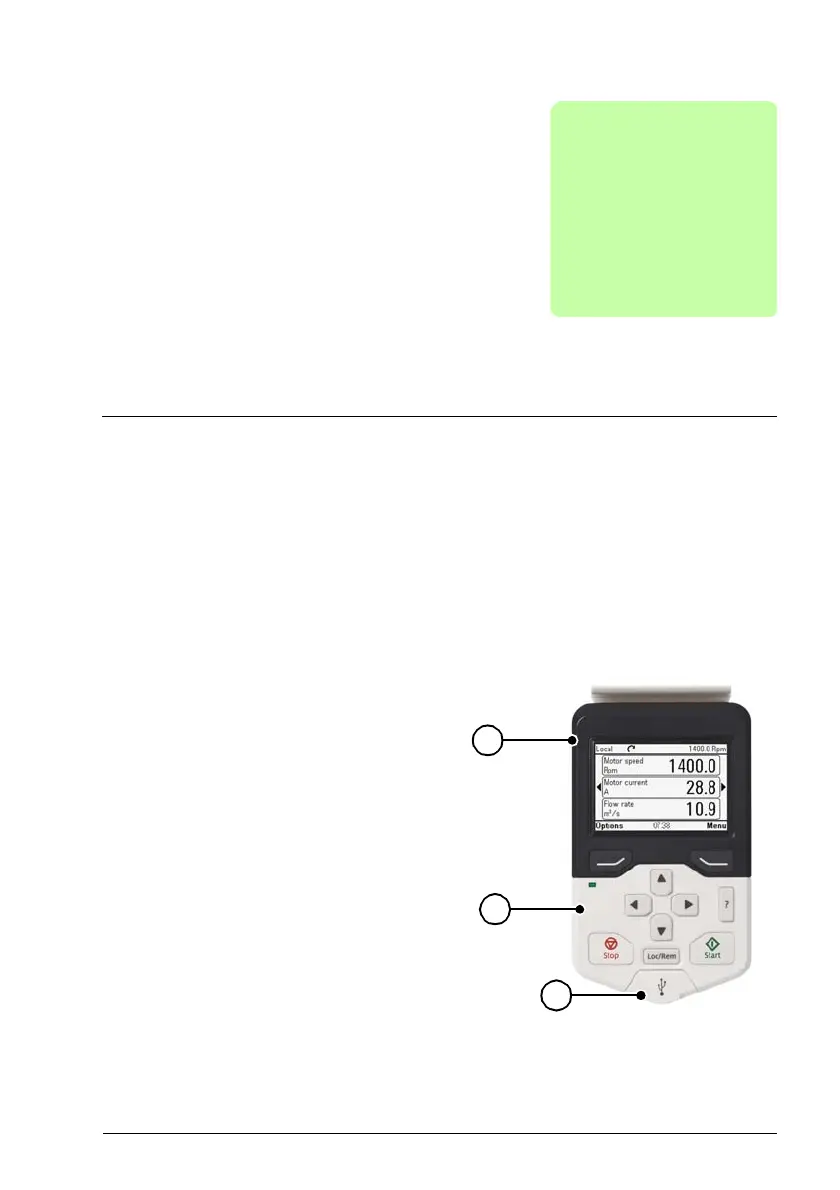Service and maintenance 55
Service and maintenance
What this chapter contains
This chapter describes the service and maintenance tasks of the Assistant control
panel.
Removing the control panel cover
It is possible to remove the control panel cover to clean any dust inside the cover or to
change the cover to customize the control panel.
The cover consists of two parts, both of
which can be removed. You do not need
tools to remove the covers.
1. Open the USB connector cover.
2. Remove the lower part of the control
panel cover.
3. Remove the upper part of the cover.
Reinstall the covers in the reverse order.
