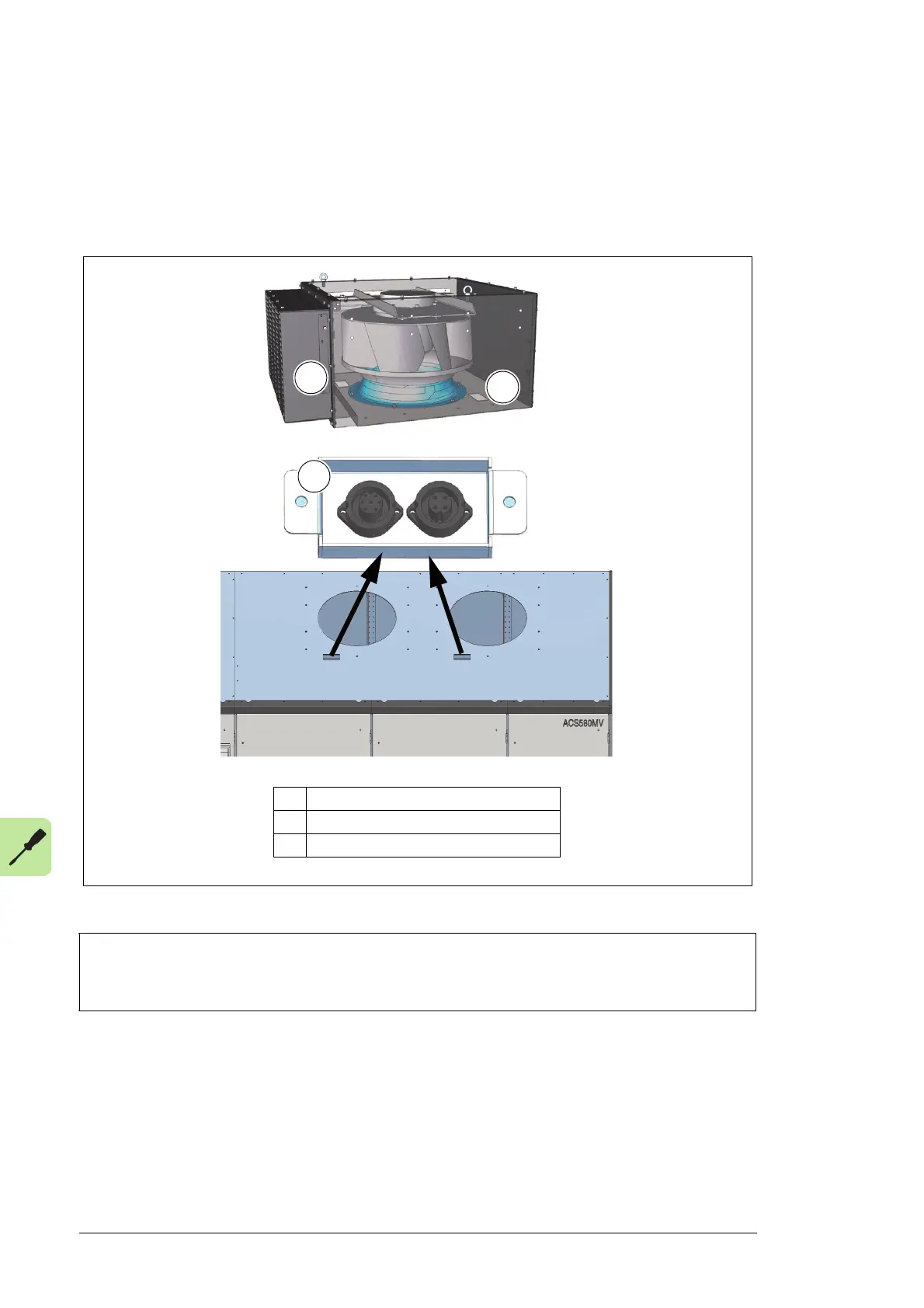28 Electrical installation
Control and power supply cables for fan units
1. Route the control and power supply cables through one of the cable entries
located in the floor of the fan unit. Choose either the front or the rear cable entry,
according to the position of the fan cable connector.
2. Connect each cable to the appropriate connector.
For information on connection details, see
ACS580MV Wiring Diagram.
NOTICE!
The control and power supply cables are already prepared in the factory for
connection.
1 Front cable entry
2 Rear cable entry
3 Fan cable connectors
1
2
