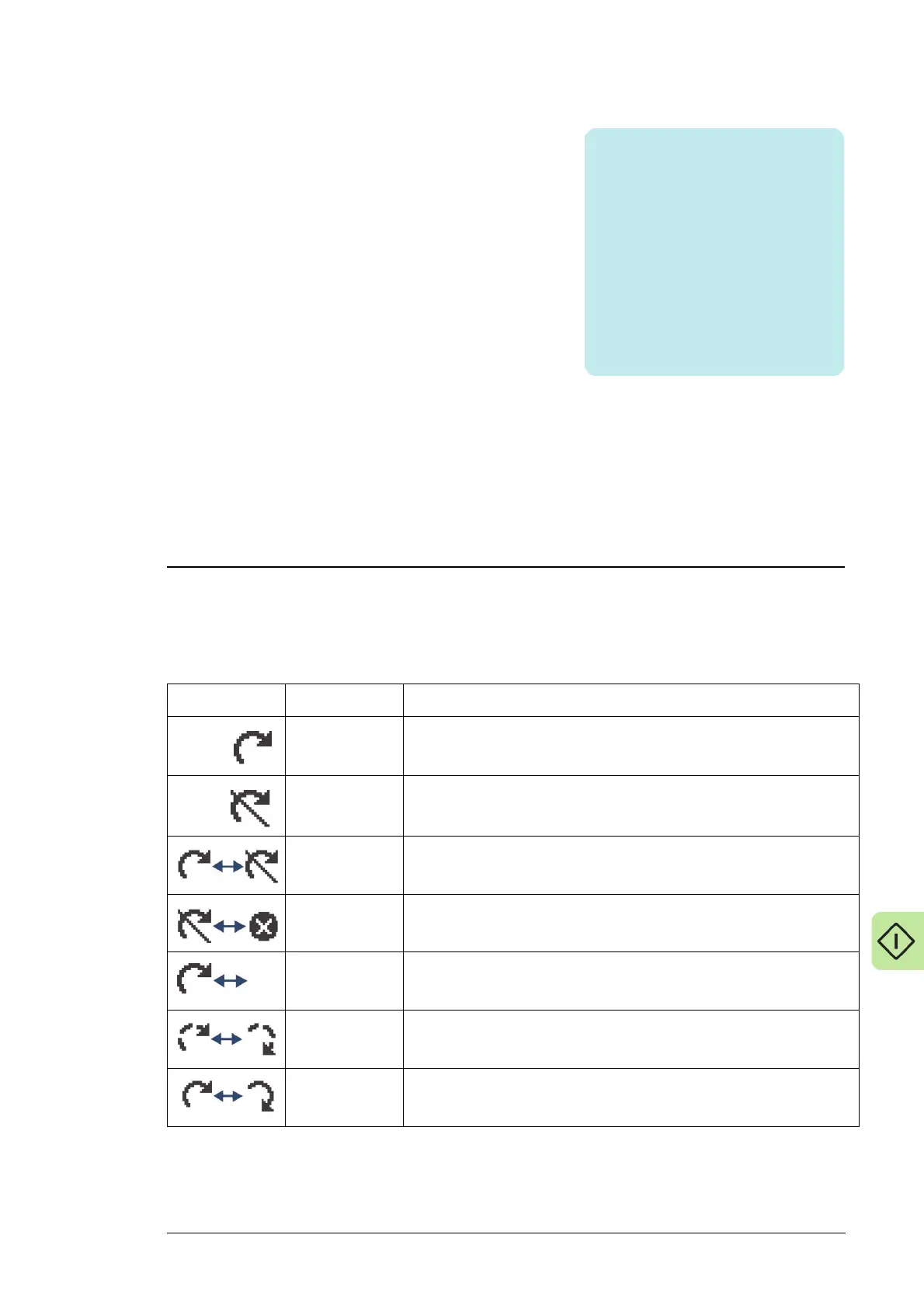Operation 41
Operation
Status indications
The drive status is indicated with a status icon on the control panel.
Status icon Animation Drive status
- Stopped
- Stopped, start inhibited
Blinking Stopped, start command given but start inhibited
Blinking Faulted
Flashing Running, at reference, but the reference value is 0
Rotating Running, not at reference
Rotating Running, at reference
