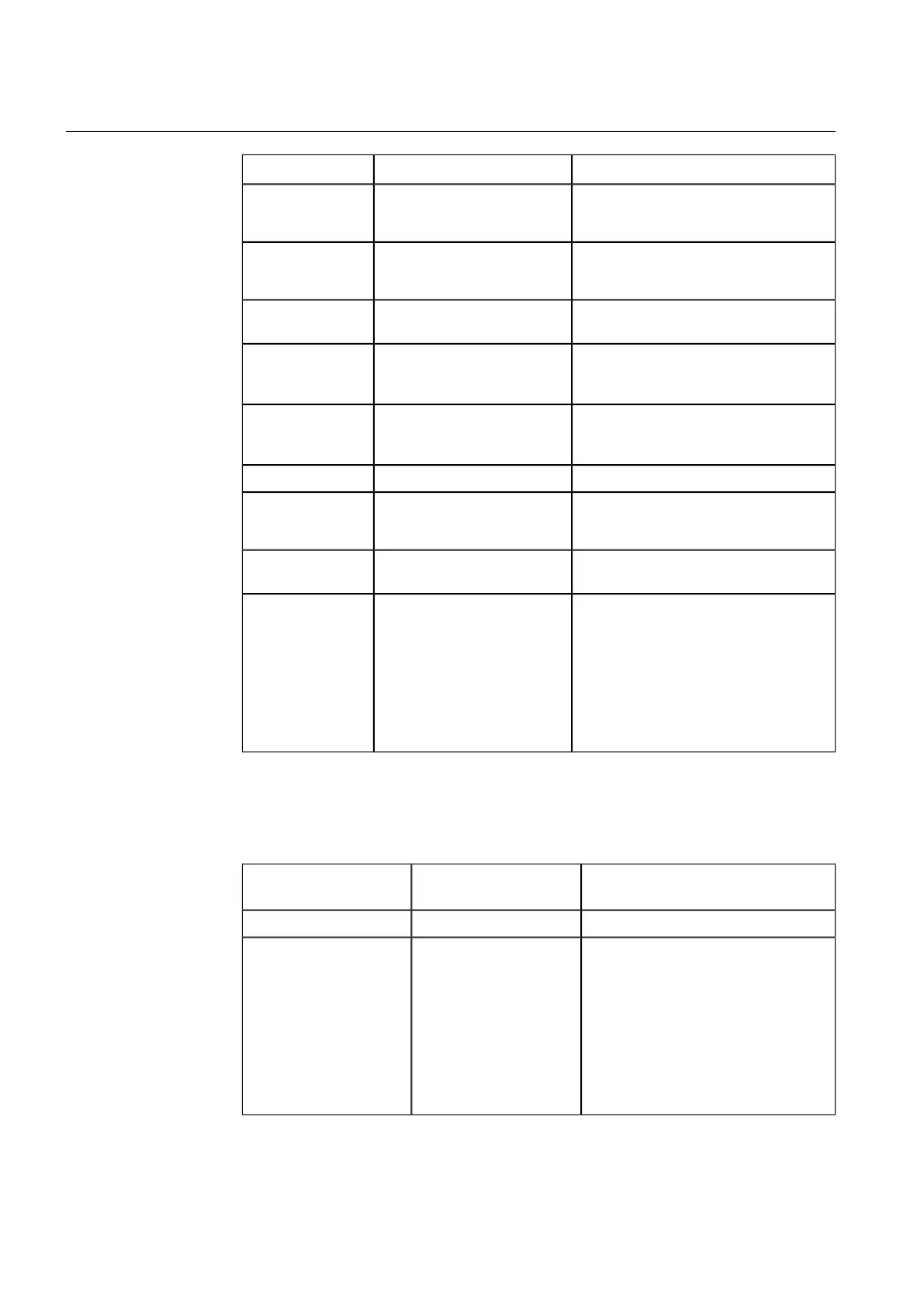DescriptionValue or Value range/ DefaultName
Function code for Time Synchronization.Direct time synchronization
Delay compensated
Time Synchroniza-
tion Function
Time in seconds between device time
updates.
0 to 65535
Default: 0
Time Synchroniza-
tion Interval
Command Hand-
ling
Maximum time in seconds that the master
station waits for a response to a command
request from the slave.
0 to 600
Default: 15
Maximum Response
Time
Maximum time in seconds that the DNP
3.0 application layer waits for a reply from
the slave.
0 to 65
Default: 10
Reply Timeout
Lengths
Length of data object address used in DNP
3.0 messages.
1 to 3
Default: 2
Information Address
Length
Control Authoriza-
tion
OPC path of the station remote switch
position to be used with this device. The
format is Node#ProgID For OPC
Server#Channel Name\IED Name\Logical
Device Name\Logical Node Name\Data
Object Name E.g. GW#ABB.MOD-
BUS_SERIAL_OPC_DA_Server.Instance[1]#Chan-
nel[1\IED1\LD1\GGIO1\loc
User definedStation/Remote
Switch OPC Path
Configuring Logical Device properties3.4.5.
Table 3.4.5-1 Logical Device properties
DescriptionValue or Value range/
Default
Property/Parameter
Basic
OPC path of the station remote switch
position to be used with this device. The
format is Node#ProgID For OPC
Server#Channel Name\IED
Name\Logical Device Name\Logical
Node Name\Data Object Name e.g.
GW#ABB.Mod-
bus_Serial_OPC_DA_Server.
Instance[1]#Channel1\IED1\LD1
\GGIO1\loc
Station/Remote Switch
OPC Path
26
1MRS756566
COM600 Station Automation Series
DNP 3.0
LAN/WAN Master
(OPC) 3.2
User's Guide
