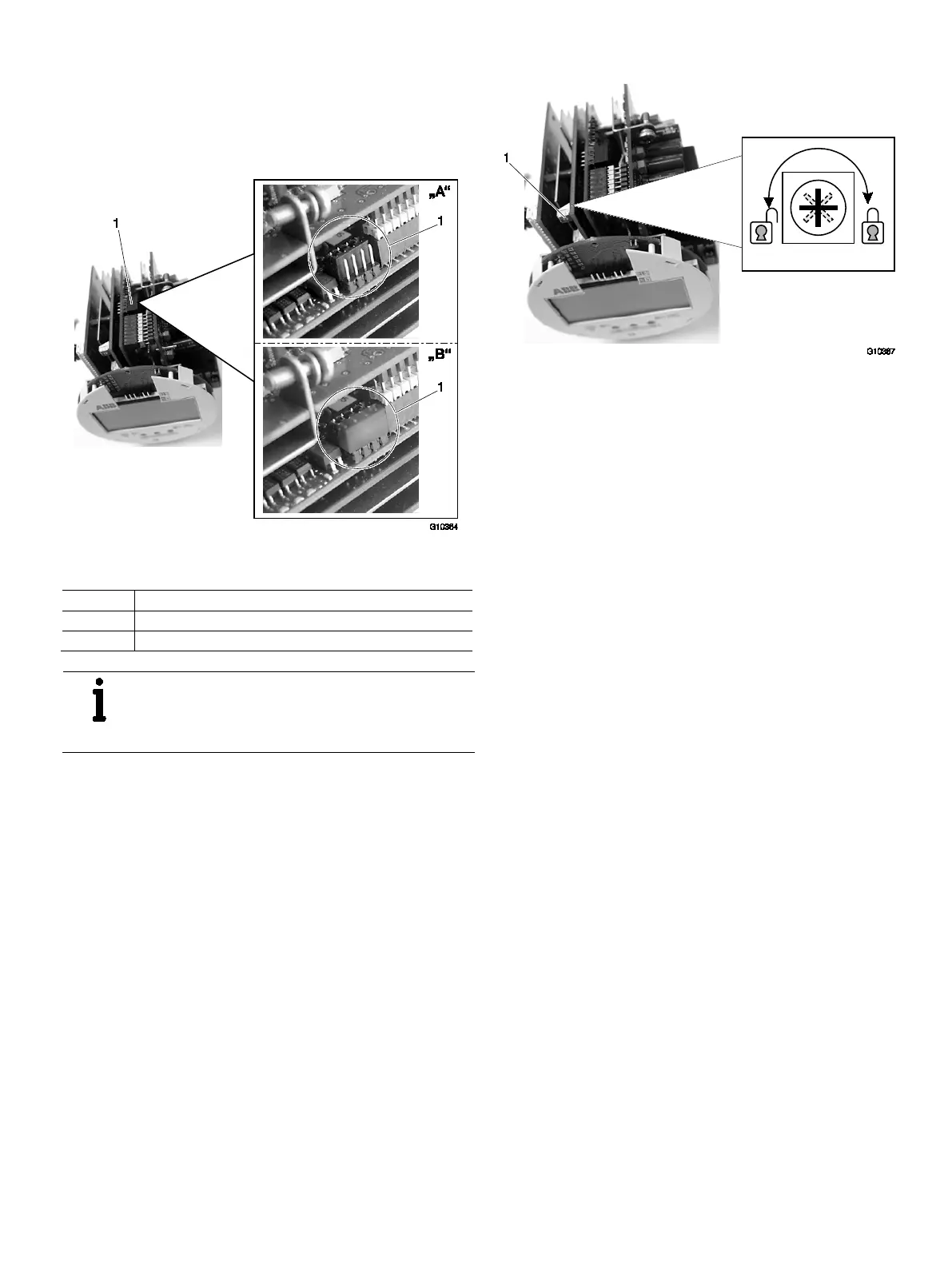CoriolisMaster FCB330, FCB350, FCH330, FCH350 | CI/FCB300/FCH300-EN Rev. F 29
6.4 Configuring the pulse output
The configuration (active, passive) for the pulse output is set in
the transmitter using a jumper.
To change the configuration, you must remove the transmitter
plug-in module from the housing.
Fig. 26: Plug-in Jumper Location
1 Jumper for configuring the pulse output
"A" Pulse output 51 / 52 passive
Pulse output 51 / 52 active (not for hazardous area design)
IMPORTANT (NOTE)
Please note that in case of Zone 1 or Div. 1
approved meters, this jumper will be in position
"B" (active) although the pulse output is passive!
6.5 Operating protection switch
Fig. 27: Operating protection switch
In addition to password protection, it is possible to activate
hardware write protection.
Turning the switch (1) clockwise activates the programming
protection while turning the switch anti-clockwise deactivates
it.
If you attempt to change parameters while the protection is
active, the "Operating protection" warning is displayed and the
entry is rejected.
It is also possible to use a cover locking screw with a hole to
seal the compact unit so that changes to calibration-related
parameters cannot remain undetected.
