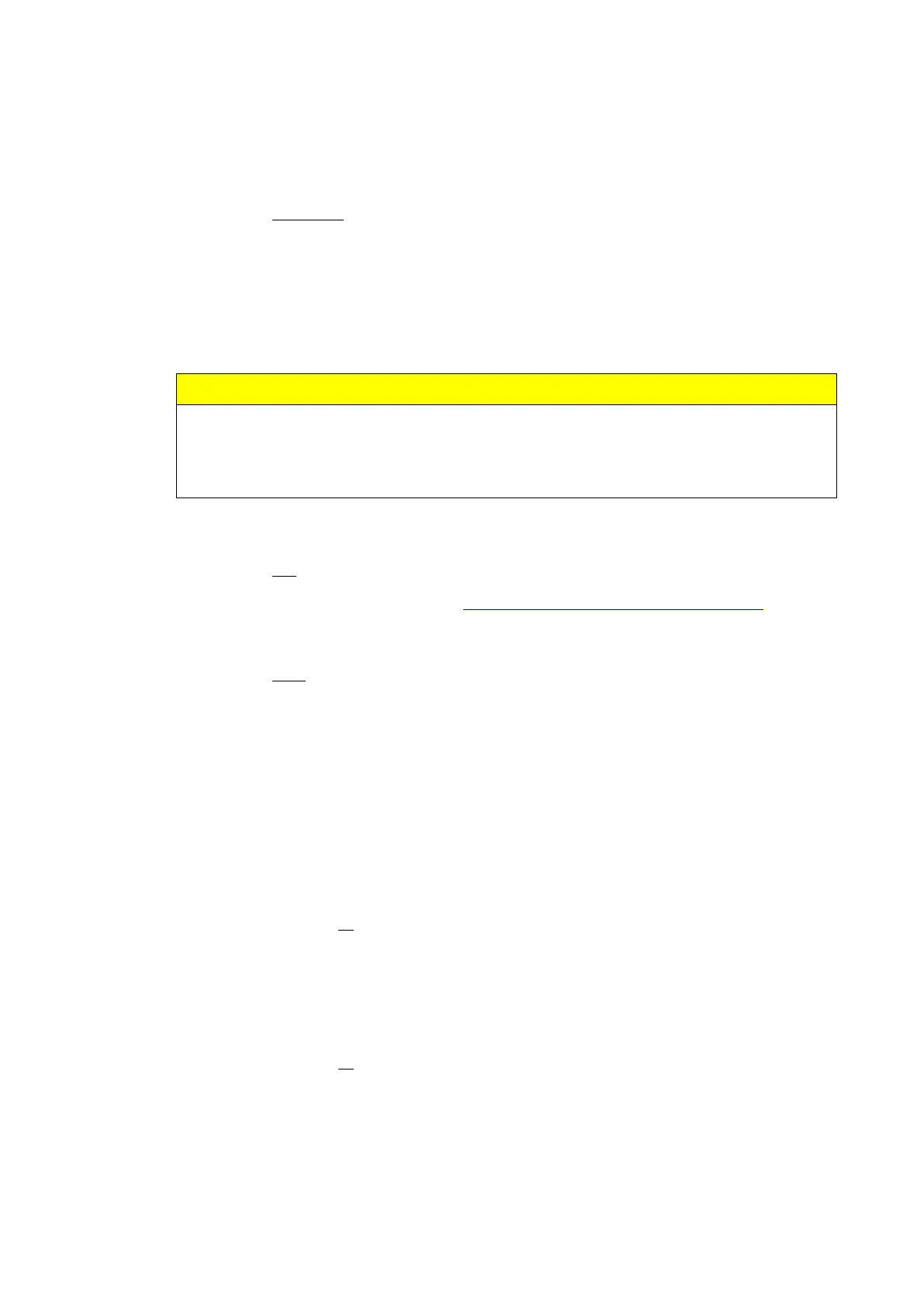ABB i-bus
®
KNX
Commissioning
150 2CDC508134D0202 | FCA/S 1.x.x.1
Fan speed on bus voltage recovery
The reaction of the fan on bus voltage recovery is defined here.
Unchanged: The fan speed remains the same.
OFF: The fan is switched off.
ON: The fan is switched on.
The device is supplied ex-works with a default setting (factory default). This ensures that the fan setting
is switched off when the bus voltage is applied to the relay for the first time. Thus, damage to the device
due to unintentional switch on during transport, e.g. due to vibration, is avoided.
It is advisable to apply a bus voltage before connecting the fan in order to assign it a defined switch
state. This eliminates the possibility of an incorrect contact setting destroying the fan.
Enable automatic operation
Yes: Automatic operation is enabled. The Parameter window Automatic control (One-level), p. 156,
also appears.
Function Time on ON
This defines the Time function on Fan ON.
None: No Time function is executed.
Switching delay: The fan is switched on after this delay.
Minimum time: The fan remains ON for at least this time.
Selection of option Switching delay:
Dependent parameter:
Time in s [1…65,535 x 0.1]
The fan is switched on after this delay.
Selection of option Minimum time:
Dependent parameter:
Time in s [1…65,535]
The fan remains ON for at least this time.
