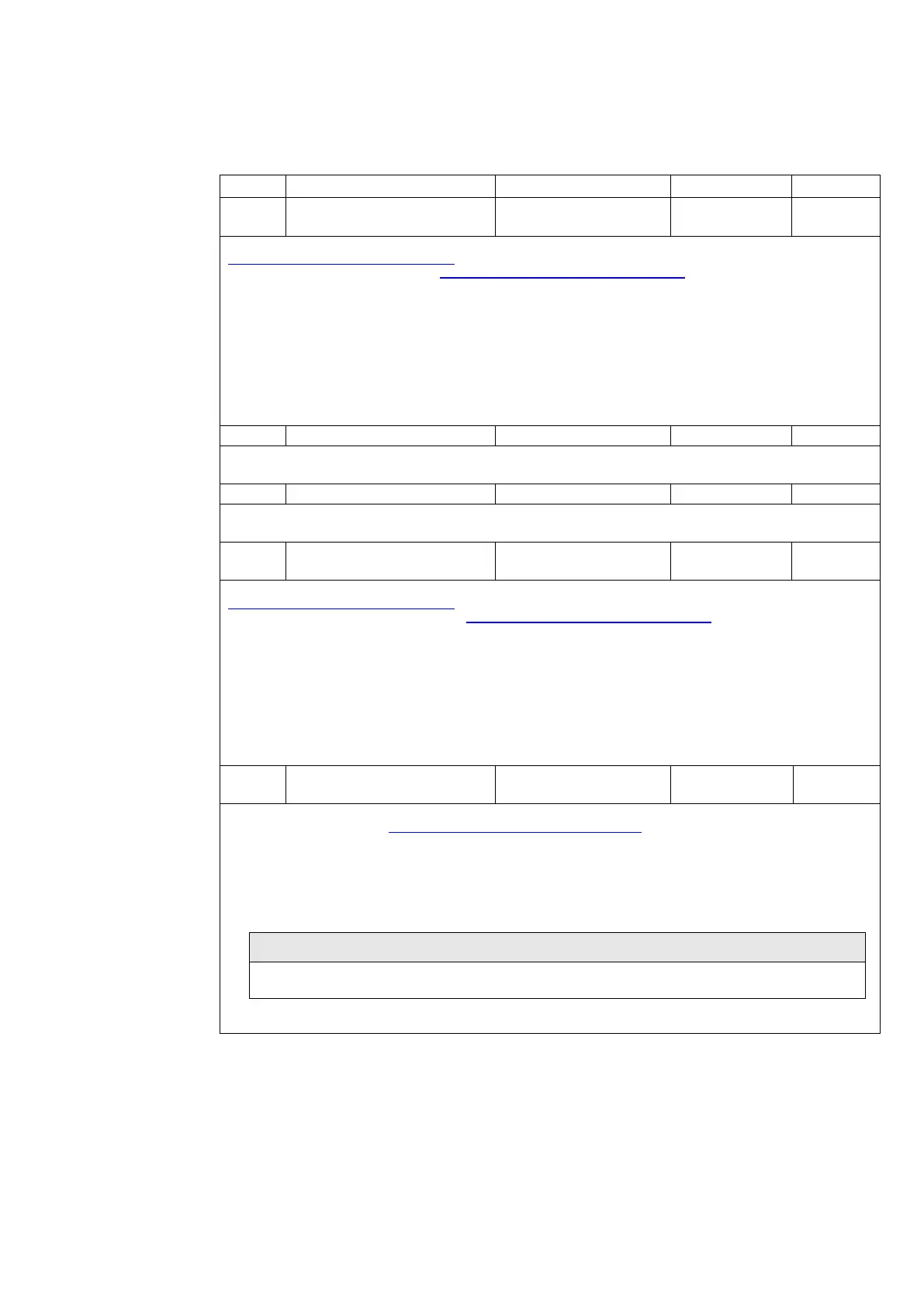ABB i-bus
®
KNX
Commissioning
FCA/S 1.x.x.1 | 2CDC508134D0202 217
communication object name
This communication object is enabled if the parameter Enable direct operation has been selected with the option Yes in
Parameter window E, F, G: Fan (Multi-level), p. 124, and the parameter Enable communication object "Switch speed x" 1-bit
has been selected with the option Yes in Parameter window Direct operation (Multi-level), p. 143.
Via the 1-bit communication object the device can receive a control value for fan speed 1.
Limitations through forced operation or one of the four limitations 1…4 are retained. Automatic operation is disabled.
communication object Automatic ON/OFF reactivates automatic operation.
If several ON telegrams are received consecutively in a short period of time at various Switch speed x (x = 1...3)
communication objects, the value last received is the one that will control the fan. An OFF telegram to one of the three
communication objects Switch speed x (x = 1...3) switches the fan off.
0 = Fan OFF
1 = Fan ON in speed 1
See communication object 51
See communication object 51
This communication object is enabled if the parameter Enable direct operation has been selected with the option Yes in
Parameter window E, F, G: Fan (Multi-level), p. 124, and the parameter Enable communication object "Fan speed up/down"
1-bit has been selected with the option Yes in Parameter window Direct operation (Multi-level), p. 143.
With this communication object, the fan can be switched one fan speed further up or down via a 1 bit telegram. Switching
(up/down) is determined by the telegram value.
With multiple manual up or down switching, the required speed will be increased or reduced by a speed step. This is feasible
until the maximum or minimum possible speed is reached. The parameterized limitations are taken into account here.
Further up or down telegrams are ignored and not executed. Each new switching telegram initiates a recalculation of the
required speed.
0 = Switch fan speed DOWN
1 = Switch fan speed up
This communication object is enabled if the parameter Enable communication object "Status Fan On/Off" 1-bit has been
selected with the option Yes in Parameter window Status messages (Multi-level), p. 129.
The communication object receives the communication object value 1 (ON), if at least one fan speed is not equal to zero
(OFF). The value of the communication object is sent if not equal to zero. This communication object thus defines the status
of the fan, whether it is switched on or off.
Some fans require an ON telegram before you set a fan speed. Using the communication object Status fan ON/OFF,
the fan can, for example, be switched on centrally with a switch actuator via the main switch.
