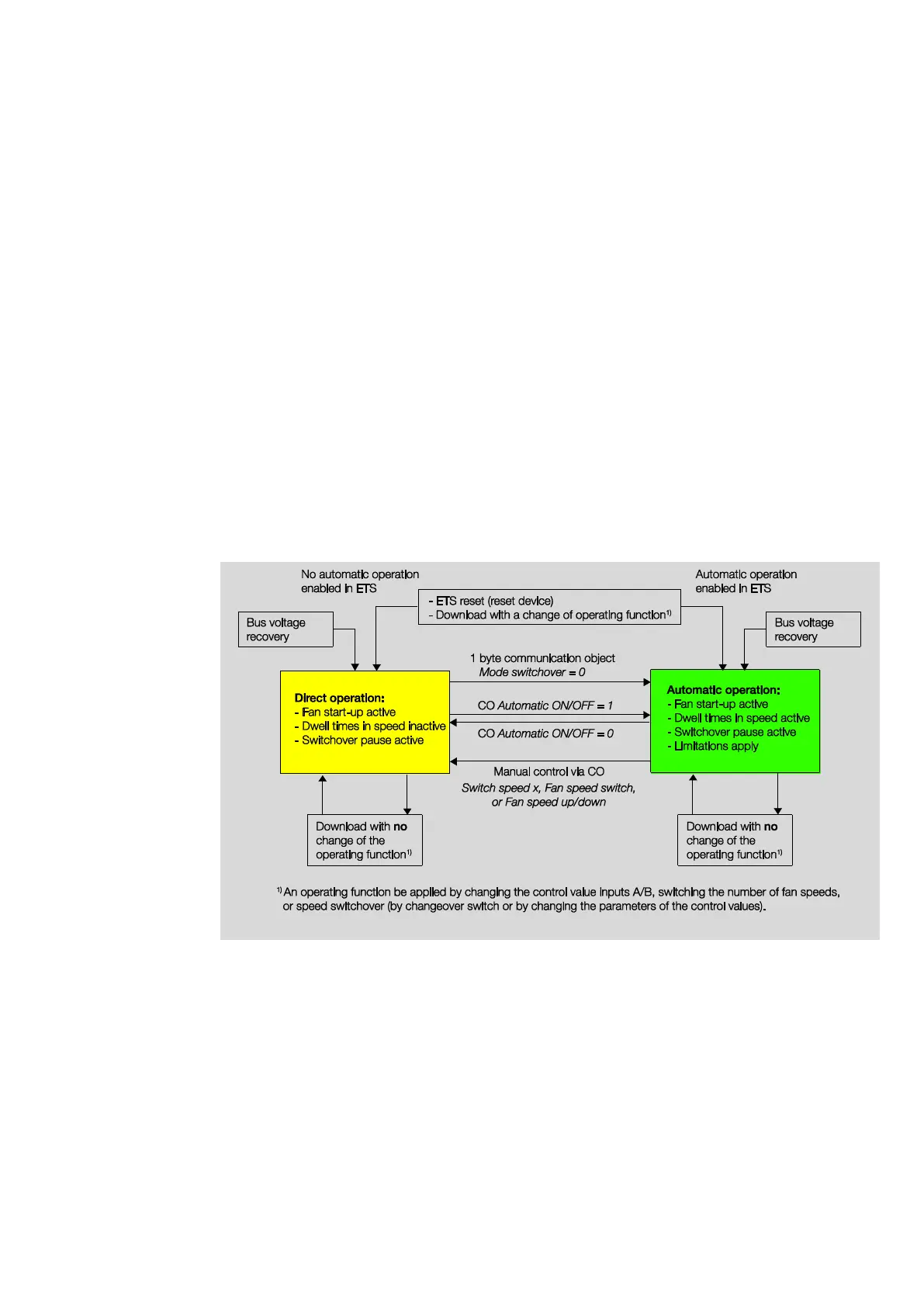ABB i-bus
®
KNX
Planning and application
FCA/S 1.x.x.1 | 2CDC508134D0202 241
Control of the room temperature is implemented using a room thermostat, which generally detects the
room temperature as well. The device primarily controls a fan and valves. In addition to manual control of
the fan via the communication objects Fan speed x, Fan speed switch or Fan speed up/down, the device
can also operate in automatic mode together with a room thermostat. The communication objects Control
value, heating; Control value, cooling or, when operating with just a single input variable, the
communication object Control value, heating/cooling are available for this purpose.
The automatic mode is enabled in the parameter window Fan with the parameter Enable automatic
operation. Depending on the HVAC system, this is set in the parameter window Control input and the
control value communication objects are enabled.
An automatic operation parameterized in the ETS only becomes active after the first download.
Automatic mode is switched off either by a manual setting command via the communication objects Speed
x, Switch speed or Fan speed up/down, or if a telegram with the value 0 is received via the communication
object Automatic ON/OFF.
The automatic operation can be reactivated by the communication object Automatic ON/OFF or activated
with the 1-byte communication object Toggle limitation.
Activating one of the four limitations or forced operation does not end automatic operation. By using a
range limit (several fan stages are permissible), a limited automatic control with several fan stages
(speeds) is possible.
The following functional diagram shows the relationship between automatic and manual operation of the
device.
