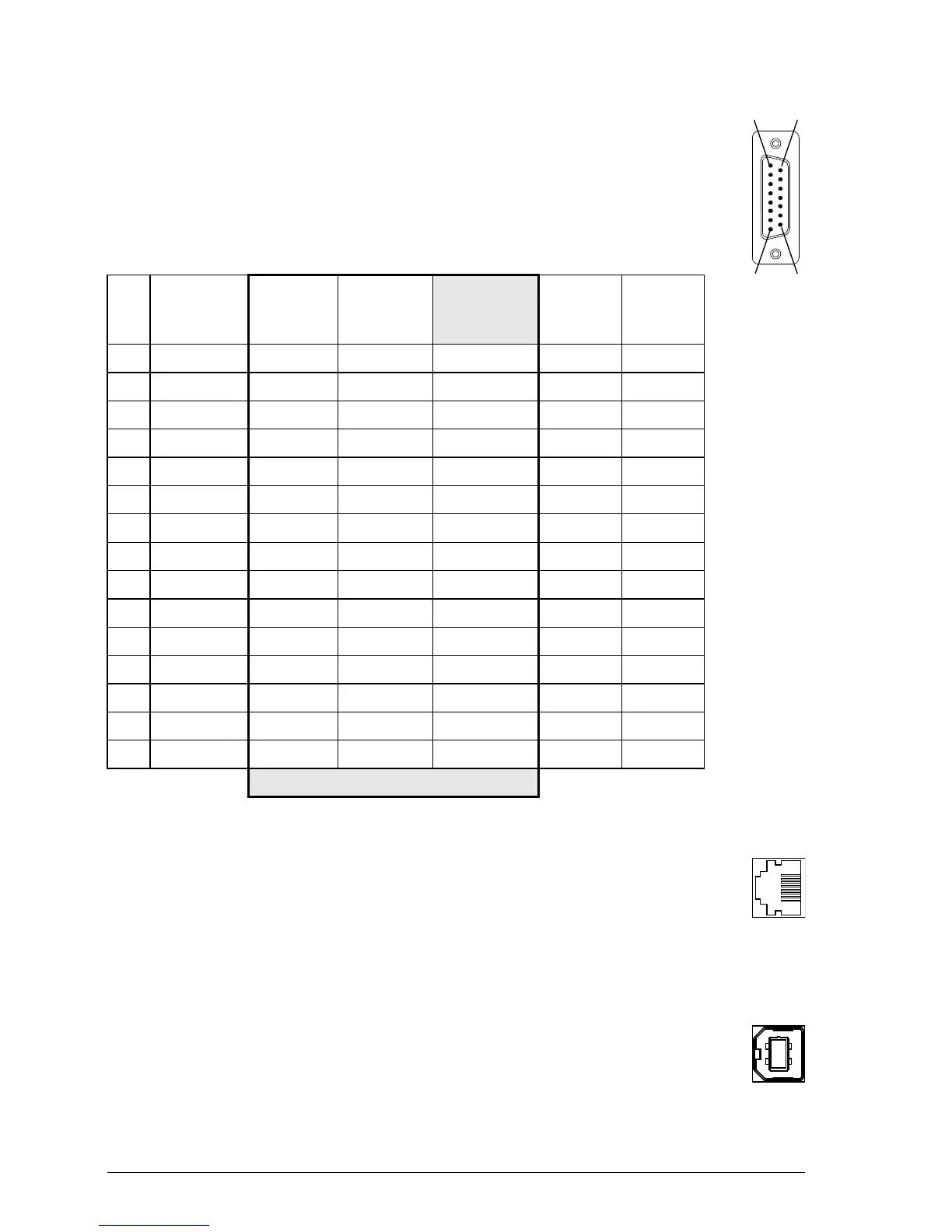8 Quick Installation Guide – MicroFlex e150
Motor feedback input
The MicroFlex e150 can operate with incremental, BiSS, SSI,
SmartAbs, EnDat, or SinCos encoder feedback devices. The device
type is configured in Mint WorkBench.
Connect the motor feedback signal to connector X8.
Ethernet communication
The MicroFlex e150 can receive a demand signal and send feedback
over the Ethernet based EtherCAT connection.
Connect a CAT5 Ethernet cable between the MicroFlex e150 and the
EtherCAT master device.
USB communication
The MicroFlex e150 communicates with the host PC using USB 1.1
communication.
Connect the USB cable between the MicroFlex e150 and the host PC's
USB port (USB 1.1 or USB 2.0).
Pin Increment.
encoder
BiSS, SSI
or
EnDat 2.2
Smart Abs
Extra
incremental
encoder
EnDat
2.1
SinCos
1 CHA+ Data+ Data+ (NC) Data+ (NC)
2 CHB+ Clock+ (NC) (NC) Clock+ (NC)
3 CHZ+ (NC) (NC) (NC) (NC) (NC)
4 (NC) (NC) (NC) (NC) (NC) (NC)
5 Hall U- (NC) (NC) CHA- Sin- Sin-
6 Hall U+ (NC) (NC) CHA+ Sin+ Sin+
7 Hall V- (NC) (NC) CHB- Cos- Cos-
8 Hall V+ (NC) (NC) CHB+ Cos+ Cos+
9 CHA- Data- Data- (NC) Data- (NC)
10 CHB- Clock- (NC) (NC) Clock- (NC)
11 CHZ- (NC) (NC) (NC) (NC) (NC)
12 +5 V out +5 V out +5 V out +5 V out +5 V out +5 V out
13 DGND DGND DGND DGND DGND DGND
14 Hall W- (NC) (NC) CHZ- (NC) (NC)
15 Hall W+ (NC) (NC) CHZ+ (NC) (NC)
See manual MN1961WEN
X8
