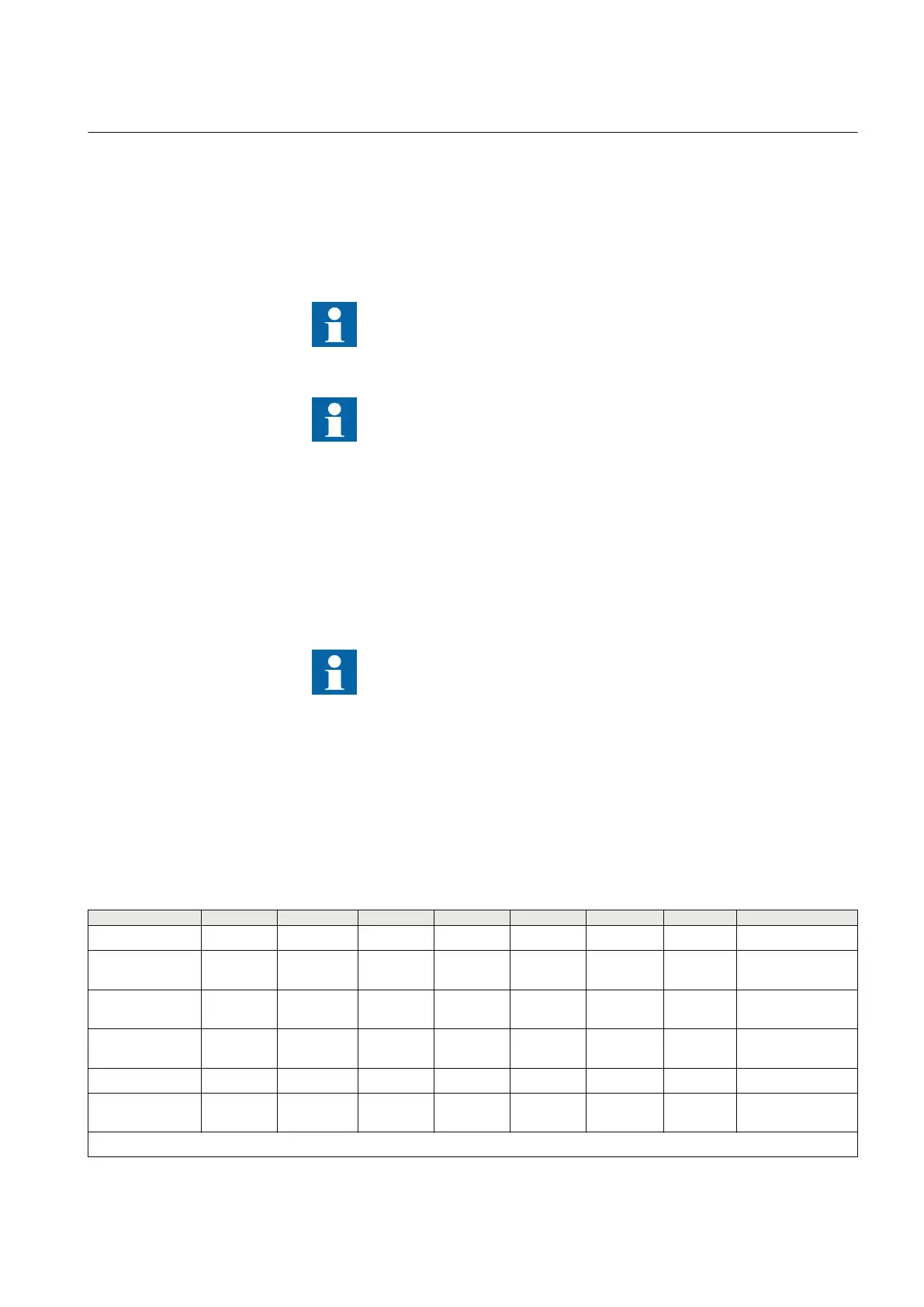At delivery, the IED has a default user defined with full access rights. PCM600
uses this default user to access the IED. This user is automatically removed in IED
when users are defined via the IED Users tool in PCM600.
Default User ID: Administrator
Password: Administrator
For user management, see Cyber security deployment guideline.
Only characters A - Z, a - z and 0 - 9 shall be used in user names.
User names are not case sensitive. For passwords see the Password
policies in PCM600.
4.2 Predefined user roles
GUID-41C5DF7D-BE92-476D-B3A9-646238A7CD6A v4
There are dif
ferent roles of users that can access or operate different areas of the
IED and tool functionalities.
Ensure that the user logged on to the IED has the required access
when writing particular data to the IED from PCM600. For more
information about setting user access rights, see the PCM600
documentation.
The meaning of the legends used in the table:
•
X= Full access rights
•
R= Only reading rights
• - = No access rights
Table 5: Predefined user roles according to IEC 62351-8
Access rights VIEWER OPERATOR ENGINEER INSTALLER SECADM SECAUD RBACMNT ADMINISTRATOR
Config – Basic - - X X - - - -
Config –
Advanced
- - X X - - -
-
FileTransfer –
Tools
- - X X - - -
-
UserAdministrati
on
- - - - X - X
X
Setting – Basic R - X X - - - -
Setting –
Advanced
R - X X - - -
-
Table continues on next page
1MRK 511 399-UEN B Section 4
Local user account management
670 series 2.2 IEC 23
Cyber security deployment guideline
