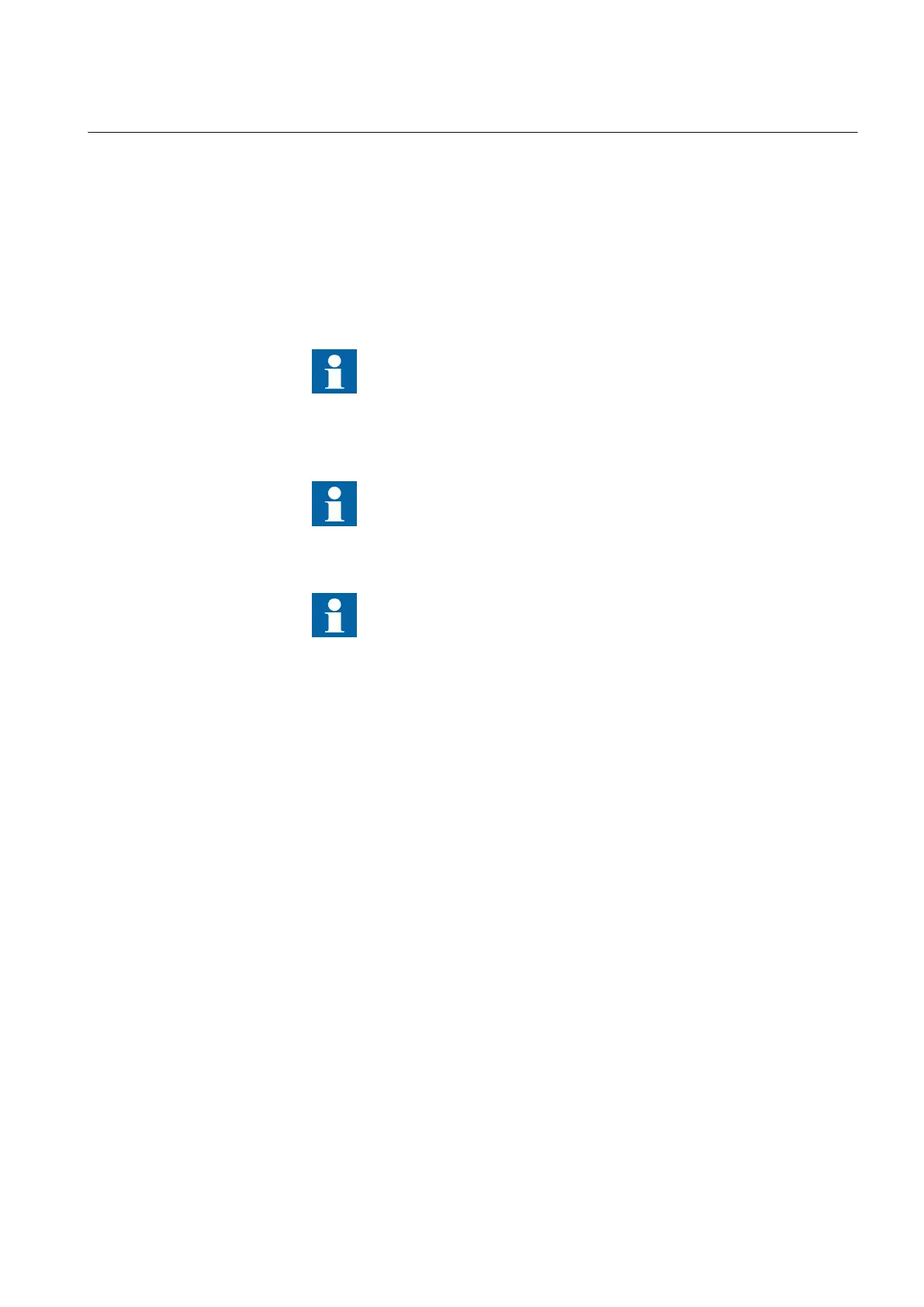Open PCM600 and start the IED Users tool.
• Remove the faulty user
•
Create a new user with the same access rights
• Write the user management settings to the IED
The IED perform a reboot, new settings are activated and the authority system is
enabled again.
The Maintenance Menu is only available on the Local HMI. The
purpose of this menu is to have a way to recover in the field at
different situations. The recovery menu is also protected with a 4–
digit PIN code, fixed for all IEDs.
Avoid unnecessary restoring of factory IED default setting (Revert
to IED defaults), since all parameter settings earlier written to the
IED are overwritten with factory default values.
When Revert to IED defaults is selected the IED restores the
factory IED default settings and restarts. Restoring can take several
minutes. Confirmation of the restored factory IED default settings
is shown on the display for a few seconds, after which the IED
restarts.
7.4.2 Fallback access
GUID-01011DB8-0BBD-420C-B2ED-F22E46906592 v1
There exist a fallback solution, to access the IED via Maintenance menu. Since the
Maintenance menu requires direct access to the IED and a restart of the device, this
will be reported in the system.
In the Maintenance menu there are two options:
• T
emporarily disable authentication until next reboot of the device. This is also
applicable for local account management IEDs.
• Delete Certificates, Disable CAM? according to above. This will delete all
certificates in the IED and disables Central Account Management. It is
persistent and Central Account Management deployment has to be done again
in the IED.
For customers that do not allow any fallback, this fallback functionality can be
disabled by setting parameter MaintMenuDisAuth in: Main Menu/Configuration/
Communication/Cyber security/AuthMan:1
1MRK 511 399-UEN B Section 7
Local HMI use
670 series 2.2 IEC 91
Cyber security deployment guideline