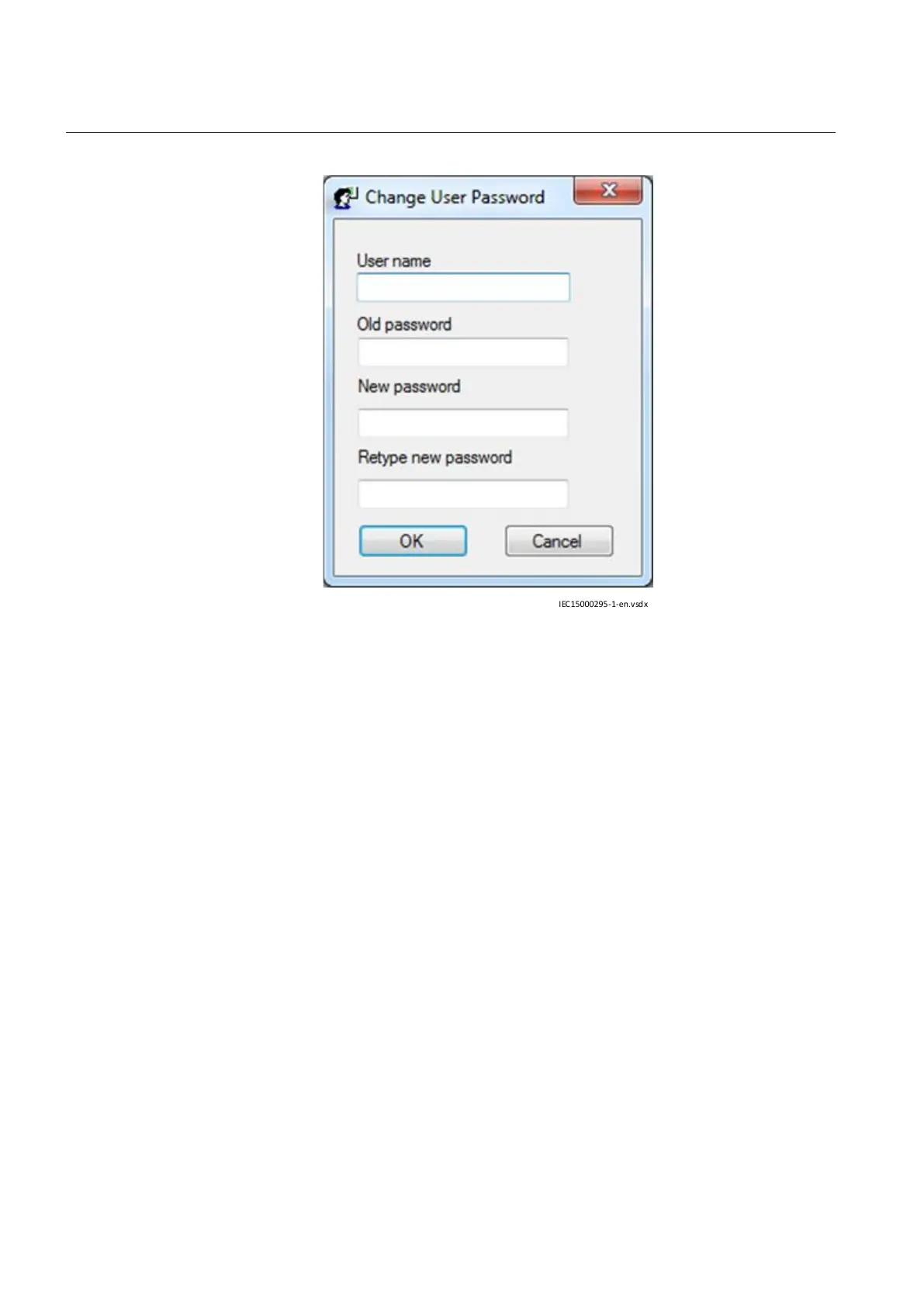IEC15000295 V1 EN-US
Figure 60: Change own password
4. User can enter details and click on OK button. Password will be changed and
the result of the operation will be indicated in the PCM600 output window.
5.7.2 Error messages
GUID-A90A0E1E-0581-4BE4-A34A-879BD1782793 v1
When a user wants to access the IED or change the password, it might fail. In such
cases the user will be presented that it failed and also a reason.
The tables below list the possible error messages. The UAL column marks if the
error is logged as a security event. The User feedback column marks the message
to the user. In some cases another error is listed and will be presented for the user.
Section 5 1MRK 511 399-UEN B
Central Account Management
70 670 series 2.2 IEC
Cyber security deployment guideline
