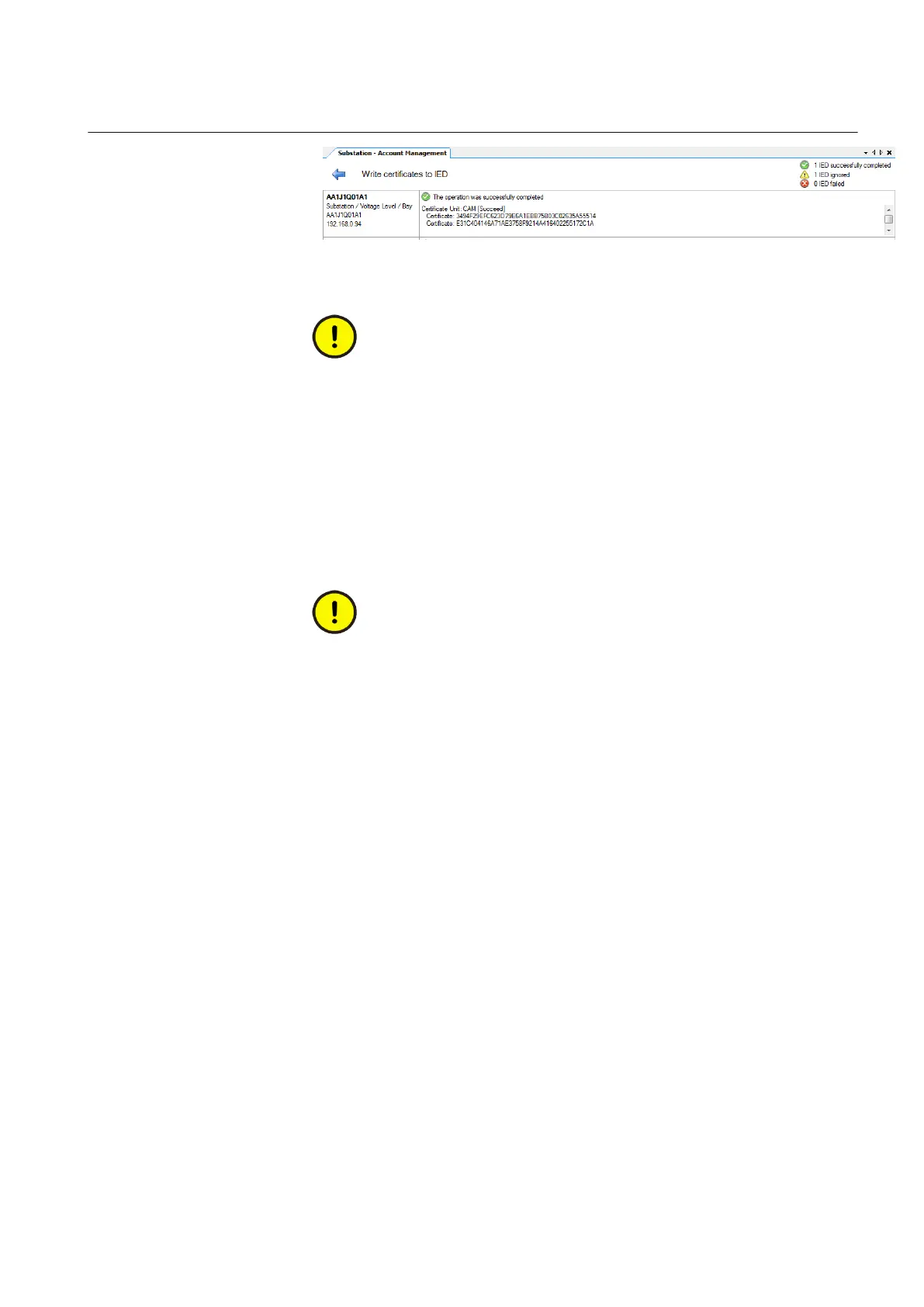IEC15000353 V1 EN-US
Figure 29: Result of written certificates
When Central Account Management is enabled in IED, and if user
deploys an invalid certificate in to an IED (e.g.: SDM600 certificate
of another SDM server, than the one that is configured in the IED),
then replication will fail at the time when IED tries to replicate.
However
, Central Account Management still remains to be enabled
in the IED.
In this situation, IED will fall back to replica users if Replication is
enabled. Then, the certificates can be re-deployed if the SECADM
is part of the replicated users. Otherwise, Central Account
Management should be deactivated through Maintenance menu,
"Disable CAM and Delete Certificates" option.
In the case that Replication is disabled in the IED, the IED will be
locked out and the only way to get out of this situation is through
Maintenance menu, "Disable CAM and Delete Certificates" option.
5.2.3 Reading certificates from an IED
GUID-52D3484C-350B-424E-A5CC-9C0E626D4A73 v1
The following are the steps to read certificates from an IED:
1. Connect PC to the IED
2.
Start PCM600, open project
3. Select Voltage Level or Bay or IED in the plant structure.
4. Select Tools/Account Management or
5. Right click on Voltage Level or Bay or IED in the plant structure and select
Account Management
The Account Management dialog will appear as shown below.
1MRK 511 399-UEN B Section 5
Central Account Management
670 series 2.2 IEC 47
Cyber security deployment guideline
