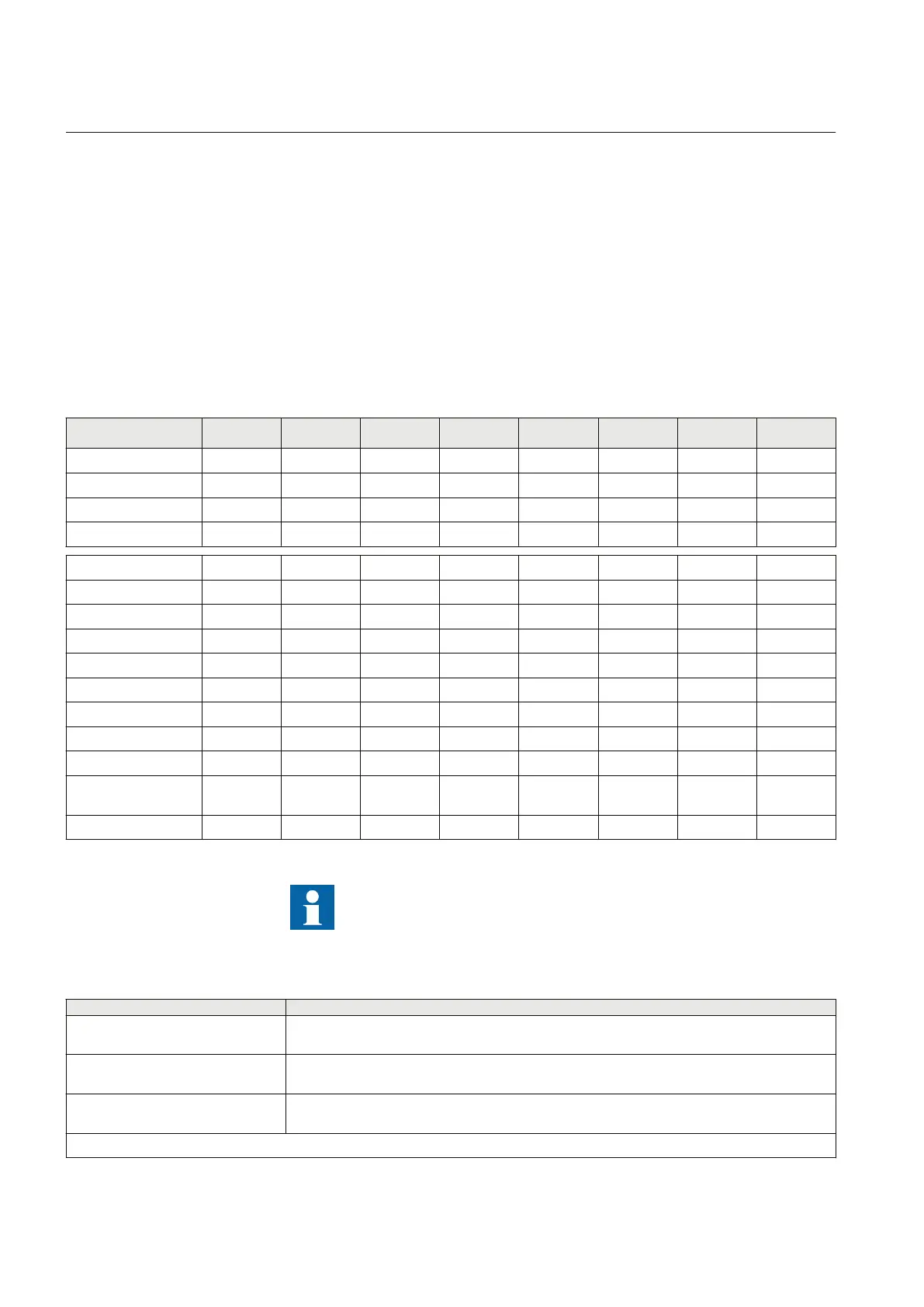5.5 Predefined user roles
GUID-DA25A28A-1E94-4B1D-A0FC-EA151070FA48 v1
There are dif
ferent roles of users that can access or operate dif
ferent areas of the
IED and tool functions.
The meaning of the legends used in the table:
• X= Full access rights
• R= Only reading rights
• - = No access rights
Table 10: Predefined user roles according to IEC 62351-8
Access rights VIEWER OPERATOR ENGINEER INSTALLER SECADM SECAUD RBACMNT
ADMINISTR
ATOR
Config – Basic - - X X - - - -
Config – Advanced - - X X - - - -
FileTransfer – Tools - - X X - - - -
UserAdministration - - - - X - X X
Setting – Basic R - X X - - - -
Setting – Advanced R - X X - - - -
Control – Basic - X X - - - - -
Control – Advanced - X X - - - - -
IEDCmd – Basic - X X - - - - -
IEDCmd – Advanced - - X - - - - -
FileTransfer – Limited - X X X X X X X
DB Access normal - X X X X X X X
Audit log read - - - - - X - X
Setting – Change
Setting Group
- X X X - - -
-
Security Advanced - - - - - X - X
ADMINISTRATOR is a vendor specific user role and not specified
in IEC 62351-8
Table 11: Access rights explanation
Access rights Explanation
Config – Basic Configuration – Basic is intended for engineers that only adapt an existing configuration e.g. the
I/O-Configuration using SMT
Config – Advanced Configuration – Advanced is intended for engineers that do the whole application engineering
and using e.g. ACT
FileTransfer – Tools FileTransfer – Tools is used for some configuration files for the configuration and shall have the
same value as Config – Advanced
Table continues on next page
Section 5 1MRK 511 399-UEN B
Central Account Management
66 670 series 2.2 IEC
Cyber security deployment guideline
