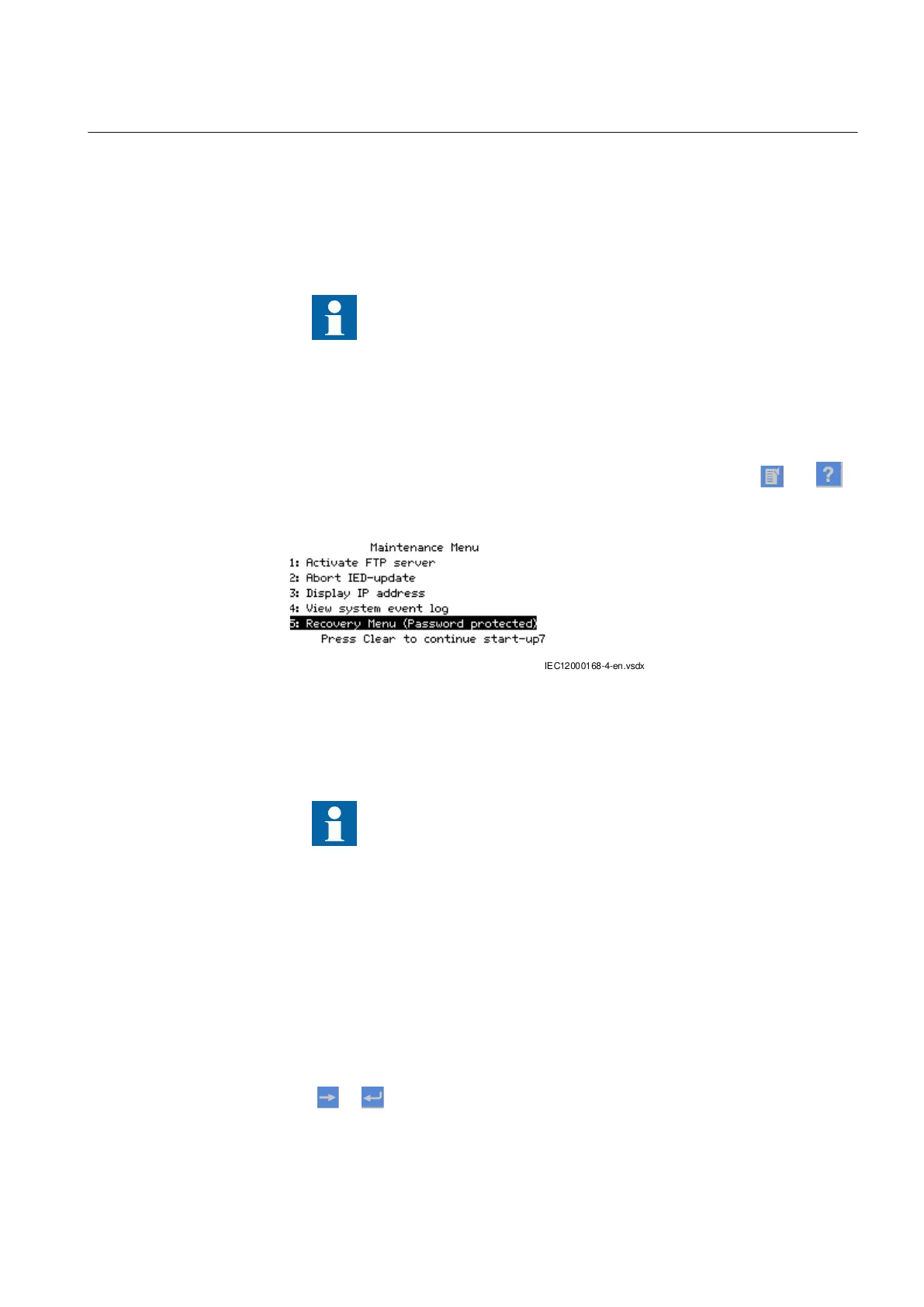7.4 Maintenance menu
GUID-6E41F1AC-A4AB-40A0-B48D-2F4C91D838AF v1
It is possible to disable the Maintenance menu. This is done by setting the
parameter MaintMenuEnable to No in the Group AUTHMAN: 1 using the
Parameter settings in PCM600.
If the Maintenance menu is disabled, there is no way to bypass
authority if passwords are for
gotten. T
o be able to field update; the
maintenance menu has to be re-enabled.
To enter this menu, the IED must be rebooted and a specific key combination must
be pressed on the LHMI during the IED boot sequence.
1. Switch of
f the power supply to the IED and leave it off for one minute.
2.
Switch on the power supply to the IED and press and hold down
and
until the Maintenance Menu appears on the LHMI (this takes around 20-60s).
IEC12000168 V4 EN-US
Figure 72: Maintenance menu
7.4.1 Recovering password
GUID-51505CE4-C9FF-40E9-B903-2B0AD4A2DAB0 v5
This section is only valid for PCM600 users. For Central Account
Management users, the administrator should reset the password in
the Central Account Management server (SDM600).
In case of password loss or any other file system error that prevents the IED from
working properly, the whole file system can be restored to IED default state. All
the default settings and configuration files stored in the IED at the factory are
restored. One important usage of this menu is to disable the authority system. This
can be used to recover an IED where the user
-defined passwords are lost
To enter this menu, the IED must be rebooted and a specific key combination must
be pressed on the LHMI during the IED boot sequence.
1. In Maintenance menu, navigate down and select Recovery Menu and press
or .
1MRK 511 399-UEN B Section 7
Local HMI use
670 series 2.2 IEC 89
Cyber security deployment guideline
