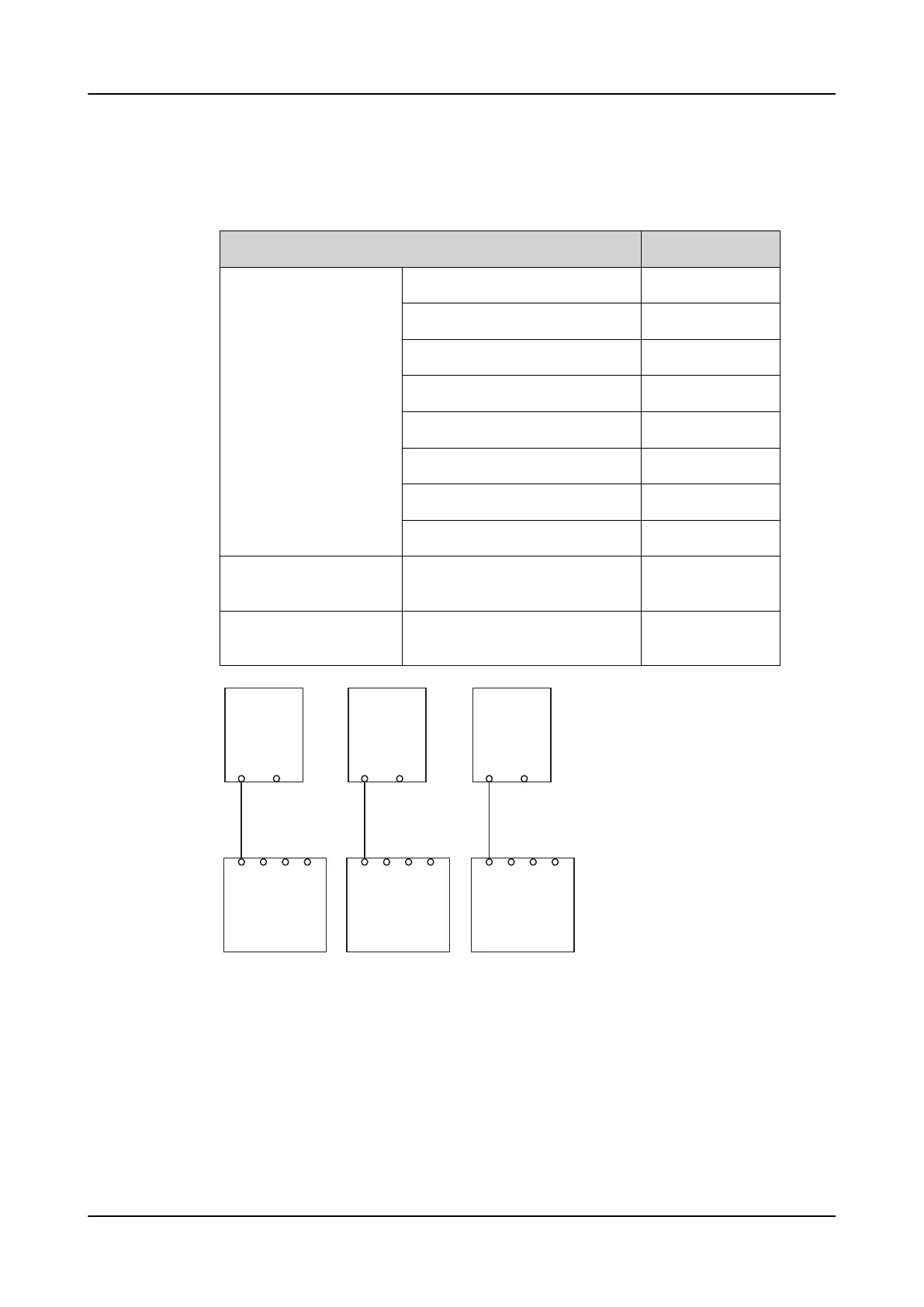Table 24: Example of communication settings for direct local HMI connec-
tion
Parameter Value
HMI communication pa-
rameter
Main Unit Port/Automatic Address Checked
Main Unit Port/Address -
Main Unit Port/Netmask -
Main Unit Port/Gateway Not checked
Main Unit Port/Gateway Address -
Service Port/Address 192.168.1.1
Service Port/Netmask 255.255.255.0
Service Port/Enable DHCP server Checked
REX640 communication
parameters
Configuration/Communication/
Ethernet/HMI/IP address
192.168.0.254
Computer network adapt-
er for HMI service port
IP address Obtain automati-
cally
REX640 1
X0/HMI
X1/LAN A
X2/LAN B
X3
REX640 1
X0/HMI
X1/LAN A
X2/LAN B
X3
REX640 1
X0/HMI
X1/LAN A
X2/LAN B
X3
LHMI
X1.1
MainUn it
X1.2
Service
LHMI
X1.1
MainUn it
X1.2
Service
REX640 1
X0/HMI
X1/LAN A
X2/LAN B
X3
LHMI
X1.1
MainUn it
X1.2
Service
REX640 2
X0/HMI
X1/LAN A
X2/LAN B
X3
REX640 2
X0/HMI
X1/LAN A
X2/LAN B
X3
REX640 2
X0/HMI
X1/LAN A
X2/LAN B
X3
LHMI
X1.1
MainUn it
X1.2
Service
LHMI
X1.1
MainUn it
X1.2
Service
REX640 2
X0/HMI
X1/LAN A
X2/LAN B
X3
LHMI
X1.1
MainUn it
X1.2
Service
REX640 3
X0/HMI
X1/LAN A
X2/LAN B
X3
REX640 3
X0/HMI
X1/LAN A
X2/LAN B
X3
REX640 3
X0/HMI
X1/LAN A
X2/LAN B
X3
LHMI
X1.1
MainUn it
X1.2
Service
LHMI
X1.1
MainUn it
X1.2
Service
REX640 3
X0/HMI
X1/LAN A
X2/LAN B
X3
LHMI
X1.1
MainUn it
X1.2
Service
Figure 104: Example of direct local HMI connection
1MRS759118 D
Commissioning
REX640
Operation Manual
127
