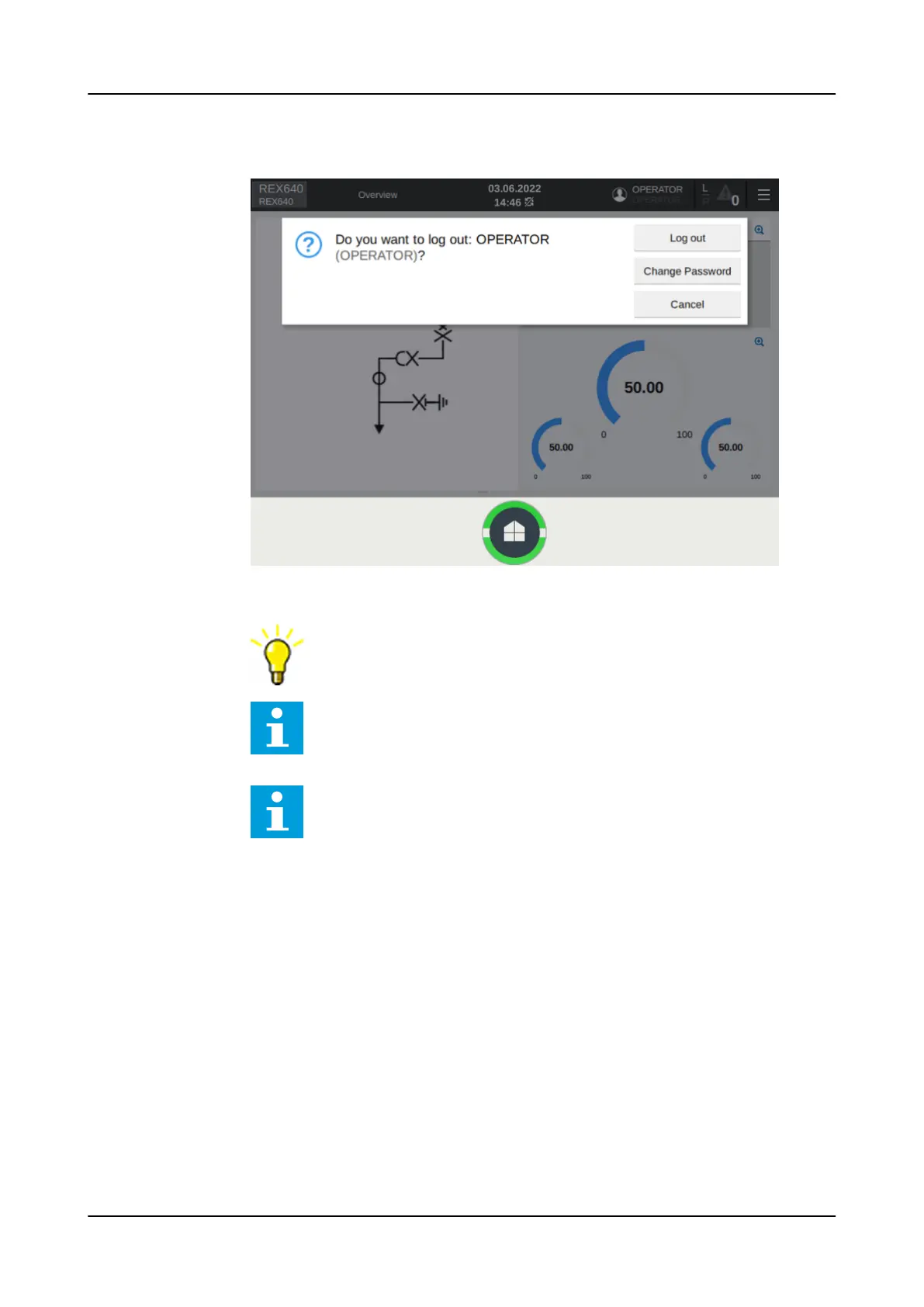2. Tap Log out.
Figure 15: Logging out
Logging out from the SHMI automatically results in a logout from all
of the connected relays.
Changing the password causes an immediate logout. Changing
password is not available in the logout menu when the navigation
page is open. Navigate to a relay and use the logout menu in the
relay’s HMI to change the password.
If the HMI and the protection relay have not been paired and there
is no user activity for the duration set in Configuration> Web HMI
timeout, the HMI session is logged out. By default, the timeout
duration is three minutes.
4.3 Selecting local or remote use
In local position, the primary equipment, such as circuit breakers or disconnectors,
can be controlled via the LHMI or SHMI when connected to a selected relay. In
remote position, control operations are possible only from a higher level, that is
from a control center.
The control position of the protection relay can be changed via the Local>
Remotedialog box.
1. Tap the menu button.
2. Tap the selection button alongside the L/R State text.
Using HMI
1MRS759118 D
34 REX640
Operation Manual
