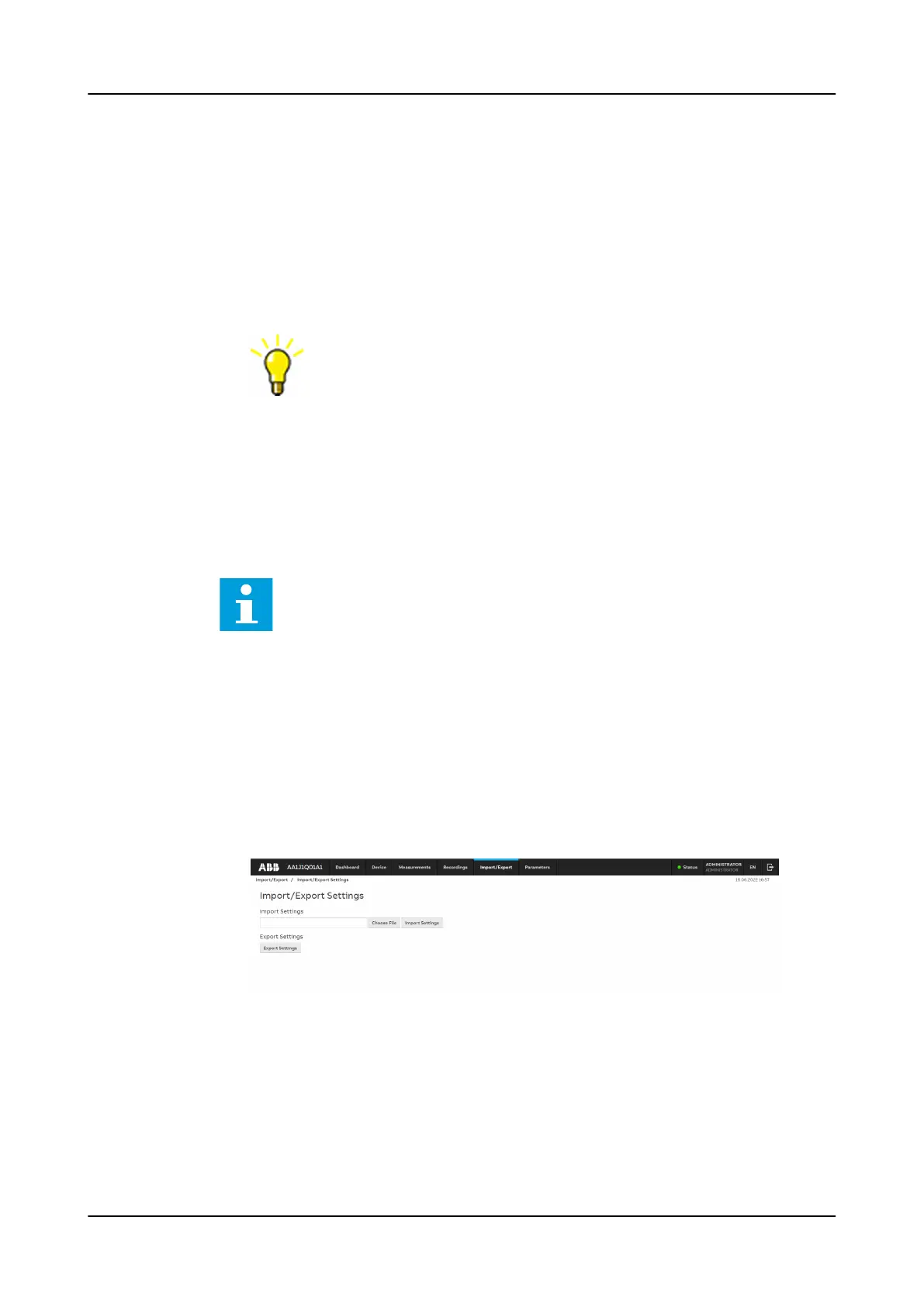5.18 Exporting load profile records
1. Select Recordings on the menu bar.
2. Select Load Profile Record from the drop-down list.
3. To export the load profile record files, click the Export button in the Export
Files column. Both load profile record files CFG and DAT are saved at once.
4. Save the CFG and DAT files in the same folder on the computer.
5. Open the load profile record COMTRADE files with a suitable program.
Open the load profile files, for example, with the Wavewin tool
included in PCM600.
5.19 Importing and exporting of settings
The relay's setting parameters can be imported and exported in the XRIO file
format.
When importing parameters to PCM600 via an XRIO file generated by
the WHMI, some Ethernet communication and HMI-related parameters
are not included in the import. Check the Output window of PCM600 for
such parameters and manually update those if needed.
5.19.1 Exporting settings
The relay's setting parameters can be exported in XRIO file format.
1. Select Import/Export on the menu bar.
2. Select Import/Export Settings from the drop-down list.
3. Click Export Settings. The export file includes all parameters except status
parameters and parameters writable only in LHMI.
Figure 80: Exporting settings
4. Click Save to export the settings to the computer.
Using Web HMI
1MRS759118 D
82 REX640
Operation Manual
