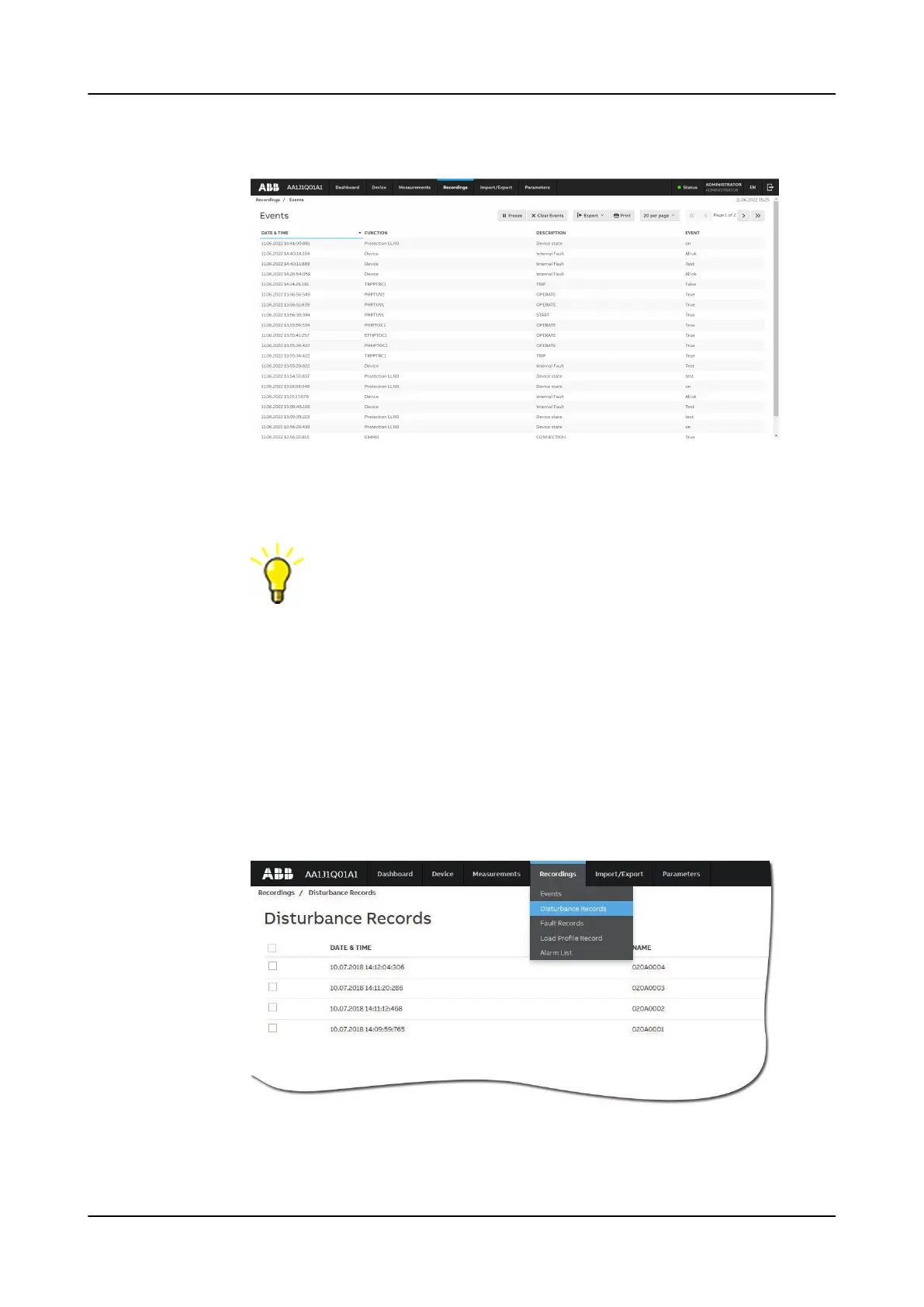4. Select a page to view older events.
Figure 71: Viewing events
5. To save the events as .txt or .csv files, click Export and select the file format
from the drop-down list.
The CSV file can be opened with a spreadsheet program such as
OpenOffice.org Calc or Microsoft Excel.
6. Click Clear Events to clear all events from the protection relay.
7. Click Print to print all the selected events.
5.16 Accessing disturbance record view
Disturbance records are listed in the disturbance records view.
1. Select Recordings on the menu bar.
2. Select Disturbance Records from the drop-down list.
Figure 72: Viewing disturbance records
Using Web HMI
1MRS759118 D
78 REX640
Operation Manual
