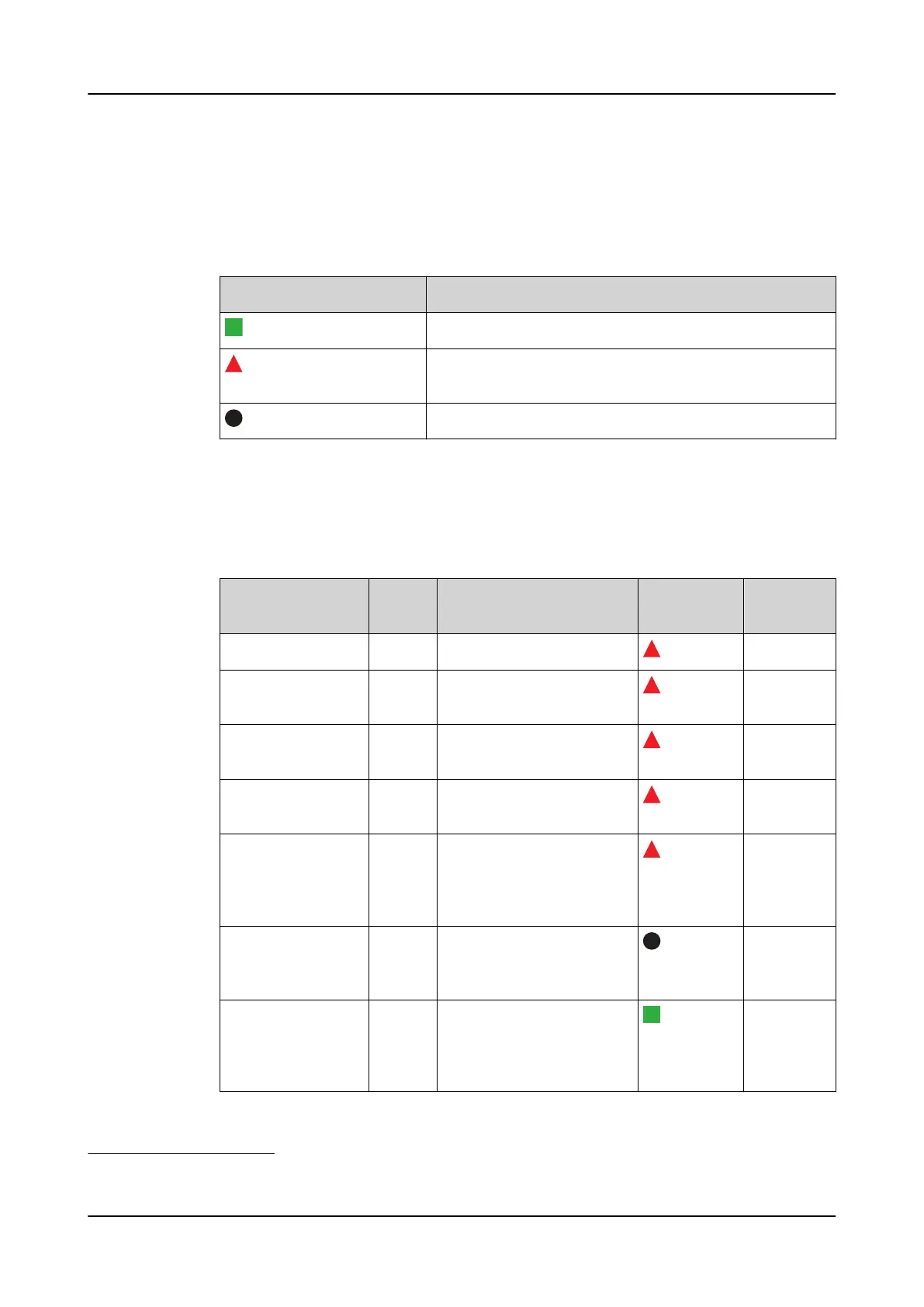4.7.1 Switchgear HMI status indications
In the panel lineup overview, a green square indicates a healthy state and a red
triangle the states that require operator’s attention.
Table 6: Status icons
Status icon Description
Normal relay status
The relay has alarms or some other state that requires oper-
ator’s attention.
Connection to relay is lost or the relay is not trusted.
Physical Home and virtual Home button indications behave identically although the
physical Home button shows a combination of home buttons for each connected
relay. When relays have different statuses, the physical Home button shows the
status with the highest priority.
Table 7:
Status Priority Home button Overview Acknowled
ged
Relay’s IRF activated 5 High frequency flashing red
1
N/A
Relay set to test
mode
4 Low frequency flashing
green
2
N/A
Process related
alarm active
3 Low frequency flashing red No
Process related
alarm active
2 Steady red
2
Yes
Process related
alarm that has been
active earlier but is
currently inactive.
3 Low frequency flashing red
2
No
Communication lost
between a relay and
the SHMI
1 High frequency flashing
green
1
N/A
Process related
alarm that has been
active earlier but is
currently inactive.
0 Steady green Yes
Table continues on the next page
1
High frequency = 3 Hz
2
Low frequency = 1 Hz
Using HMI 1MRS759118 D
40 REX640
Operation Manual
