
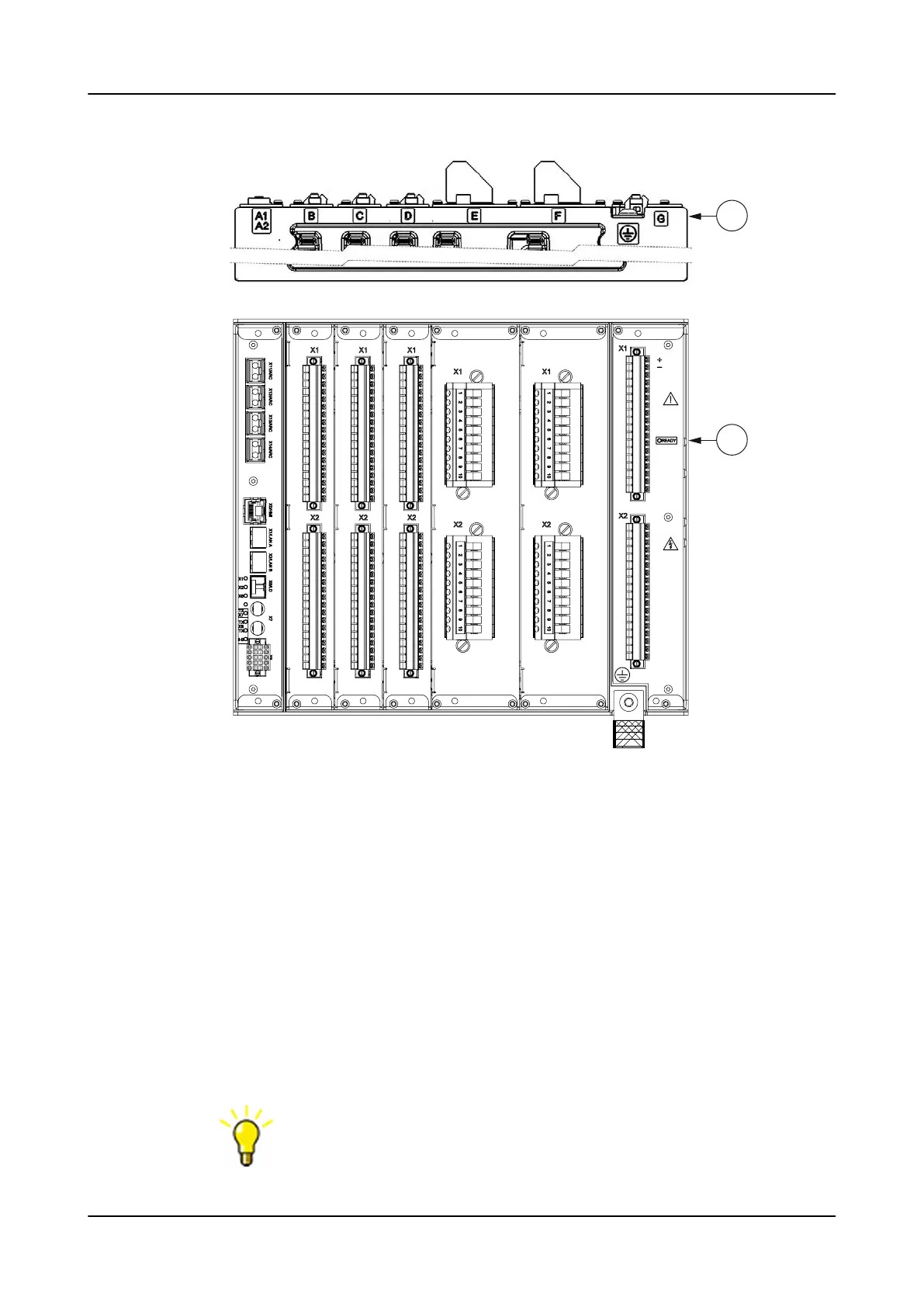 Loading...
Loading...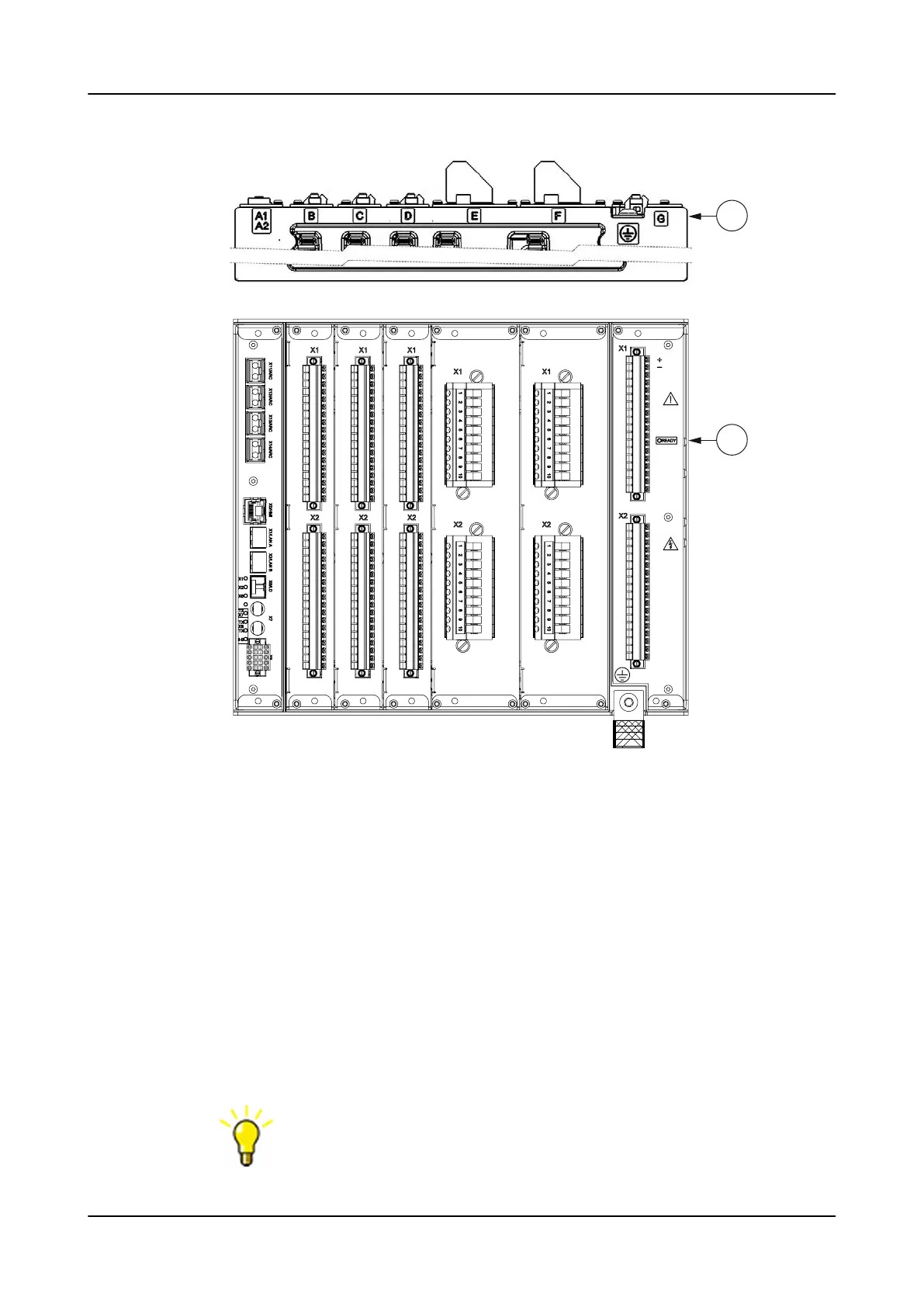





Do you have a question about the ABB RELION REX640 and is the answer not in the manual?
| Model | RELION REX640 |
|---|---|
| Category | Protection Device |
| Communication Protocols | IEC 61850, Modbus, DNP3, IEC 60870-5-103 |
| Display | LCD |
| Rated Voltage | 100-240 V AC/DC |
| Rated Frequency | 50/60 Hz |
| Protection Functions | Overcurrent, Earth Fault, Overvoltage, Undervoltage, Frequency |
| Mounting | Rack mounting |
| Inputs/Outputs | Analog inputs |
| Housing | Metal |
| Input Voltage | 24-250 V DC / 100-240 V AC |
| Operating Temperature | -25°C to +70°C |
| Enclosure | IP20 |











