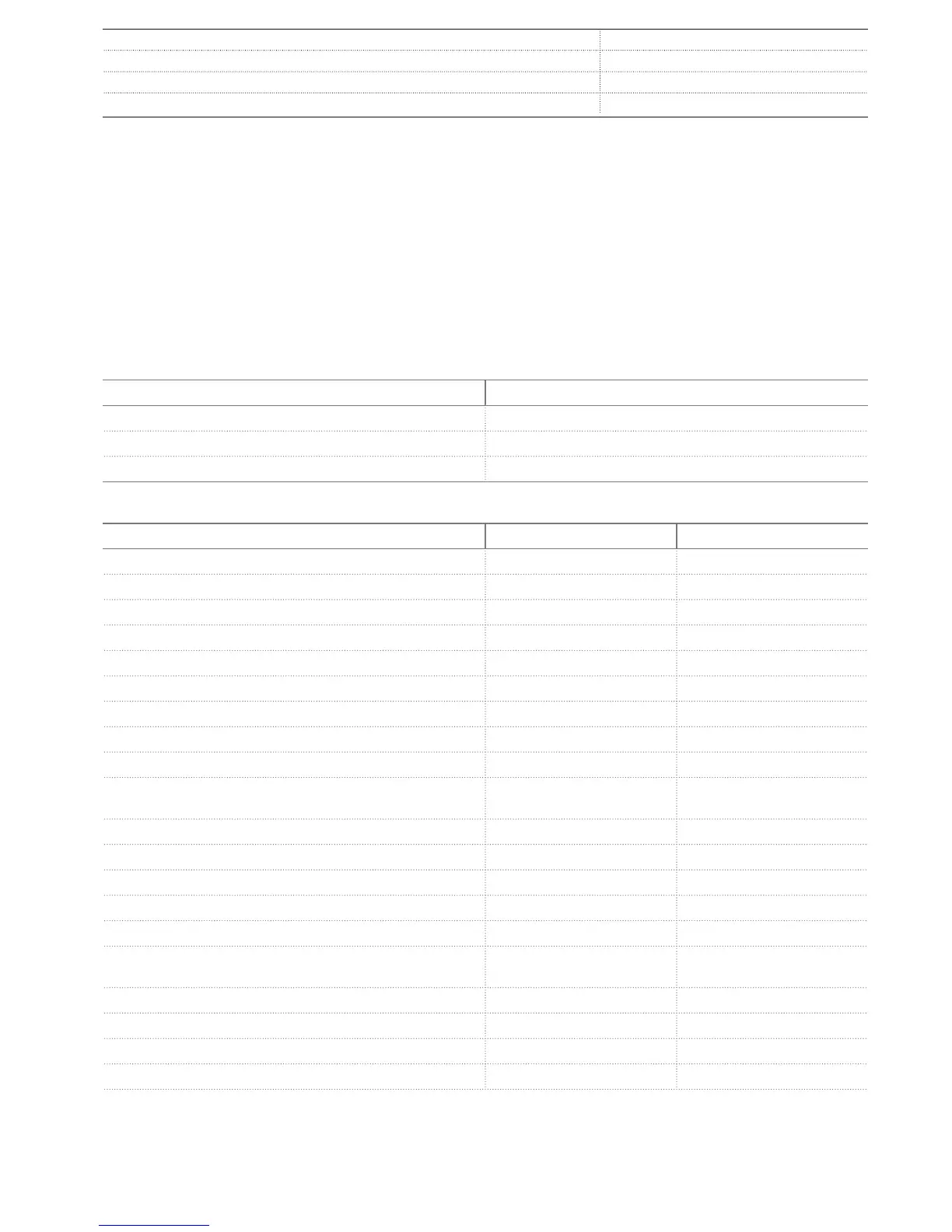access can be customized for every user to enable simple
operational usage for all user levels.
When the Web HMI is used, the protection relay can be
accessed from any of the relay’s access points, including the
Ethernet connection on the LHMI. For security reasons, the
Web HMI is disabled by default, but it can be enabled via the
LHMI. The Web HMI functionality can be limited to read-only
access.
The relay connectivity package is a collection of software and
specific relay information which enables system products and
tools to connect and interact with the protection relay. The
connectivity packages reduce the risk of errors in system
integration, minimizing device configuration and setup times.
Further, the connectivity package for REX640 includes a flexible
update tool for adding one additional LHMI language and new
functionalities to the protection relay. The flexible modification
support of the relay enables adding new protection
functionalities whenever the protection and control needs are
changing.
Table 231. Tools
Description Version
PCM600 2.9 HF1 or later
Web browser IE 11, Microsoft Edge, Google Chrome and Mozilla Firefox
REX640 connectivity package 1.0 or later
Table 232. Supported functions
Function Web HMI PCM600
Relay parameter setting ● ●
Saving of relay parameter settings in the relay ● ●
Signal monitoring ● ●
Disturbance recorder handling ● ●
Alarm LED viewing ● ●
Access control management ● ●
Relay signal configuration (Signal Matrix) - ●
Modbus® communication configuration (communication management) - ●
DNP3 communication configuration (communication management) - ●
IEC 60870-5-103 communication configuration (communication
management) - ●
Saving of relay parameter settings in the tool - ●
Disturbance record analysis - ●
XRIO parameter export/import ● ●
Graphical display configuration - ●
Application configuration - ●
IEC 61850 communication configuration, GOOSE (communication
configuration) - ●
Phasor diagram viewing ● -
Event viewing ● ●
Saving of event data on the user's PC ● ●
Online monitoring - ●
● = Supported
1MRS759144 A
